vue3使用vue-router嵌套路由(多级路由)
Vue3 嵌套路由的使用和 Vue2 相差不大,主要的区别是 Vue3 的路由实例化使用了 createApp() 方法,所以实例化路由时需要传入根组件。另外,Vue3 的路由对象除了包含 Vue2 中的导航守卫、导航钩子和解析守卫等功能外,还新增了 meta prop 和 route prop。
在使用嵌套路由时,建议将路由按照功能模块进行分层,每一层代表一个主要的功能块,每个层级下的路由数量不要过多,一般建议不要超过 10 个,层级也不要超过 5 层。同时,根据实际业务需求,可以适当调整路由层级和数量,以达到更好的管理和使用效果。
route文件下 index.ts文件代码:
import { createRouter, createWebHashHistory, RouteRecordRaw} from "vue-router";// createWebHashHistory,createWebHistoryconst routes: RouteRecordRaw[] = [ { path: '/', redirect: '/home', }, { path: '/home', name: 'Home', component: () => import('@/views/Home/index.vue'), meta: { title: 'Home Page', roles: ['admin', 'admin1'] }, children: [ { path: 'lx', name: 'Lx', component: () => import('@/views/Home/Lx.vue'), // 也可以使用props传参方式接收传来的参数 props: (propsRouter) => { // console.log('props >router', propsRouter) // 可以return query 也可以return params支持两种传参方式 return propsRouter.query }, // 多级嵌套 建议用query传参 children: [ { path: 'childA', name: 'ChildA', component: () => import('@/views/Home/ChildA.vue'), }, ] }, { path: 'lxb/:id/:title', // 提前定义params参数(可以定义多个) name: 'Lxb', component: () => import('@/views/Home/Lxb.vue'), }, ] },]export const router = createRouter({ // 路由的history模式,共有三种模式, // createWebHistory、createWebHashHistory、createMemoryHistory history: createWebHashHistory(),// history: createWebHistory(), // 路由配置 routes, // 是否严格匹配路由 strict: true, // 路由跳转完成后,页面滚动行为 scrollBehavior: () => ({ left: 0, top: 0 }),})main.ts文件代码:
import { router } from './route/index'import { createApp } from 'vue'const app = createApp(App)app.use(router).mount('#app')App.vue文件代码:
<template> <router-view /></template><script>import { defineComponent } from 'vue' // vue3.0版本语法export default defineComponent({ name: 'App',})</script>views文件夹下的Home文件夹下的index.vue文件代码:
<template> <div class="home"> <h2>首页{{ title }}</h2> <!-- 模拟有权限时显示 --> <div v-if="roles.includes(role)"> <h2>嵌套路由</h2> <router-link to="/home/lx">push跳转到/home/lx页面</router-link> <br> <!-- 加了/就要写全 /home/lxb --> <router-link replace to="/home/lxb/id:2/title:102">push跳转到/home/lxb页面</router-link> <router-view></router-view> </div> </div></template><script lang="ts">import { defineComponent, reactive, onMounted, toRefs, } from 'vue'import { useRoute, useRouter } from 'vue-router'export default defineComponent({ name: 'Home', setup() { const router = useRouter() const route: any = useRoute() const state = reactive({ title: '', role: '', // 我的当前角色 roles: [''], routerGo: (path) => { if (path === 'lx') { // query传参可以用path 也可以用name: Lx router.push({ path: path, query: { title: '101', id: 1 } }) // router.replace } else { // params传参只能用name router.replace({ // path: path + '/id:2/title:102', name: 'Lxb', params: { title: '102', id: 2 } }) } }, }) onMounted(() => { console.log('/home', route) state.title = route.meta.title state.roles = route.meta.roles // 模拟一个接口 setTimeout(() => { const res = { code: 200, data: { token: '123456', userName: '吴彦祖', role: 'admin' } } state.role = res.data.role }, 0) }) return { ...toRefs(state) } }})</script><style lang="less" scoped>.home { color: pink; font-size: 14px;}</style>views文件夹下的Home文件夹下的Lxb.vue文件代码:
<template> <div style="font-size: 14px;"> <h2>我是练习b{{ route?.params?.title }}页面</h2> <div>id:{{ route?.params?.id }}</div> <button @click="routerGoBack">返回首页</button> </div></template><script lang="ts">import { defineComponent, onMounted, reactive, toRefs } from 'vue'import { useRoute, useRouter } from 'vue-router'// vue3.0语法export default defineComponent({ name: 'Lxb', setup() { const route = useRoute() const router = useRouter() const state: any = reactive({ routerGoBack: () => { router.replace('/home') // 由replace跳转进来的不可以使用router.go(-1) 路由栈是空的》回不到上一个路由 }, }) onMounted(() => { console.log(route) }) return { route, ...toRefs(state) } },})</script>views文件夹下的Home文件夹下的Lx.vue文件代码:
<template> <div style="font-size: 14px;"> <h2>我是练习{{ title }}页面</h2> <div>id:{{ id }}</div> <div>props: {{ props }}</div> <button @click="routerGoBack">返回上一页</button> <br> <button @click="routerGo('/home/lx/childA')">去子路由childA</button> <!-- <router-view></router-view> --> <router-view /> </div></template><script lang="ts">import { defineComponent, onMounted, reactive, toRefs } from 'vue'import { useRoute, useRouter } from 'vue-router'// vue3.0语法export default defineComponent({ name: 'Lx', props: { id: { type: String, default: '' }, title: { type: String, default: '' }, }, setup(props) { const route = useRoute() const router = useRouter() const state: any = reactive({ id: '', title: '', routerGoBack: () => { router.go(-1) // go(-1)回到上一个路由 // 也可以用router.replace('/home')跳回指定页 }, routerGo: (path) => { router.push(path) } }) onMounted(() => { console.log('lx route', route) console.log('lx props', props) if (route.query) { state.id = route.query.id state.title = route.query.title } }) return { props, ...toRefs(state) } },})</script>views文件夹下的Home文件夹下的ChildA.vue文件代码:
<template> <div style="font-size: 14px;background: skyblue;"> <h3>我是ChildA组件</h3> <h3>route.query:{{ route.query }}</h3> </div></template><script lang="ts">import { defineComponent, onMounted, } from 'vue'import { useRoute, useRouter } from 'vue-router'// vue3.0语法export default defineComponent({ name: 'ChildA', setup() { const router = useRouter() const route = useRoute() function goBack() { router.go(-1) } onMounted(() => { console.log(route) }) // 可以在页面销毁前清除事件 // onUnmounted(() => { // proxy.$mittBus.off('mittUserA') // }) return { route, goBack } },})</script>初始页面效果:
先点击push跳转到/home/lxb页面>(嵌套一层的路由)页面效果:
嵌套一层的路由从原本/home跳入了/home/lxb 子路由页面,点击回到首页。
再点击push跳转到/home/lx页面>(嵌套多层的路由)页面效果:

先去到了第一层/home/lx子路由页面,
再点击去子路由childA按钮>页面效果:
进到了嵌套的第二层/home/lx/childA子路由页面
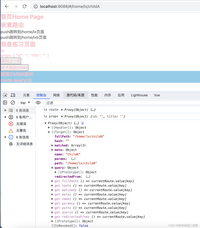
点击可返回上一页/home/lx 再点击可回到/home首页。
欢迎关注我的原创文章:小伙伴们!我是一名热衷于前端开发的作者,致力于分享我的知识和经验,帮助其他学习前端的小伙伴们。在我的文章中,你将会找到大量关于前端开发的精彩内容。
学习前端技术是现代互联网时代中非常重要的一项技能。无论你是想成为一名专业的前端工程师,还是仅仅对前端开发感兴趣,我的文章将能为你提供宝贵的指导和知识。
在我的文章中,你将会学到如何使用HTML、CSS和JavaScript创建精美的网页。我将深入讲解每个语言的基础知识,并提供一些实用技巧和最佳实践。无论你是初学者还是有一定经验的开发者,我的文章都能够满足你的学习需求。
此外,我还会分享一些关于前端开发的最新动态和行业趋势。互联网技术在不断发展,新的框架和工具层出不穷。通过我的文章,你将会了解到最新的前端技术趋势,并了解如何应对这些变化。
我深知学习前端不易,因此我将尽力以简洁明了的方式解释复杂的概念,并提供一些易于理解的实例和案例。我希望我的文章能够帮助你更快地理解前端开发,并提升你的技能。
如果你想了解更多关于前端开发的内容,不妨关注我的原创文章。我会不定期更新,为你带来最新的前端技术和知识。感谢你的关注和支持,我们一起探讨交流技术共同进步,期待与你一同探索前端开发的奇妙世界!

登录后可发表评论
点击登录