一、源文件位置
Ubuntu24.04的源地址配置文件发生改变,不再使用以前的sources.list文件,升级24.04之后,而是使用如下文件
/etc/apt/sources.list.d/ubuntu.sources二、开始换源
1. 备份源配置文件
sudo cp /etc/apt/sources.list.d/ubuntu.sources /etc/apt/sources.list.d/ubuntu.sources.bak2. 编辑源配置文件
sudo vim /etc/apt/sources.list.d/ubuntu.sources通常刚安装的ubuntu22.04系统默认的源配置文件内容如下所示:
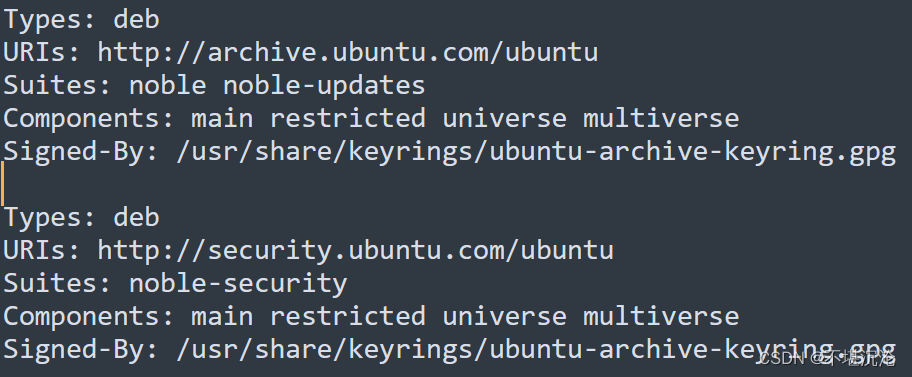
3. 添加清华源配置
清华源
Types: debURIs: http://mirrors.tuna.tsinghua.edu.cn/ubuntu/Suites: noble noble-updates noble-securityComponents: main restricted universe multiverseSigned-By: /usr/share/keyrings/ubuntu-archive-keyring.gpg添加后结果如下:
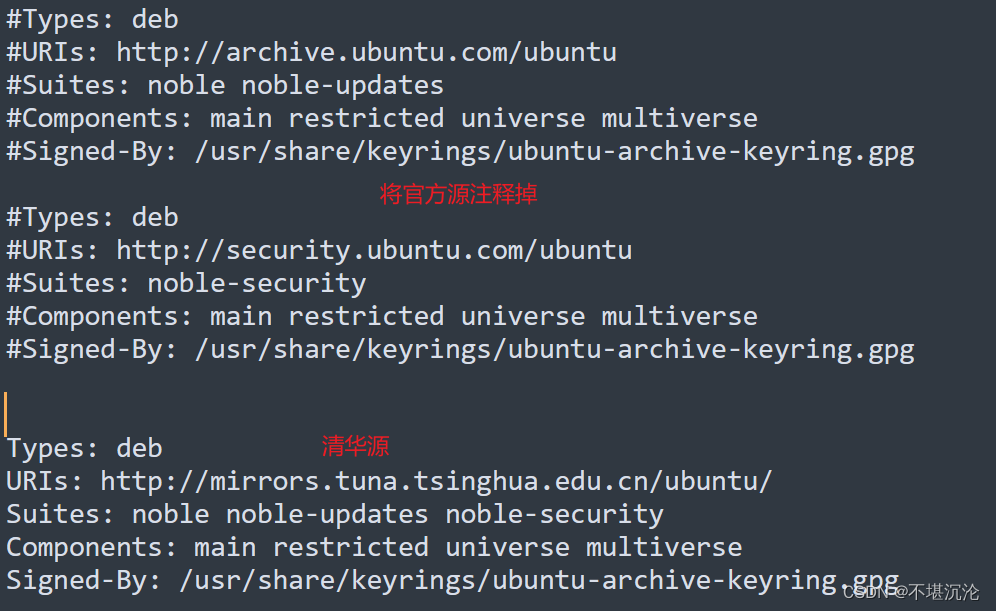
4. 更新
sudo apt-get updatesudo apt-get upgrade三、其它源
中科大源
Types: debURIs: http://mirrors.ustc.edu.cn/ubuntu/Suites: noble noble-updates noble-securityComponents: main restricted universe multiverseSigned-By: /usr/share/keyrings/ubuntu-archive-keyring.gpg阿里源
Types: debURIs: http://mirrors.aliyun.com/ubuntu/Suites: noble noble-updates noble-securityComponents: main restricted universe multiverseSigned-By: /usr/share/keyrings/ubuntu-archive-keyring.gpg网易源
Types: debURIs: http://mirrors.163.com/ubuntu/Suites: noble noble-updates noble-securityComponents: main restricted universe multiverseSigned-By: /usr/share/keyrings/ubuntu-archive-keyring.gpg最后,目前该系统感觉使用官方源就够了,国内镜像源还有很多文件没有更新进来。,尤其是安装桌面。