Python数据分析可视化
案例效果图
import pandas as pdimport matplotlib.pyplot as pltimport matplotlib# 数据data = { "房型": [1, 2, 3, 4, 5, 6, 7, 8, 9, 10, 11], "住宅类型": ["普通宅", "普通宅", "普通宅", "非普通宅", "非普通宅", "非普通宅", "非普通宅", "非普通宅", "其他", "其他", "非普通宅"], "容积率": ["列入", "列入", "列入", "列入", "列入", "列入", "列入", "列入", "不列入", "不列入", "不列入"], "开发成本": [4263, 4323, 4532, 5288, 5268, 5533, 5685, 4323, 2663, 2791, 2982], "房型面积": [77, 98, 117, 145, 156, 167, 178, 126, 103, 129, 133], "建房套数": [250, 250, 150, 250, 250, 250, 250, 75, 150, 150, 75], "开发成本 (元/)": [4263, 4323, 4532, 5288, 5268, 5533, 5685, 4323, 2663, 2791, 2982], "售价 (元/)": [12000, 10800, 11200, 12800, 12800, 13600, 14000, 10400, 6400, 6800, 7200]}# 创建 DataFramedf = pd.DataFrame(data)# 设置中文字体plt.rcParams['font.sans-serif'] = ['SimHei'] # 中文显示plt.rcParams['axes.unicode_minus'] = False # 负号显示# 创建柱状图plt.figure(figsize=(12, 7))# 华尔街日报风格的颜色colors = ['#003f5c', '#2f4b7c', '#665191', '#a05195', '#d45087', '#f95d6a', '#ff7c43', '#ffa600', '#ffd700', '#f0e0d0', '#c2c2c2']# 绘制柱状图bars = plt.bar(df["房型"].astype(str), df["建房套数"], color=colors, edgecolor='black')# 添加数据标签for bar in bars: yval = bar.get_height() plt.text(bar.get_x() + bar.get_width()/2, yval + 10, f'{yval}', ha='center', va='bottom', fontsize=10, fontweight='bold', color='black')# 设置x轴刻度标签plt.xticks(df["房型"].astype(str), [f'房型{i}' for i in df["房型"]], fontsize=12)# 设置轴标签和标题plt.ylabel('建房套数', fontsize=12)plt.title('不同房型的建房套数', fontsize=14, fontweight='bold')# 添加网格线plt.grid(axis='y', linestyle='--', alpha=0.7)# 自动调整图表边距以确保内容显示完整plt.tight_layout()# 显示图形plt.show()图形效果:
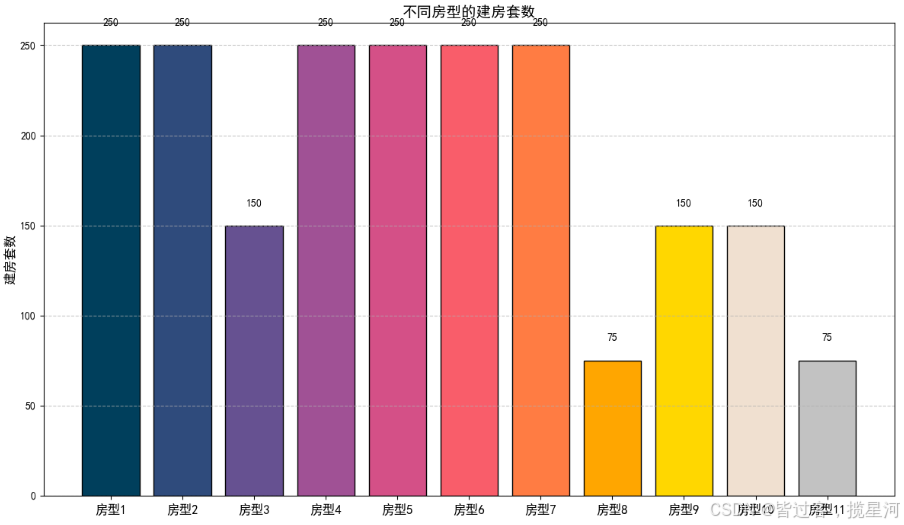
这个图的配色比较好看。
import pandas as pdimport matplotlib.pyplot as pltfrom matplotlib import rcParams# 数据data = { "房型": [1, 2, 3, 4, 5, 6, 7, 8, 9, 10, 11], "住宅类型": ["普通宅", "普通宅", "普通宅", "非普通宅", "非普通宅", "非普通宅", "非普通宅", "非普通宅", "其他", "其他", "非普通宅"], "容积率": ["列入", "列入", "列入", "列入", "列入", "列入", "列入", "列入", "不列入", "不列入", "不列入"], "开发成本": [4263, 4323, 4532, 5288, 5268, 5533, 5685, 4323, 2663, 2791, 2982], "房型面积": [77, 98, 117, 145, 156, 167, 178, 126, 103, 129, 133], "建房套数": [250, 250, 150, 250, 250, 250, 250, 75, 150, 150, 75], "开发成本 (元/平方米)": [4263, 4323, 4532, 5288, 5268, 5533, 5685, 4323, 2663, 2791, 2982], "售价 (元/平方米)": [12000, 10800, 11200, 12800, 12800, 13600, 14000, 10400, 6400, 6800, 7200]}# 创建 DataFramedf = pd.DataFrame(data)# 设置字体rcParams['font.sans-serif'] = ['SimHei'] # 例如,使用 SimHei 字体显示中文rcParams['axes.unicode_minus'] = False # 显示负号# 创建散点图plt.figure(figsize=(14, 7))scatter = plt.scatter(df["房型面积"], df["售价 (元/平方米)"], c=df["开发成本"], cmap='viridis', s=100, edgecolors='k')plt.colorbar(scatter, label='开发成本 (元/平方米)')plt.xlabel('房型面积 (平方米)')plt.ylabel('售价 (元/平方米)')plt.title('房型面积与售价以及成本的关系')plt.grid(True)# 在每个数据点上标记房型,保持一定距离for i in range(len(df)): plt.text(df["房型面积"][i] + 2, df["售价 (元/平方米)"][i] + 200, f'房型{i + 1}', fontsize=9, ha='left')plt.show()散点图效果如下:
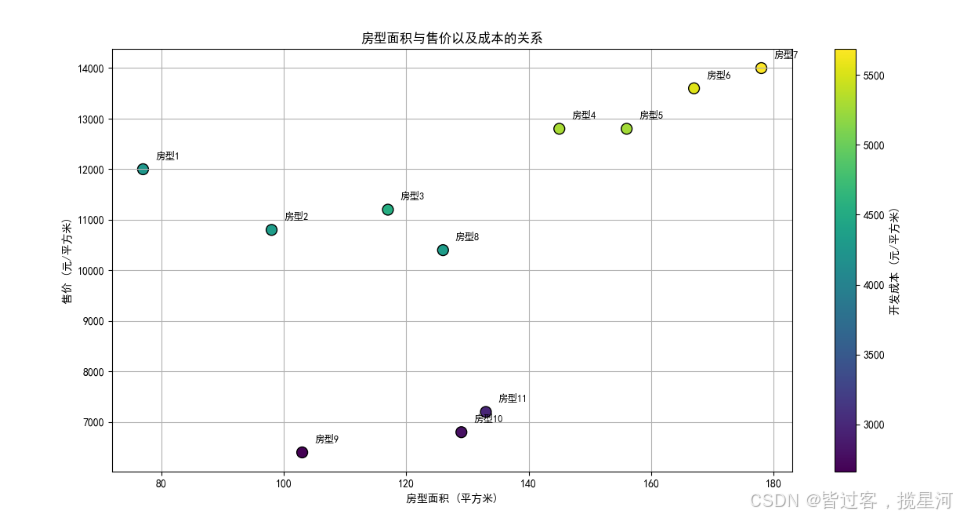
散点图可以同时反应3个关系。
import pandas as pdimport matplotlib.pyplot as plt# 数据data = { "房型": [1, 2, 3, 4, 5, 6, 7, 8, 9, 10, 11], "建房套数": [250, 250, 150, 250, 250, 250, 250, 75, 150, 150, 75]}# 创建 DataFramedf = pd.DataFrame(data)# 饼图绘制plt.figure(figsize=(10, 8))# 高级感配色方案colors = ['#6C5B7B', '#C06C84', '#F67280', '#F8B195', '#F9D5A8', '#F3B6A3', '#E1C6C1', '#D9B8C4', '#C9A7B4', '#B68583', '#A9A5A0']# 绘制饼图plt.pie(df["建房套数"], labels=[f'房型{i}' for i in df["房型"]], colors=colors, autopct='%1.1f%%', startangle=140, wedgeprops={'edgecolor': 'black'})# 添加标题plt.title('不同房型建造套数的占比')# 显示图形plt.show()一个简单的饼图:
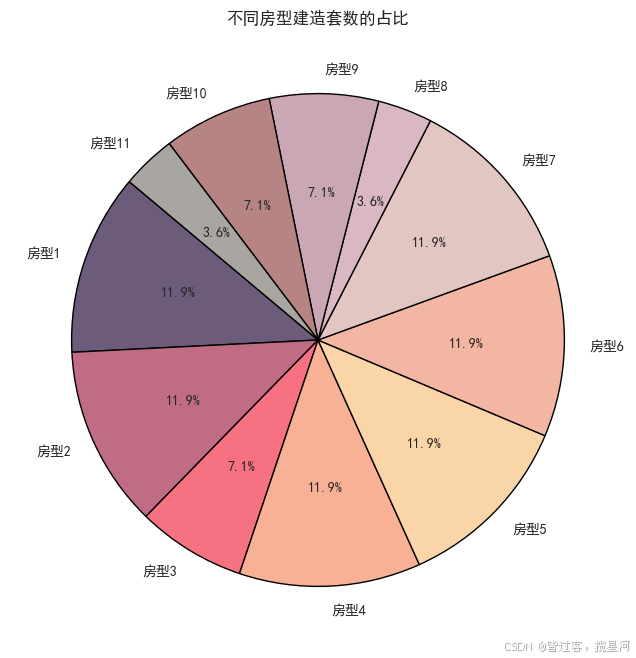
看起来比较清爽。
import matplotlib.pyplot as pltimport numpy as npfrom matplotlib import cm, colors# 设置支持中文的字体(使用默认的或者系统中可用的字体)plt.rcParams['font.sans-serif'] = ['SimHei'] # SimHei 是黑体字的中文字体plt.rcParams['axes.unicode_minus'] = False # 解决负号 '-' 显示问题# 提供的数据labels = ['房型 1', '房型 2', '房型 3', '房型 4', '房型 5', '房型 6', '房型 7', '房型 8', '房型 9', '房型 10', '房型 11']heights = [0.0606, 0.0909, 0.0758, 0.0909, 0.1061, 0.1212, 0.1364, 0.0909, 0.0303, 0.0455, 0.0606]# 按高度排序数据(顺时针递增)sorted_indices = np.argsort(heights)sorted_labels = [labels[i] for i in sorted_indices]sorted_heights = [heights[i] for i in sorted_indices]# 创建反转渐变色cmap = cm.get_cmap('plasma_r') # 使用反转的渐变色norm = colors.Normalize(vmin=min(sorted_heights), vmax=max(sorted_heights))colors_map = [cmap(norm(height)) for height in sorted_heights]# 设置图形和极坐标plt.figure(figsize=(12, 12))ax = plt.subplot(111, polar=True)# 设置高度和宽度width = 2 * np.pi / len(sorted_heights)angles = [i * width for i in range(len(sorted_heights))]# 绘制条形图bars = ax.bar(x=angles, height=sorted_heights, width=width, bottom=0, linewidth=1, edgecolor="white", color=colors_map)# 标签设置labelPadding = 0.02 # 调整标签与条形的距离for bar, angle, height, label in zip(bars, angles, sorted_heights, sorted_labels): rotation = np.rad2deg(angle) alignment = "left" if angle >= np.pi / 2 and angle < 3 * np.pi / 2: alignment = "right" rotation = rotation + 180 ax.text(x=angle, y=bar.get_height() + labelPadding, s=label, ha=alignment, va='center', rotation=rotation, rotation_mode="anchor")ax.set_thetagrids([], labels=[])plt.show()这是一个比较亮眼的图:
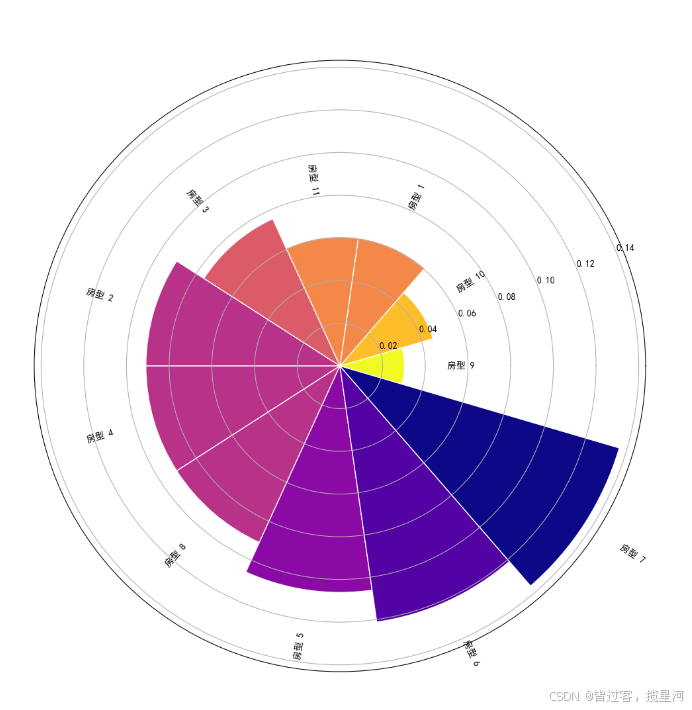
有点像旋转楼梯一样。
import matplotlib.pyplot as pltimport numpy as np# 提供的数据labels = ['房型 1', '房型 2', '房型 3', '房型 4', '房型 5', '房型 6', '房型 7', '房型 8', '房型 9', '房型 10', '房型 11']values = [0.0606, 0.0909, 0.0758, 0.0909, 0.1061, 0.1212, 0.1364, 0.0909, 0.0303, 0.0455, 0.0606]# 计算角度和条形宽度angles = np.linspace(0, 2 * np.pi, len(labels), endpoint=False).tolist()angles += angles[:1] # 完成圆圈values += values[:1] # 完成圆圈# 创建图形和轴fig, ax = plt.subplots(figsize=(10, 10), subplot_kw=dict(polar=True))# 绘制圆环ax.fill(angles, values, color='lightblue', alpha=0.5)ax.plot(angles, values, color='blue', linewidth=2) # 边界# 添加标签for i, (angle, value, label) in enumerate(zip(angles[:-1], values[:-1], labels)): x = (value + 0.05) * np.cos(angle) y = (value + 0.05) * np.sin(angle) ax.text(x, y, label, horizontalalignment='center', verticalalignment='center')# 设置标签和刻度ax.set_yticklabels([]) # 移除y轴刻度标签ax.set_xticks(angles[:-1]) # 设置x轴刻度ax.set_xticklabels(labels, rotation=45, ha='right') # 设置x轴标签# 显示图形plt.show()上面是一个雷达图:
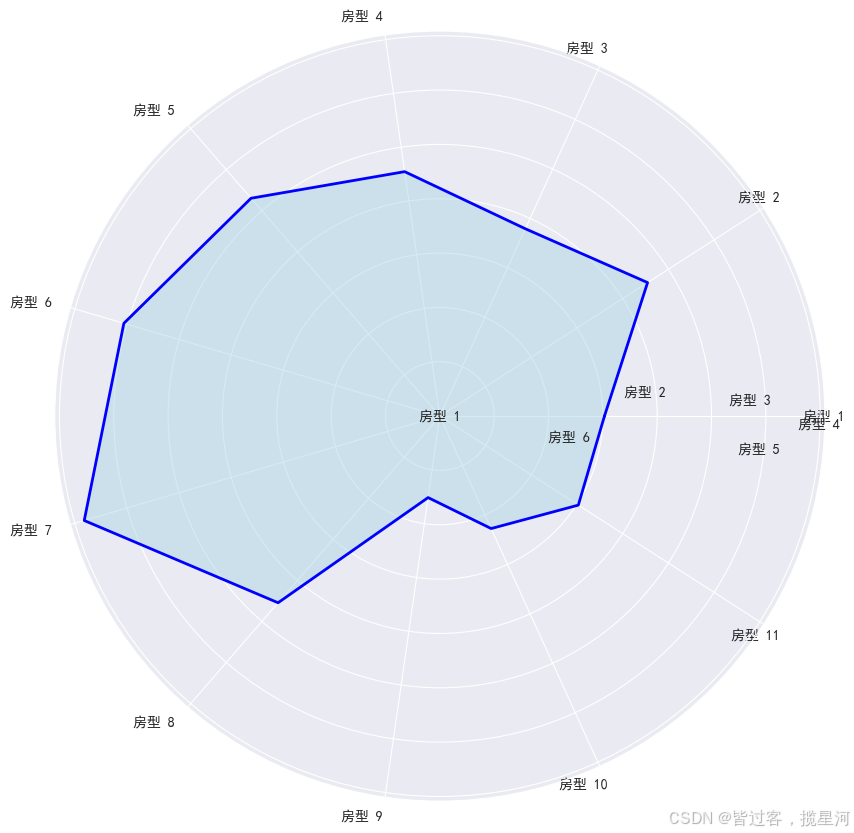
用于成绩,各种表现,反应强项和若点。
import matplotlib.pyplot as pltimport numpy as np# 数据labels = ['房型 1', '房型 2', '房型 3', '房型 4', '房型 5', '房型 6', '房型 7', '房型 8', '房型 9', '房型 10', '房型 11']sizes = [0.0606, 0.0909, 0.0758, 0.0909, 0.1061, 0.1212, 0.1364, 0.0909, 0.0303, 0.0455, 0.0606]# 生成渐变色cmap = plt.get_cmap('Blues') # 可以选择其他渐变色图colors = [cmap(i / len(sizes)) for i in range(len(sizes))]# 创建圆环图fig, ax = plt.subplots()wedges, texts, autotexts = ax.pie(sizes, labels=labels, autopct='%1.1f%%', startangle=90, wedgeprops=dict(width=0.4), colors=colors)# 设置中文显示for text in texts: text.set_fontsize(10) text.set_color('black')for autotext in autotexts: autotext.set_fontsize(8) autotext.set_color('black')# 保持圆形ax.axis('equal')plt.title('房型分布圆环图')plt.show()上面是一个圆环图,通过圆环的面积,表示占比:
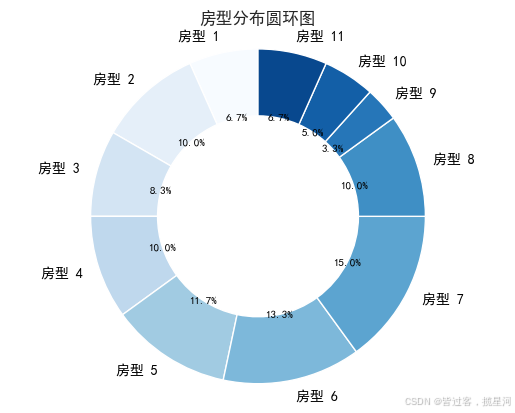
渐变色的颜色,看做清新顺畅。