前言:
Spring Boot WebClient 是 Spring Framework 5 中引入的一个新的响应式 Web 客户端,用于异步和响应式地与外部服务进行通信。它是基于 Project Reactor 的响应式编程模型构建的,提供了比传统的 RestTemplate 更现代和强大的功能
介绍:
响应式编程模型:WebClient 是基于响应式编程模型的,这意味着它可以非阻塞地执行网络请求,并且能够与流式数据交互。这使得 WebClient 在处理大量并发请求时具有更高的性能和可伸缩性。
异步操作:WebClient 支持异步操作,这意味着它可以在等待网络响应的同时继续执行其他任务。这有助于提高应用程序的响应能力和吞吐量。
强大的 API:WebClient 提供了一个简洁而强大的 API,用于构建 HTTP 请求和接收响应。它支持多种 HTTP 方法(如 GET、POST、PUT、DELETE 等),并提供了丰富的功能来处理请求头、请求体、响应体等。
流式处理:WebClient 支持流式处理响应数据,这意味着它可以在接收响应数据的同时进行处理,而不需要将整个响应加载到内存中。这有助于处理大型响应数据,并减少内存使用。
错误处理:WebClient 提供了强大的错误处理机制,可以方便地处理网络请求中出现的错误和异常情况。它支持自定义错误处理器,可以根据需要定义错误处理逻辑。
集成性:WebClient 可以轻松地与 Spring Boot 的其他组件集成,如 Spring Data、Spring Security 等。这使得在构建基于微服务的响应式应用程序时更加方便和灵活。
替代 RestTemplate:虽然 RestTemplate 在以前的 Spring 版本中广泛使用,但 WebClient 被视为其现代替代品。WebClient 提供了更强大和灵活的功能,并且更适合与响应式编程模型一起使用
一、引包
<parent> <groupId>org.springframework.boot</groupId> <artifactId>spring-boot-starter-parent</artifactId> <version>3.0.0</version> </parent> <dependencies> <dependency> <groupId>org.springframework.boot</groupId> <artifactId>spring-boot-starter-web</artifactId> </dependency> <dependency> <groupId>org.springframework.boot</groupId> <artifactId>spring-boot-starter-tomcat</artifactId> </dependency> <dependency> <groupId>org.springframework.boot</groupId> <artifactId>spring-boot-starter-test</artifactId> <scope>test</scope> </dependency> <dependency> <groupId>org.springframework.boot</groupId> <artifactId>spring-boot-starter-webflux</artifactId> </dependency> </dependencies>二、通用方法
package com.zc.util;import org.springframework.beans.factory.annotation.Autowired;import org.springframework.http.MediaType;import org.springframework.stereotype.Component;import org.springframework.web.reactive.function.client.WebClient;import java.util.List;/** * @author zc * @date 2024/4/15 16:52 * @desc */@Componentpublic class WebClientUtil { private final WebClient webClient; @Autowired public WebClientUtil(WebClient.Builder webClientBuilder) { this.webClient = webClientBuilder. baseUrl("http://127.0.0.1:30003"). build(); } /** * get方法 * @param url * @param responseType * @return * @param */ public <T> T get(String url, Class<T> responseType) { return webClient.get(). uri(url). accept(MediaType.APPLICATION_JSON). retrieve(). bodyToMono(responseType). block(); } /** * get多条数据 * @param url * @param responseType * @return * @param <T> */ public <T> List<T> list(String url, Class<T> responseType){ return webClient.get(). uri(url). accept(MediaType.APPLICATION_JSON). retrieve(). bodyToFlux(responseType).collectList().block(); } /** * post方法 * @param url * @param requestBody * @param responseType * @return * @param */ public <T> T post(String url, Object requestBody, Class<T> responseType) { return webClient.post(). uri(url). contentType(MediaType.APPLICATION_JSON). bodyValue(requestBody). accept(MediaType.APPLICATION_JSON). retrieve(). bodyToMono(responseType). block(); } /** * put方法 * @param url * @param requestBody * @param responseType * @return * @param */ public <T> T put(String url, Object requestBody, Class<T> responseType){ return webClient.put(). uri(url). contentType(MediaType.APPLICATION_JSON). bodyValue(requestBody). accept(MediaType.APPLICATION_JSON). retrieve(). bodyToMono(responseType). block(); } /** * 删除方法 * @param url * @param responseType * @return * @param */ public <T> T delete(String url, Class<T> responseType){ return webClient.delete(). uri(url). accept(MediaType.APPLICATION_JSON). retrieve(). bodyToMono(responseType). block(); }}三、测试
客户端:
import com.alibaba.fastjson.JSON;import com.zc.Application;import com.zc.bean.HostDiffBean;import com.zc.util.WebClientUtil;import org.junit.jupiter.api.Test;import org.springframework.beans.factory.annotation.Autowired;import org.springframework.boot.test.context.SpringBootTest;import java.util.Date;import java.util.List;/** * @author zc * @date 2024/2/23 10:40 * @desc */@SpringBootTest(classes = Application.class)public class TestFF { @Autowired private WebClientUtil webClientUtil; @Test public void test(){ List<HostDiffBean> list= webClientUtil.list("compare/hostInfo?pageSize=10&pageNum=1", HostDiffBean.class); System.out.println(JSON.toJSON(list)); HostDiffBean hostDiffBean = new HostDiffBean(); hostDiffBean.setIp("127.0.0.1"); hostDiffBean.setHIp("127.0.0.2"); hostDiffBean.setCreateTime(new Date()); hostDiffBean.setSerialNumber("123"); hostDiffBean.setHDeviceNo("no123"); hostDiffBean.setDeviceNo("NO456"); String result = webClientUtil.post("compare/hostInfo/add", hostDiffBean, String.class); System.out.println(result); }}服务端:
import com.baomidou.mybatisplus.extension.plugins.pagination.Page;import com.neusoft.bean.*;import com.neusoft.service.HostDataCompareService;import io.swagger.annotations.*;import org.springframework.beans.factory.annotation.Autowired;import org.springframework.validation.annotation.Validated;import org.springframework.web.bind.annotation.*;import java.util.List;/** * @author zc * @date 2024/3/14 15:00 * @desc */@RestController@RequestMapping("/compare")@Api(value = "数据对比接口", tags = "数据对比接口")public class DataCompareController { @Autowired private HostDataCompareService hostDataCompareService; @GetMapping("/hostInfo") @ApiOperation(value = "宿主机数量差异查询", notes = "宿主机数量差异查询") public List<HostInfoBean> getHostInfoBeans(@RequestParam(name = "pageSize") @Validated @ApiParam(value = "每页数", required = true) Integer pageSize, @RequestParam(name = "pageNum") @Validated @ApiParam(value = "页数", required = true) Integer pageNum) { Page<HostInfoBean> list = hostDataCompareService.getHostInfoBeans(pageSize, pageNum); return list.getRecords(); } @PostMapping("/hostInfo/add") @ApiOperation(value = "宿主机数量差异查询", notes = "宿主机数量差异查询") public String addHostInfoBeans(@RequestBody HostDiffBean hostDiffBean){ return "success"; }}结果:
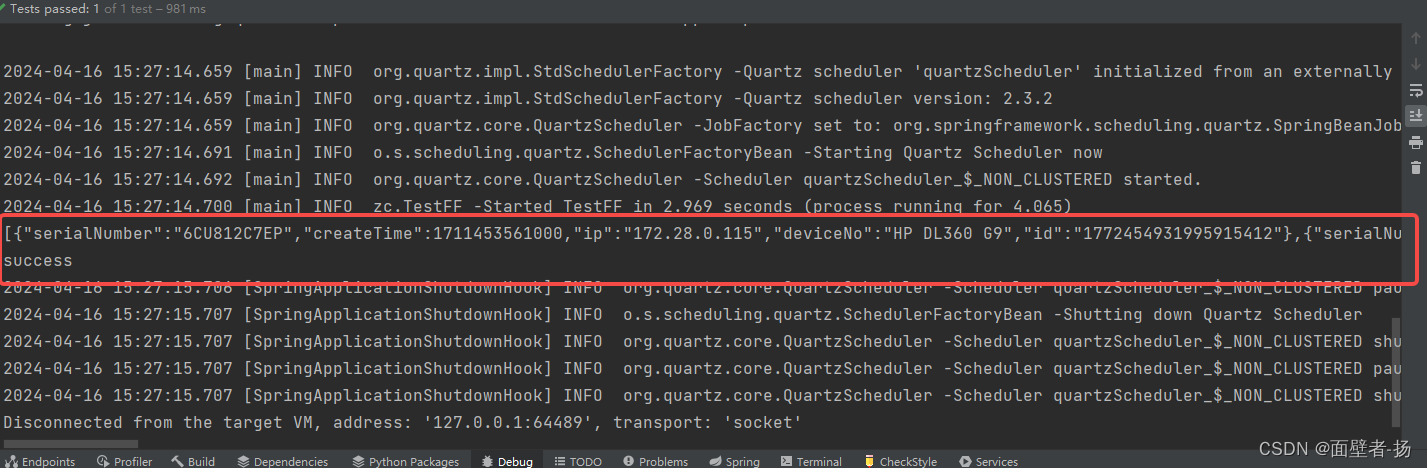
四、参考
SpringBoot - 网络请求客户端WebClient使用详解_springboot webclient-CSDN博客