项目场景:
今天从GitHub上拉了一个vue前端项目,也就是人人开源的前端项目。在进行npm install的时候给我报了一大堆错误
D:\Spring-Cloud-Platform-UI-dev>npm installnpm ERR! code CERT_HAS_EXPIREDnpm ERR! errno CERT_HAS_EXPIREDnpm ERR! request to https://registry.npm.taobao.org/@types%2fsemver failed, reason: certificate has expirednpm ERR! A complete log of this run can be found in:npm ERR! C:\Users\lenovo\AppData\Roaming\npm-cache\_logs\2024-07-26T01_13_03_869Z-debug.log一开始,清理缓存,去官网看一下node和npm的对应版本是否正确,以下是node官网上node和npm的对应版本。
官网地址:
https://nodejs.org/zh-cn/download/releases
对应版本:
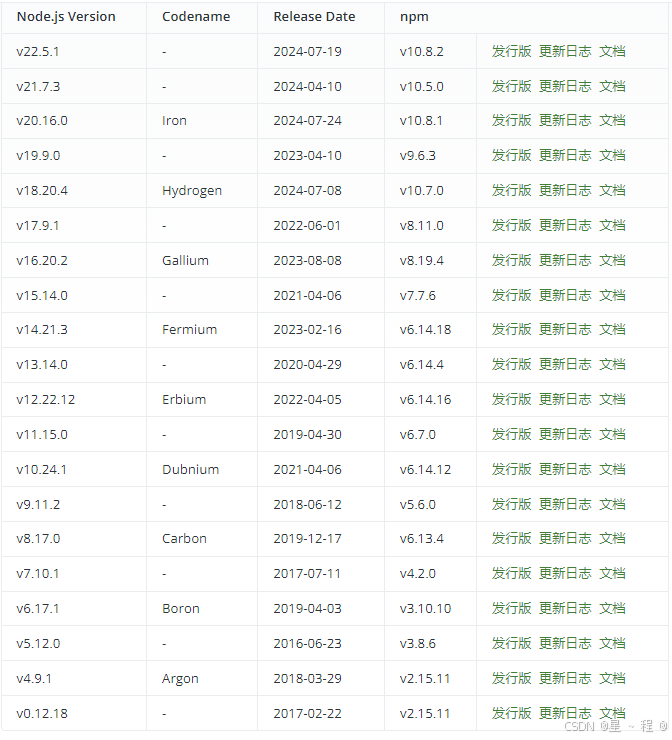
试过了 如下办法
查看npm镜像设置npm config get registrynpm config set registry https://registry.npm.taobao.orgnpm config get registrynpm install后面又找了一下别人的解决方法:
第一步:解决方法如下: 清除npm缓存npm cache clean --force npm config set registry https://mirrors.huaweicloud.com/repository/npm/1、然后 运行 npm install 后报错如下:
gyp ERR! configure errorgyp ERR! stack Error: Can't find Python executable "python", you can set the PYTHON env variable.gyp ERR! stack at PythonFinder.failNoPython (D:\Spring-Cloud-Platform-UI-dev\node_modules\node-gyp\lib\configure.js:484:19)gyp ERR! stack at PythonFinder.<anonymous> (D:\Spring-Cloud-Platform-UI-dev\node_modules\node-gyp\lib\configure.js:509:16)gyp ERR! stack at D:\Spring-Cloud-Platform-UI-dev\node_modules\graceful-fs\polyfills.js:284:29gyp ERR! stack at FSReqCallback.oncomplete (fs.js:183:21)gyp ERR! System Windows_NT 10.0.19045gyp ERR! command "D:\\Program Files\\nodejs\\node.exe" "D:\\springProject\\Spring-Cloud-Platform-UI-dev\\node_modules\\node-gyp\\bin\\node-gyp.js" "rebuild" "--verbose" "--libsass_ext=" "--libsass_cflags=" "--libsass_ldflags=" "--libsass_library="gyp ERR! cwd D:\Spring-Cloud-Platform-UI-dev\node_modules\node-sassgyp ERR! node -v v14.16.0gyp ERR! node-gyp -v v3.8.0gyp ERR! not okBuild failed with error code: 1npm WARN optional SKIPPING OPTIONAL DEPENDENCY: fsevents@1.2.4 (node_modules\fsevents):npm WARN notsup SKIPPING OPTIONAL DEPENDENCY: Unsupported platform for fsevents@1.2.4: wanted {"os":"darwin","arch":"any"} (current: {"os":"win32","arch":"x64"})npm ERR! code ELIFECYCLEnpm ERR! errno 1npm ERR! node-sass@4.9.4 postinstall: `node scripts/build.js`npm ERR! Exit status 1npm ERR!npm ERR! Failed at the node-sass@4.9.4 postinstall script.npm ERR! This is probably not a problem with npm. There is likely additional logging output above.npm ERR! A complete log of this run can be found in:npm ERR! C:\Users\lenovo\AppData\Roaming\npm-cache\_logs\2024-07-26T01_26_18_216Z-debug.log最后 发现是 node-sass 安装源的问题,运行如下:
npm config set sass_binary_site=https://npm.taobao.org/mirrors/node-sass2、然后 运行 npm install 后报错如下:
gyp ERR! configure errorgyp ERR! stack Error: Can't find Python executable "python", you can set the PYTHON env variable.gyp ERR! stack at PythonFinder.failNoPython (D:\Spring-Cloud-Platform-UI-dev\node_modules\node-gyp\lib\configure.js:484:19)gyp ERR! stack at PythonFinder.<anonymous> (D:\Spring-Cloud-Platform-UI-dev\node_modules\node-gyp\lib\configure.js:509:16)gyp ERR! stack at D:\Spring-Cloud-Platform-UI-dev\node_modules\graceful-fs\polyfills.js:284:29gyp ERR! stack at FSReqCallback.oncomplete (fs.js:183:21)gyp ERR! System Windows_NT 10.0.19045gyp ERR! command "D:\\Program Files\\nodejs\\node.exe" "D:\\springProject\\Spring-Cloud-Platform-UI-dev\\node_modules\\node-gyp\\bin\\node-gyp.js" "rebuild" "--verbose" "--libsass_ext=" "--libsass_cflags=" "--libsass_ldflags=" "--libsass_library="gyp ERR! cwd D:\Spring-Cloud-Platform-UI-dev\node_modules\node-sassgyp ERR! node -v v14.16.0gyp ERR! node-gyp -v v3.8.0gyp ERR! not okBuild failed with error code: 1npm WARN optional SKIPPING OPTIONAL DEPENDENCY: fsevents@1.2.4 (node_modules\fsevents):npm WARN notsup SKIPPING OPTIONAL DEPENDENCY: Unsupported platform for fsevents@1.2.4: wanted {"os":"darwin","arch":"any"} (current: {"os":"win32","arch":"x64"})npm ERR! code ELIFECYCLEnpm ERR! errno 1npm ERR! node-sass@4.9.4 postinstall: `node scripts/build.js`npm ERR! Exit status 1npm ERR!npm ERR! Failed at the node-sass@4.9.4 postinstall script.npm ERR! This is probably not a problem with npm. There is likely additional logging output above.npm ERR! A complete log of this run can be found in:npm ERR! C:\Users\lenovo\AppData\Roaming\npm-cache\_logs\2024-07-26T01_26_18_216Z-debug.log3、仔细看了控制台报错,最后发现是因为缺了node-sass 的包。
npm install node-sass搞定,完结,撒花 !