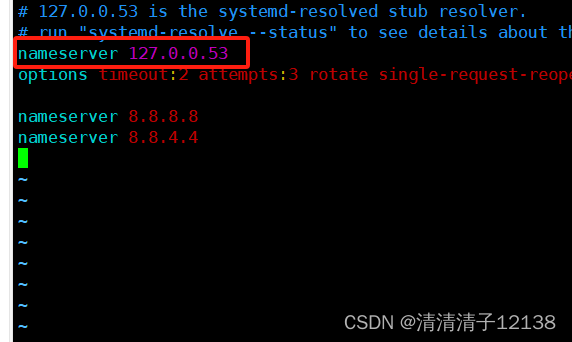报错内容:
在进行更新源和下载工具包时都会报错类似以下内容:
Could not resolve ‘mirrors.cloud.aliyuncs.com’
E: Failed to fetch http://mirrors.cloud.aliyuncs.com/ubuntu-ports/pool/main/n/nginx/nginx-common_1.18.0-6ubuntu14.4_all.deb Could not resolve ‘mirrors.cloud.aliyuncs.com’
E: Failed to fetch http://mirrors.cloud.aliyuncs.com/ubuntu-ports/pool/main/n/nginx/libnginx-mod-http-geoip2_1.18.0-6ubuntu14.4_arm64.deb Could not resolve ‘mirrors.cloud.aliyuncs.com’
E: Failed to fetch http://mirrors.cloud.aliyuncs.com/ubuntu-ports/pool/main/n/nginx/libnginx-mod-http-image-filter_1.18.0-6ubuntu14.4_arm64.deb Could not resolve ‘mirrors.cloud.aliyuncs.com’
E: Failed to fetch http://mirrors.cloud.aliyuncs.com/ubuntu-ports/pool/main/n/nginx/libnginx-mod-http-xslt-filter_1.18.0-6ubuntu14.4_arm64.deb Could not resolve ‘mirrors.cloud.aliyuncs.com’
E: Failed to fetch http://mirrors.cloud.aliyuncs.com/ubuntu-ports/pool/main/n/nginx/libnginx-mod-mail_1.18.0-6ubuntu14.4_arm64.deb Could not resolve ‘mirrors.cloud.aliyuncs.com’
E: Failed to fetch http://mirrors.cloud.aliyuncs.com/ubuntu-ports/pool/main/n/nginx/libnginx-mod-stream_1.18.0-6ubuntu14.4_arm64.deb Could not resolve ‘mirrors.cloud.aliyuncs.com’
E: Failed to fetch http://mirrors.cloud.aliyuncs.com/ubuntu-ports/pool/main/n/nginx/libnginx-mod-stream-geoip2_1.18.0-6ubuntu14.4_arm64.deb Could not resolve ‘mirrors.cloud.aliyuncs.com’
E: Failed to fetch http://mirrors.cloud.aliyuncs.com/ubuntu-ports/pool/main/n/nginx/nginx-core_1.18.0-6ubuntu14.4_arm64.deb Could not resolve ‘mirrors.cloud.aliyuncs.com’
E: Failed to fetch http://mirrors.cloud.aliyuncs.com/ubuntu-ports/pool/main/n/nginx/nginx_1.18.0-6ubuntu14.4_arm64.deb Could not resolve ‘mirrors.cloud.aliyuncs.com’
E: Unable to fetch some archives, maybe run apt-get update or try with --fix-missing?
寻求方法:
报错提示无法解析阿里云镜像链接,在网上找了很多解决方案,主要指出两个问题:
1.DNS解析问题
添加了以下DNS依然存在问题

2.镜像源问题
修改成国内镜像源依然没有解决
最终解决
发现我的问题是DNS解析问题
阿里云的DNS是127.0.0.53,我添加的是127.0.0.253
修改后解决
1.打开并修改配置文件
sudo vi /etc/resolv.conf2.在文件中添加阿里云DNS(按i进入编辑模式,添加后esc退出编辑模式,输入:wq保存并退出)
nameserver 127.0.0.53