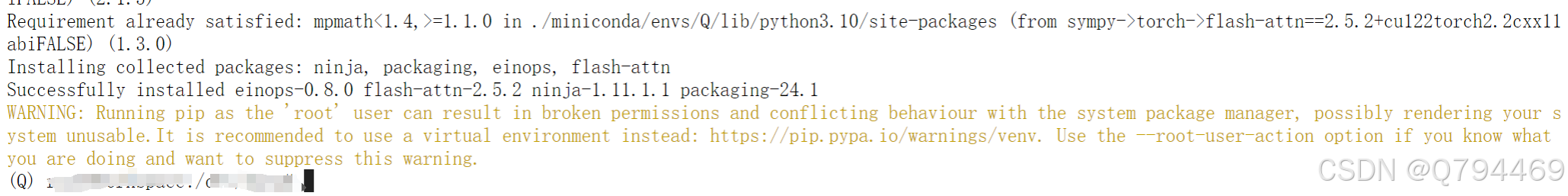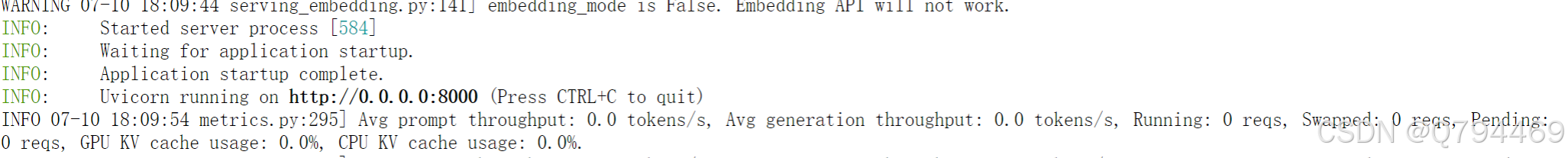准备好qwen2模型:去huggingface镜像、魔搭 都可下载:
HF-Mirror、魔搭社区
创建conda环境:
conda create -n name python==3.10 (python环境一定要3.10 后面有用!)
激活环境:
conda activate name
替换镜像源:
pip config set global.index-url https://pypi.tuna.tsinghua.edu.cn/simple
安装所需依赖:
pip install modelscope==1.11.0
pip install openai==1.17.1
pip/pip3 install torch torchvision torchaudiopip install tqdm==4.64.1pip install transformers==4.39.3
安装flash-attn依赖包的时候有坑!
需要先安装nijia这个包:
pip install ninja
检查ninja是否安装成功:
echo $?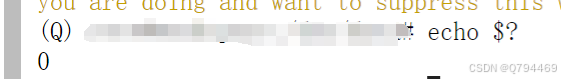
返回0代表安装成功!
此时再次安装flash-attn:
MAX_JOBS=8 pip install flash-attn --no-build-isolation
还是报错,加上代理再次安装!
pip install https://github.com/Dao-AILab/flash-attention/releases/download/v2.5.2/flash_attn-2.5.2+cu122torch2.2cxx11abiFALSE-cp310-cp310-linux_x86_64.whl
如果超时 可以设置参数 --timeout=250(具体多少根据实际情况定)