话不多说先上图:

实现图中效果的步骤如下:
1.视频转帧图(Video to Frames)
2.帧图转字符画(Frames to ASCII)
3.字符画转图片(ASCII to imgs)
4.图片合成视频 (imgs to ASCII Video)
1.视频转帧图(Video to Frames)
安装opencv
pip install opencv-python视频抽帧成一张张图片:
def video_to_frames(video_path, output_folder, frame_interval=1): """ 将视频抽帧并保存为图片文件。 :param video_path: 视频文件的路径。 :param output_folder: 保存图片帧的文件夹路径。 :param frame_interval: 每隔多少帧抽取一帧,默认为1(即抽取每一帧)。 """ # 打开视频文件 cap = cv2.VideoCapture(video_path) if not cap.isOpened(): raise IOError("无法打开视频文件") frame_count = 0 saved_frame_count = 0 while True: ret, frame = cap.read() if not ret: break if frame_count % frame_interval == 0: # 保存帧 output_path = os.path.join(output_folder, f"frame_{saved_frame_count:04d}.jpg") cv2.imwrite(output_path, frame) saved_frame_count += 1 frame_count += 1 cap.release()2.帧图转字符画(Frames to ASCII)
def image_to_colored_ascii(image_path, output_width, output_height): resized_image = resize_image(image_path, output_width, output_height) ascii_image = [] ascii_image_chars = [] ascii_image_colors=[] for y in range(output_height): row = "" for x in range(output_width): color = resized_image.getpixel((x, y)) gray_value = sum(color) // 3 char_index = int(gray_value / 255 * (len(colored_ascii_chars) - 1)) if char_index >= len(colored_ascii_chars): char_index = len(colored_ascii_chars) - 1 row += f"\033[38;2;{color[0]};{color[1]};{color[2]}m{colored_ascii_chars[char_index]}" ascii_image_chars.append(colored_ascii_chars[char_index]) ascii_image_colors.append((color[0], color[1], color[2])) ascii_image.append(row) return "\n".join(ascii_image), ascii_image_chars, ascii_image_colors3.字符画转图片(ASCII to imgs)
# 将 ASCII 艺术图像存储为图片def save_colored_ascii_image_as_picture(ascii_image_chars, ascii_image_colors, font_path, font_size, output_path): image = Image.new('RGB', ((output_width * font_size), (output_height * font_size)), color='black') draw = ImageDraw.Draw(image) font = ImageFont.truetype(font_path, font_size) for i in range(output_height): for j in range(output_width): draw.text((j * font_size, i * font_size), ascii_image_chars[i*output_width+j], font=font, fill=ascii_image_colors[i*output_width+j]) image.save(output_path)4.图片合成视频 (imgs to ASCII Video)
def process_images_in_directory(input_dir, output_dir, output_width, output_height, font_path, font_size): if not os.path.exists(output_dir): os.makedirs(output_dir) # 支持的图片格式列表 supported_extensions = ('.jpg', '.jpeg', '.png', '.bmp', '.gif') index = 0 # 遍历目录中的所有文件 for filename in os.listdir(input_dir): if filename.lower().endswith(supported_extensions): input_path = os.path.join(input_dir, filename) output_path = os.path.join(output_dir, "ss_00" + str(index) + ".jpg") index += 1 # 将图像转换为彩色ASCII字符画 colored_ascii_image, colored_ascii_image_chars, colored_ascii_image_colors = image_to_colored_ascii(input_path, output_width, output_height) # 存储彩色ASCII字符画到图片文件 save_colored_ascii_image_as_picture(colored_ascii_image_chars, colored_ascii_image_colors, font_path, font_size, output_path)结尾tips:OpenCV读取的文件路径中不能带有中文字符,否则会报错:
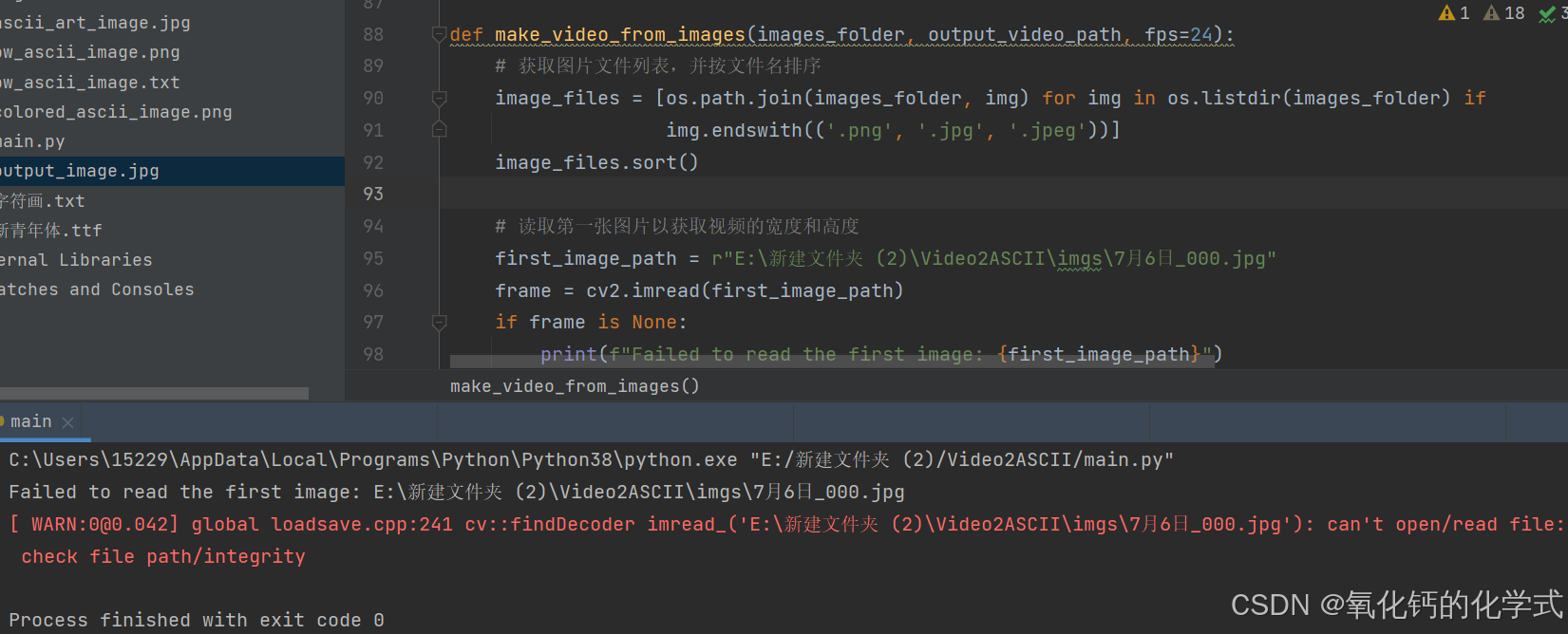
完结。。。
参考 Python 制作 ASCII 字符画