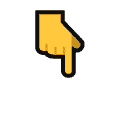?作者主页:青花锁 ?简介:Java领域优质创作者?、Java微服务架构公号作者?
?简历模板、学习资料、面试题库、技术互助
?文末获取联系方式 ?

系列文章目录
第一章 芋道 Spring Boot 快速入门
文章目录
系列文章目录前言1、芋道网站2、下载和安装maven工具3、第一个SpringBoot 项目3.1、初始化项目3.2、配置maven3.3、启动项目3.4、定义一个hello world接口3.4.1、在Controller包下创建类,并编写hello world接口3.4.2、通过浏览器访问接口 3.5、解决接口跨域问题3.5.1、类或方法解决接口跨域问题3.5.2、配置全局跨域 4、接收参数4.1、通过HttpServletRequest 接收参数4.2、通过@RequestParam接收参数4.3、通过@PathVariable 接收参数4.4、通过@RequestBody 接收参数 5、starter机制6、YAML标记语言6.1、application.properties6.2、application.yml6.2.1、YAML 简介6.2.2、YYAML 支持以下三种数据结构6.2.2.1、对象:键值对的集合6.2.2.2、数组:一组按次序排列的值6.2.2.3、字面量:单个的、不可拆分的值 7、配置文件与JavaBean绑定7.1、使用 @ConfigurationProperties 注解7.2、使用 @Value 注解7.3、@Value 与 @ConfigurationProperties 对比7.3.1、 使用位置不同7.3.2、功能不同7.3.3、松散绑定支持不同@ConfigurationProperties:支持松散绑定(松散语法),例如实体类 Person 中有一个属性为 firstName,那么配置文件中的属性名支持以下写法:7.3.4、 SpEL 支持不同7.3.5、复杂类型封装7.3.6、应用场景不同 7.4、非application配置文件 往期热门专栏回顾
前言
芋道 SpringBoot是一款国产的SpringCloud微服务框架,包括Outh2.0、微服务网关、微服务注册中心、配置中心、消息队列、任务调度、链路追踪、服务保障等。
今天介绍下芋道 SpringBoot入门,包括SpringBoot介绍、第一个SpringBoot案例,所需要下载安装的基础工具等。
1、芋道网站
源码分析首页:https://www.iocoder.cn/
芋道 SpringBoot快速入门章:https://www.iocoder.cn/Spring-Boot/quick-start/?github
下面是我自己整理的Spingboot、微服务学习专栏,从Spingboot 零基础到微服务实战。
SpringBoot框架学习专栏:https://blog.csdn.net/s445320/category_12273537.html
SpringCloud微服务学习专栏 :https://blog.csdn.net/s445320/category_12439818.html
微服务实战专栏:https://blog.csdn.net/s445320/category_12345409.html
2、下载和安装maven工具
https://maven.apache.org/download.cgi
常用版本3:https://dlcdn.apache.org/maven/maven-3(只有最新的几个版本)
更新下载站:https://archive.apache.org/dist/maven/maven-3/ (包含从3.0 到 3.9的大多数版本)
下载解压,修改conf下的setting.xml,优先从阿里云镜像拉取关联包
<mirrors> <!-- mirror | Specifies a repository mirror site to use instead of a given repository. The repository that | this mirror serves has an ID that matches the mirrorOf element of this mirror. IDs are used | for inheritance and direct lookup purposes, and must be unique across the set of mirrors. | <mirror> <id>mirrorId</id> <mirrorOf>repositoryId</mirrorOf> <name>Human Readable Name for this Mirror.</name> <url>http://my.repository.com/repo/path</url> </mirror> --> <mirror> <id>alimaven</id> <name>aliyun maven</name> <url>http://maven.aliyun.com/nexus/content/groups/public/</url> <mirrorOf>central</mirrorOf> </mirror> <mirror> <id>maven.net.cn</id> <name>oneof the central mirrors in china</name> <url>http://maven.net.cn/content/groups/public/</url> <mirrorOf>central</mirrorOf> </mirror> <mirror> <id>central</id> <name>Maven Repository Switchboard</name> <url>http://repo1.maven.org/maven2/</url> <mirrorOf>central</mirrorOf> </mirror></mirrors>修改本地maven库路径
<localRepository>d:\localRepository</localRepository>3、第一个SpringBoot 项目
3.1、初始化项目
https://start.spring.io/

3.2、配置maven
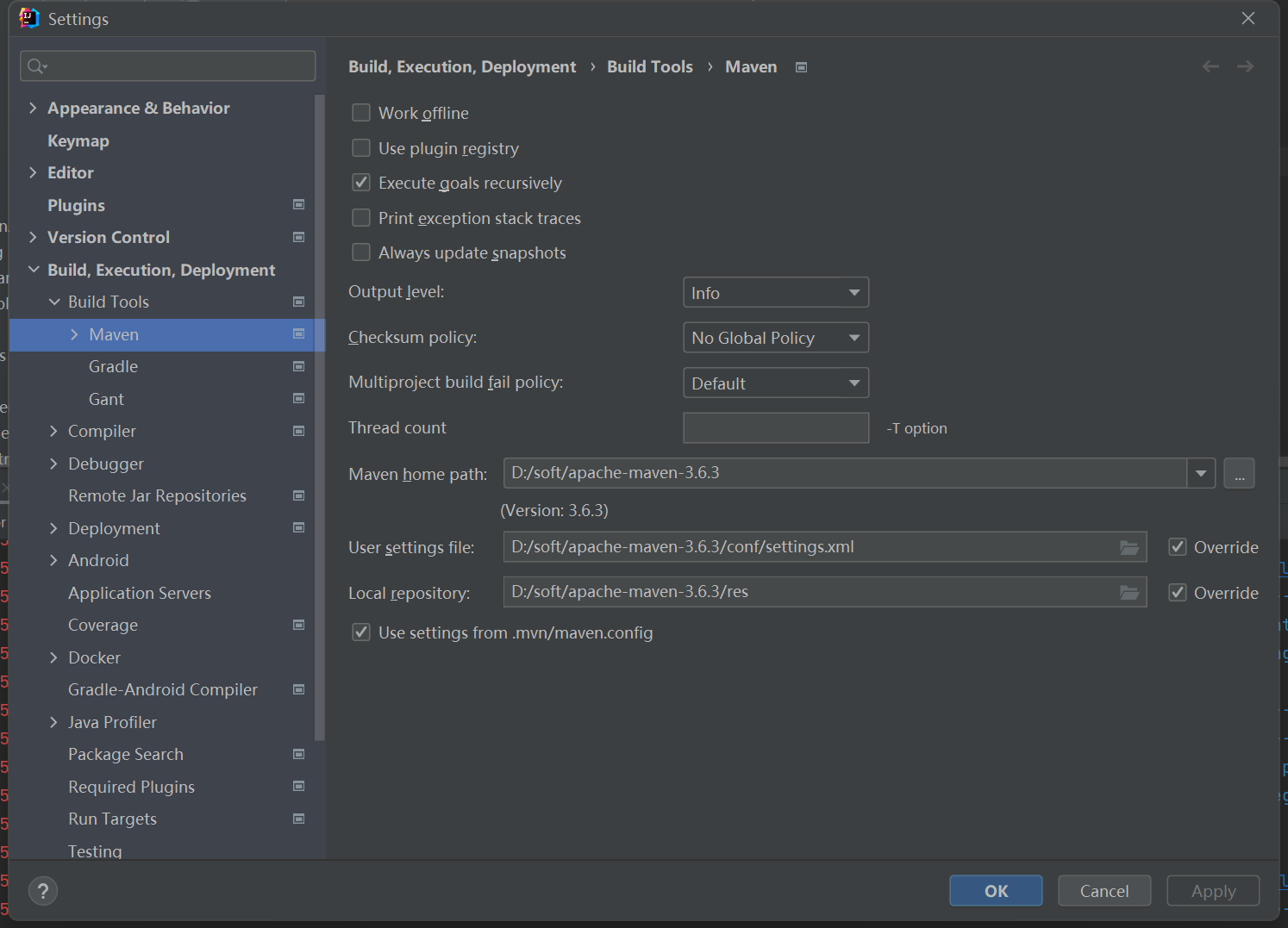
3.3、启动项目
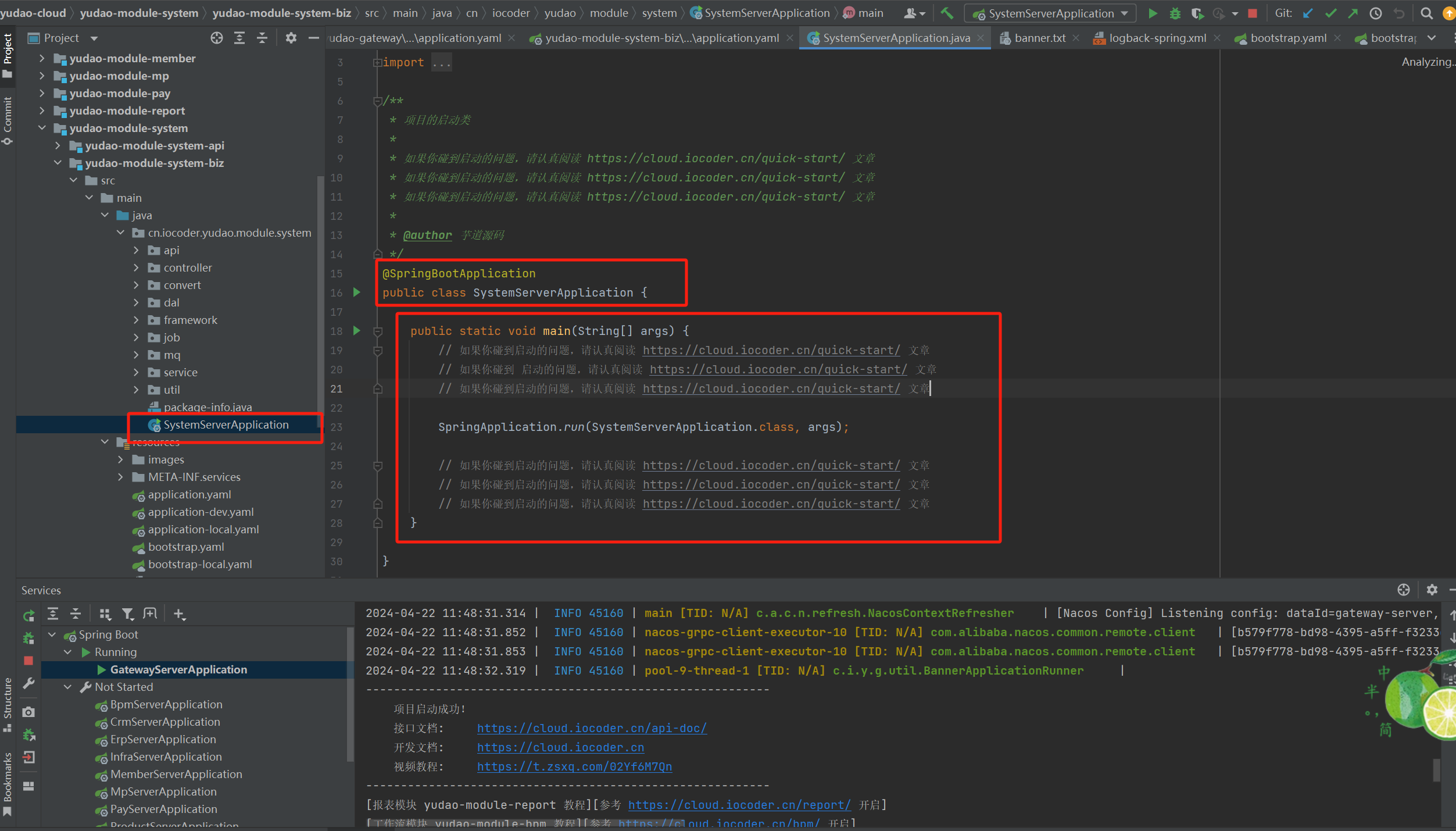
在pom.xml添加web依赖,集成内嵌tomcat
<dependency> <groupId>org.springframework.boot</groupId> <artifactId>spring-boot-starter-web</artifactId></dependency>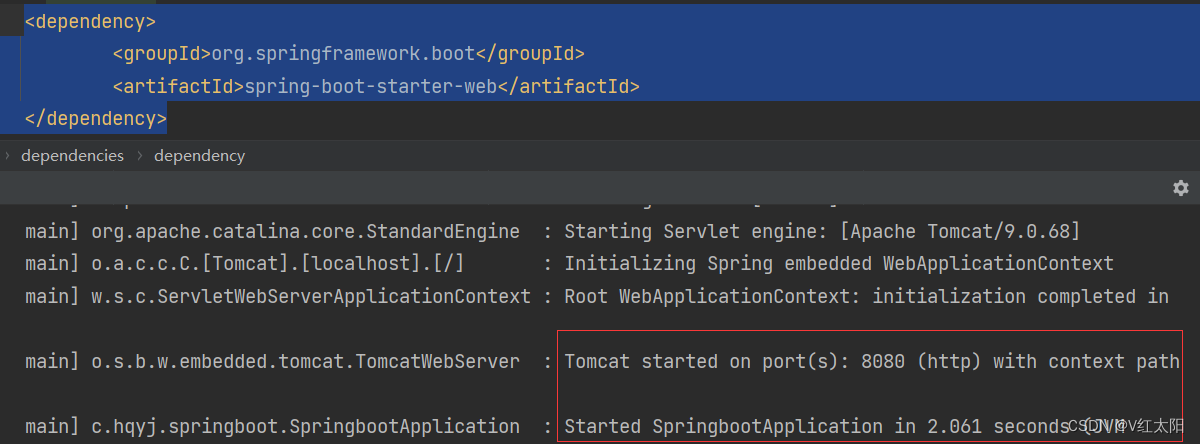
3.4、定义一个hello world接口
3.4.1、在Controller包下创建类,并编写hello world接口
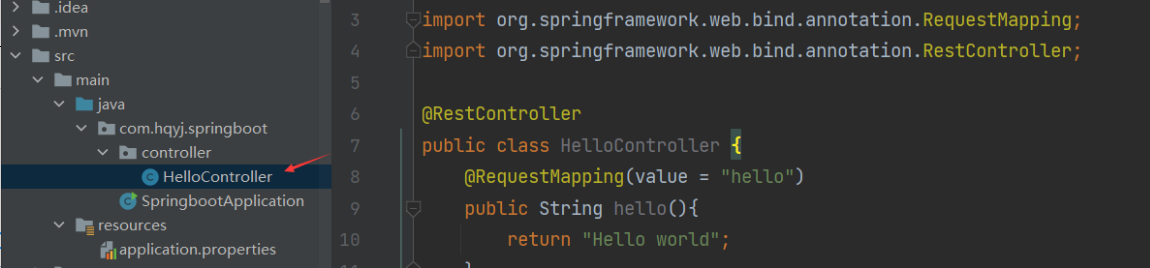
3.4.2、通过浏览器访问接口
地址:http://localhost:8080/hello
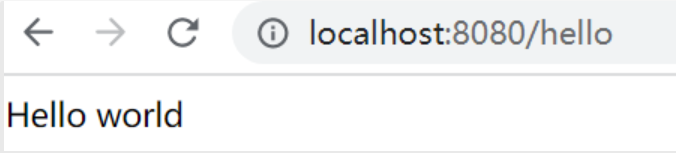
3.5、解决接口跨域问题
3.5.1、类或方法解决接口跨域问题
1、在class或method上加上【@CrossOrigin(“*”)】,解决跨域问题
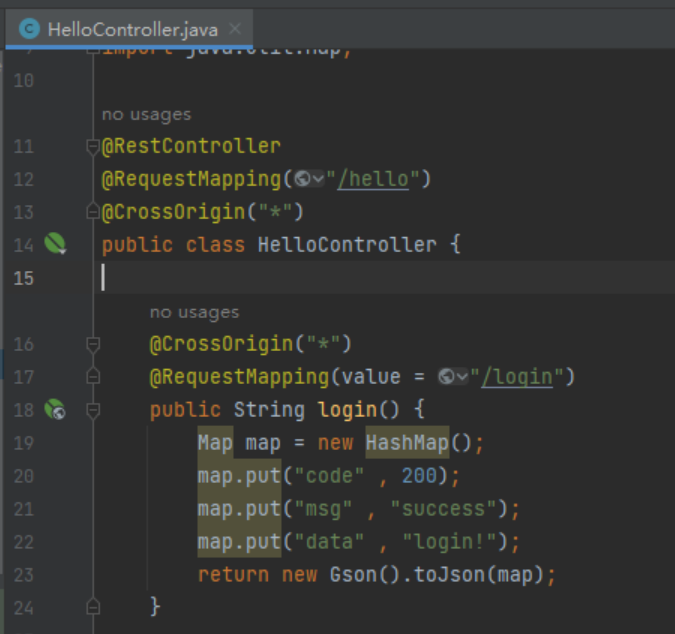
3.5.2、配置全局跨域
新建【config】package,添加自定义的跨域java文件
import org.springframework.context.annotation.Configuration;import org.springframework.web.servlet.config.annotation.CorsRegistry;import org.springframework.web.servlet.config.annotation.WebMvcConfigurer;@Configurationpublic class MyWebMvcConfig implements WebMvcConfigurer { @Override public void addCorsMappings(CorsRegistry registry) { registry.addMapping("/**") .allowedHeaders("*") .allowedMethods("*") .maxAge(1800) .allowedOrigins("*"); }}4、接收参数
4.1、通过HttpServletRequest 接收参数
前端访问路径:http://127.0.0.1/user/login?userName=zs&pwd=123
后端Java代码:
@RequestMapping("/login") public Map login(HttpServletRequest request , HttpServletResponse response) { // URL: http://127.0.0.1/user/login?userName=zs&pwd=123 Map map = new HashMap(); map.put("code" , 200); map.put("msg" , "success"); //第一种方式接收入参 String userName = request.getParameter("userName"); String pwd = request.getParameter("pwd"); return map; }4.2、通过@RequestParam接收参数
前端访问路径:http://127.0.0.1/user/login?userName=zs&pwd=123
后端Java代码:
@RequestMapping("/login") public Map login(@RequestParam(value="name" ,required=true) String userName, @RequestParam(value="pwd" ,required=true) String password, HttpServletResponse response) { // @RequestParam(value="name" ,required=true) required=true传入的值不允许为空 // URL: http://127.0.0.1/user/login?userName=zs&pwd=123 //第二种方式接收入参 System.out.println(userName + "||" + password); Map map = new HashMap(); map.put("code" , 200); map.put("msg" , "success"); return map; }4.3、通过@PathVariable 接收参数
前端访问路径:http://127.0.0.1/user/logintwo/zs/123
后端Java代码:
@RequestMapping("/logintwo/{userName}/{pwd}") public Map loginTwo(@PathVariable String userName, @PathVariable String pwd) { // URL: http://127.0.0.1/user/logintwo/zs/123 //第三种方式接收入参 System.out.println(userName + "||" + pwd); Map map = new HashMap(); map.put("code" , 200); map.put("msg" , "success"); return map; }4.4、通过@RequestBody 接收参数
前端JavaScript代码:
//针对@RequestBody 接收入参的前端ajax请求 $.ajax({ url: "http://localhost:8089/api/Home", data: JSON.stringify(obj), method: "post", dataType: "json", contentType: 'application/json', success: function (data) { console.log(data) if (data.code == 200) { alert("登录成功"); } else { alert("登录失败:" + data.msg); } }后端Java代码:
@PostMapping("/register") public Map register(@RequestBody User user) { // URL: http://127.0.0.1/user/register/ // {userName:xxx,pwd:xxx} //第四种方式接收入参 System.out.println(new Gson().toJson(user) ); Map map = new HashMap(); map.put("code" , 200); map.put("msg" , "success"); return map; }5、starter机制
starter 中整合了该场景下各种可能用到的依赖,用户只需要在 Maven 中引入 starter 依赖,SpringBoot 就能自动扫描到要加载的信息并启动相应的默认配置
比如:
<!--spring boot parent项目依赖,版本依赖--><parent> <groupId>org.springframework.boot</groupId> <artifactId>spring-boot-starter-parent</artifactId> <version>2.6.13</version> <relativePath/> <!-- lookup parent from repository --></parent>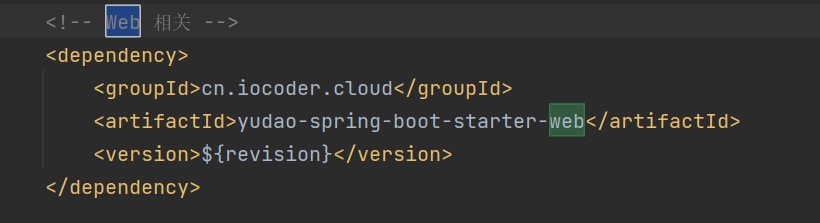
Spring Boot 项目可以通过继承 spring-boot-starter-parent 来获得一些合理的默认配置,它主要提供了以下特性:
默认 JDK 版本(Java 8)默认字符集(UTF-8)依赖管理功能资源过滤默认插件配置识别 application.properties 和 application.yml 类型的配置文件6、YAML标记语言
springBoot 默认使用以下 2 种全局的配置文件,其文件名是固定的。
6.1、application.properties
server.port= 80816.2、application.yml
server: port: 80816.2.1、YAML 简介
YAML 全称 YAML Ain’t Markup Language,比xml更适合做配置文件
YAML 的语法如下:
比如:
server: port: 8081 spring: profiles: dev datasource: url: xxxxxxxxx6.2.2、YYAML 支持以下三种数据结构
6.2.2.1、对象:键值对的集合
使用缩进表示对象与属性的层级关系
user: name: Kelvin gender: 男行内写法:
user: {name: Kelvin,gender: 男}6.2.2.2、数组:一组按次序排列的值
使用-表示集合元素
hobbyList: - run - badminton - mountain climb或
hobbyList: [run,badminton,mountain climb]使用,表示数组元素
hobbies:run,badminton,mountain climb6.2.2.3、字面量:单个的、不可拆分的值
数值、日期、字符串等
YAML组织结构:一个文件可有多个文档组成,文档之间用“—”分隔
7、配置文件与JavaBean绑定
SpringBoot 提供了以下 2 种方式进行配置绑定:
7.1、使用 @ConfigurationProperties 注解
定义JavaBean
user: userName: Kelvin gender: 男 # 对应的Bean文件里的数组 hobbies: run, badminton, mountainclimb # 对应的Bean文件里的List hobbyList: - run - badminton - mountainclimbimport lombok.Data;import org.springframework.boot.context.properties.ConfigurationProperties;import org.springframework.stereotype.Component;import java.util.List;/** * 用户实体类 */@Data@Component@ConfigurationProperties(prefix = "user")public class User { /** * 名字 */// @Value("${user.userName}") private String userName; /** * 性别 */// @Value("${user.gender}") private String gender; /** * 爱好 */// @Value("${user.hobbies}") private String[] hobbies; /** * 爱好 */ private List<String> hobbyList; public User() { }}@SpringBootTestclass SpringbootApplicationTests { /** * 用户实体类对象 */ @Autowired private User user; @Test void contextLoads() { System.out.println("#############user: " + user); }}打印日志:#############user: User{name=‘Kelvin’, gender=‘男’, hobbies=[run, badminton, mountainclimb]}
7.2、使用 @Value 注解
/** * 用户实体类 */@Componentpublic class User { /** * 名字 */ @Value("${user.userName}") private String userName; /** * 性别 */ @Value("${user.gender}") private String gender; /** * 爱好 */ private String[] hobbies;}7.3、@Value 与 @ConfigurationProperties 对比
7.3.1、 使用位置不同
@ConfigurationProperties:标注在 JavaBean 的类名上;@Value:标注在 JavaBean 的属性上。7.3.2、功能不同
@ConfigurationProperties:用于批量绑定配置文件中的配置;@Value:只能一个一个的指定需要绑定的配置。7.3.3、松散绑定支持不同@ConfigurationProperties:支持松散绑定(松散语法),例如实体类 Person 中有一个属性为 firstName,那么配置文件中的属性名支持以下写法:
person.firstNameperson.first-nameperson.first_namePERSON_FIRST_NAME@Vaule:不支持松散绑定。
7.3.4、 SpEL 支持不同
@ConfigurationProperties:不支持 SpEL 表达式;@Value:支持 SpEL 表达式。7.3.5、复杂类型封装
@ConfigurationProperties:支持所有类型数据的封装,例如 Map、List、Set、以及对象等;@Value:只支持基本数据类型的封装,例如字符串、布尔值、整数等类型。7.3.6、应用场景不同
@Value 和 @ConfigurationProperties 两个注解之间,并没有明显的优劣之分,它们只是适合的应用场景不同而已。
若只是获取配置文件中的某项值,则推荐使用 @Value 注解;若专门编写了一个 JavaBean 来和配置文件进行映射,则建议使用 @ConfigurationProperties 注解。7.4、非application配置文件
@PropertySource(value =“classpath:userinfo.properties”)
定义配置文件
user.userName=Tigeruser.gender=男user.hobbies=run,badminton,mountainclimb往期热门专栏回顾
| 专栏 | 描述 |
|---|---|
| Java项目实战 | 介绍Java组件安装、使用;手写框架等 |
| Aws服务器实战 | Aws Linux服务器上操作nginx、git、JDK、Vue |
| Java微服务实战 | Java 微服务实战,Spring Cloud Netflix套件、Spring Cloud Alibaba套件、Seata、gateway、shadingjdbc等实战操作 |
| Java基础篇 | Java基础闲聊,已出HashMap、String、StringBuffer等源码分析,JVM分析,持续更新中 |
| Springboot篇 | 从创建Springboot项目,到加载数据库、静态资源、输出RestFul接口、跨越问题解决到统一返回、全局异常处理、Swagger文档 |
| Spring MVC篇 | 从创建Spring MVC项目,到加载数据库、静态资源、输出RestFul接口、跨越问题解决到统一返回 |
| 华为云服务器实战 | 华为云Linux服务器上操作nginx、git、JDK、Vue等,以及使用宝塔运维操作添加Html网页、部署Springboot项目/Vue项目等 |
| Java爬虫 | 通过Java+Selenium+GoogleWebDriver 模拟真人网页操作爬取花瓣网图片、bing搜索图片等 |
| Vue实战 | 讲解Vue3的安装、环境配置,基本语法、循环语句、生命周期、路由设置、组件、axios交互、Element-ui的使用等 |
| Spring | 讲解Spring(Bean)概念、IOC、AOP、集成jdbcTemplate/redis/事务等 |
资料获取,更多粉丝福利,关注下方公众号获取