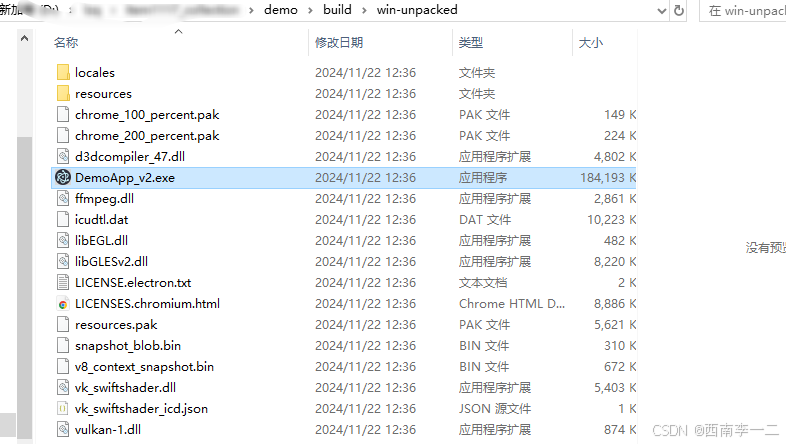关于将vue前端和python脚本使用electron打包成桌面应用程序:
1-
npm run dist把vue项目打包 会出现一个dist文件夹
dist\
-index.html中要注意正确引用静态文件的路径:
assets\index-… & index-…
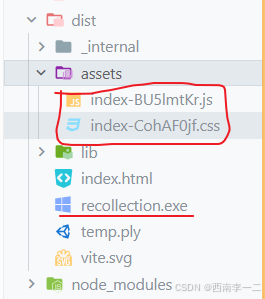
<!doctype html><html lang="en"> <head> <meta charset="UTF-8" /> <link rel="icon" type="image/svg+xml" href="/vite.svg" /> <meta name="viewport" content="width=device-width, initial-scale=1.0" /> <title>demo1121</title>//这里不要引用错 <script type="module" crossorigin src="./assets/index-BU5lmtKr.js"></script> <link rel="stylesheet" crossorigin href="./assets/index-CohAF0jf.css"> </head> <body> <div id="app"></div> </body></html>2-
打包我的python脚本:
为了确保 PyInstaller 能够包含所有的依赖文件和资源文件,可以创建一个 PyInstaller 规范文件(.spec)。 Python 脚本名为 recollection.py,可以使用以下命令生成一个基本的规范文件:
pyinstaller --name=recollection --onefile recollection.py这将生成一个 recollection.spec 文件,可以在其中进行必要的配置。
block_cipher = Nonea = Analysis( ['recollection.py'], pathex=['.'], binaries=[], //这里是我的脚本要用到的一个依赖文件 datas=[(r'./stereo_calibration.npz', '.')], //这里是我要引入的包 hiddenimports=[ 'asyncio', 'websockets', 'cv2', 'numpy', 'open3d', 'os', 'serial', 'math', 'sys', 'json', ], hookspath=[], runtime_hooks=[], excludes=[], win_no_prefer_redirects=False, win_private_assemblies=False, cipher=block_cipher,)pyz = PYZ(a.pure, a.zipped_data, cipher=block_cipher,)exe = EXE( pyz, a.scripts, [], exclude_binaries=True, name='recollection', debug=False, strip=False, upx=True, console=True,)coll = COLLECT( exe, a.binaries, a.zipfiles, a.datas, strip=False, upx=True, name='recollection',)pyinstaller --name=recollection --onefile recollection.py后
会在pyhton脚本所在文件夹下生成一个dist目录:
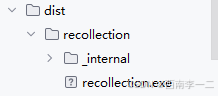
_internal 文件夹:
这个文件夹包含了 PyInstaller 运行时所需要的一些内部库和模块。PyInstaller 在打包过程中会将 Python 解释器、依赖的库、以及你的应用程序代码打包在一起,_internal 文件夹中存放的就是这些内部使用的模块和库。
具体来说,
_internal文件夹可能包含以下内容:
Python 解释器的核心部分(如pyiboot01_bootstrap 等)。PyInstaller 自身的一些辅助模块和库。其他用于启动和运行你的应用程序的必要文件。 exe 文件:
.exe 格式(在 Windows 系统上)。双击这个 .exe 文件即可运行你的应用程序,不需要 Python 解释器或其他依赖的第三方库。这个 .exe 文件本质上是一个包装器,它会加载 _internal 文件夹中的内容并启动你的应用程序。 总结来说,_internal 文件夹是 PyInstaller 生成的一个内部文件夹,包含了所有运行你的应用程序所需的内部模块和库。这个文件夹在运行生成的可执行文件时会被自动加载和使用。用户在运行 .exe 文件时,通常不需要手动干预 _internal 文件夹中的内容。
_internal文件夹和recollection.exe复制到vue项目的dist目录下
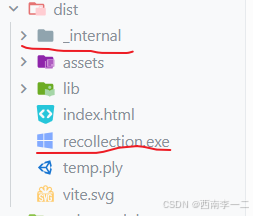
3-
根目录下编写main.cjs
使用electron打包
const { app, BrowserWindow, ipcMain } = require('electron');const path = require('path');const url = require('url');const { spawn } = require('child_process');const fs = require('fs');let mainWindow;let pythonProcess;function createWindow() { // 创建浏览器窗口 mainWindow = new BrowserWindow({ width: 800, height: 600, webPreferences: { nodeIntegration: true, contextIsolation: false, enableRemoteModule: true, }, }); // 加载 Vue 项目的 index.html 文件 mainWindow.loadURL( url.format({ pathname: path.join(__dirname, 'dist', 'index.html'), protocol: 'file:', slashes: true, }) ); // 打开开发者工具 mainWindow.webContents.openDevTools(); // 窗口关闭时的事件 mainWindow.on('closed', function () { mainWindow = null; });}// 当 Electron 完成初始化并准备创建浏览器窗口时调用此方法app.on('ready', function () { createWindow(); // 打印 Python 可执行文件路径和 _internal 文件夹路径 const pythonExePath = path.join(__dirname, 'dist', 'recollection.exe'); console.log(`Python executable path: ${pythonExePath}`); const internalPath = path.join(__dirname, 'dist', '_internal'); console.log(`Internal directory path: ${internalPath}`); // 确保 _internal 文件夹被包含在打包目录中 if (!fs.existsSync(internalPath)) { console.error('_internal 文件夹不存在'); } // 启动 Python 可执行文件 pythonProcess = spawn(pythonExePath, [], { cwd: path.join(__dirname, 'dist') // 设置工作目录为 `dist` 文件夹 }); // 监听 Python 进程的输出 pythonProcess.stdout.on('data', (data) => { console.log(`Python stdout: ${data.toString()}`); }); pythonProcess.stderr.on('data', (data) => { console.error(`Python stderr: ${data.toString()}`); }); pythonProcess.on('close', (code) => { console.log(`Python process exited with code ${code}`); }); // 监听应用程序关闭事件,确保 Python 进程也被关闭 app.on('will-quit', () => { if (pythonProcess) { pythonProcess.kill(); } });});// 当所有窗口都关闭时退出应用app.on('window-all-closed', function () { if (process.platform !== 'darwin') { app.quit(); }});app.on('activate', function () { if (mainWindow === null) { createWindow(); }});根目录下的package.json配置如下:
{ "name": "demo", "private": true, "version": "0.0.0", "type": "module", "main": "main.cjs", "scripts": { "dev": "vite", "build": "vite build", "preview": "vite preview", "start": "electron .", "pack": "electron-builder --dir", "dist": "electron-builder" }, "dependencies": { "@element-plus/icons-vue": "^2.3.1", "axios": "^1.7.7", "chart.js": "^4.4.6", "cors": "^2.8.5", "echarts": "^5.5.1", "element-plus": "^2.8.6", "hls.js": "^1.5.17", "less": "^4.2.0", "mathjs": "^13.2.2", "socket.io-client": "^4.8.1", "three": "^0.170.0", "vue": "^3.5.12", "vue-router": "^4.4.5" }, "devDependencies": { "@types/three": "^0.169.0", "@vitejs/plugin-vue": "^5.1.4", "electron": "^33.2.0", "electron-builder": "^22.14.13", "vite": "^5.4.9" },"build": { "appId": "com.example.demo", "productName": "DemoApp_v2", "directories": { "output": "build" }, "files": [ "dist/**/*", "main.cjs" ], "asar": false}}asar选false,不然可能运行会报错:
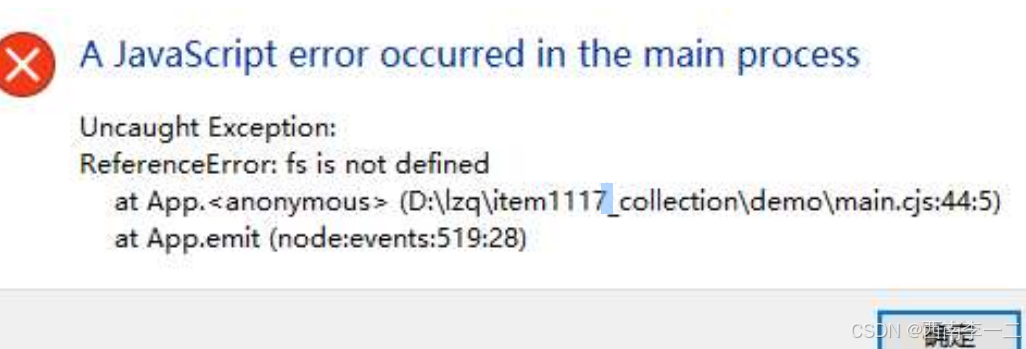
终端打包:
npm run pack确保打包后的目录结构如下所示:
build/└── win-unpacked/ └── resources/ └── app/ └── dist/ └── recollection.exe └── _internal/ └── ...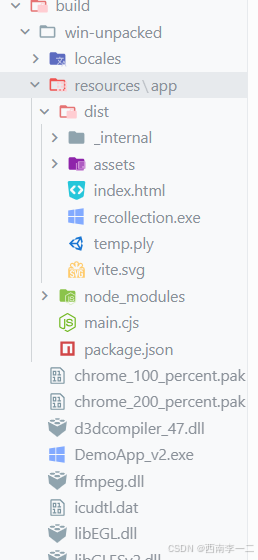
结果