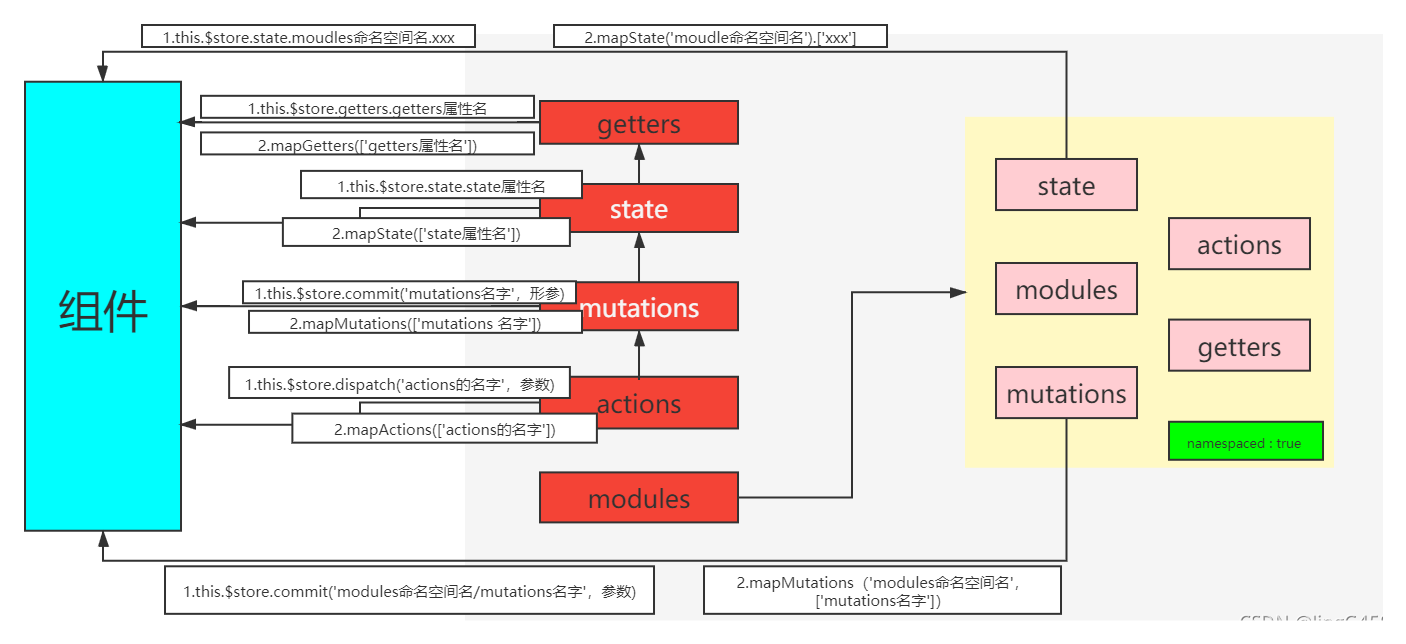vue内部数据流程图

vue与组件之间的数据交互
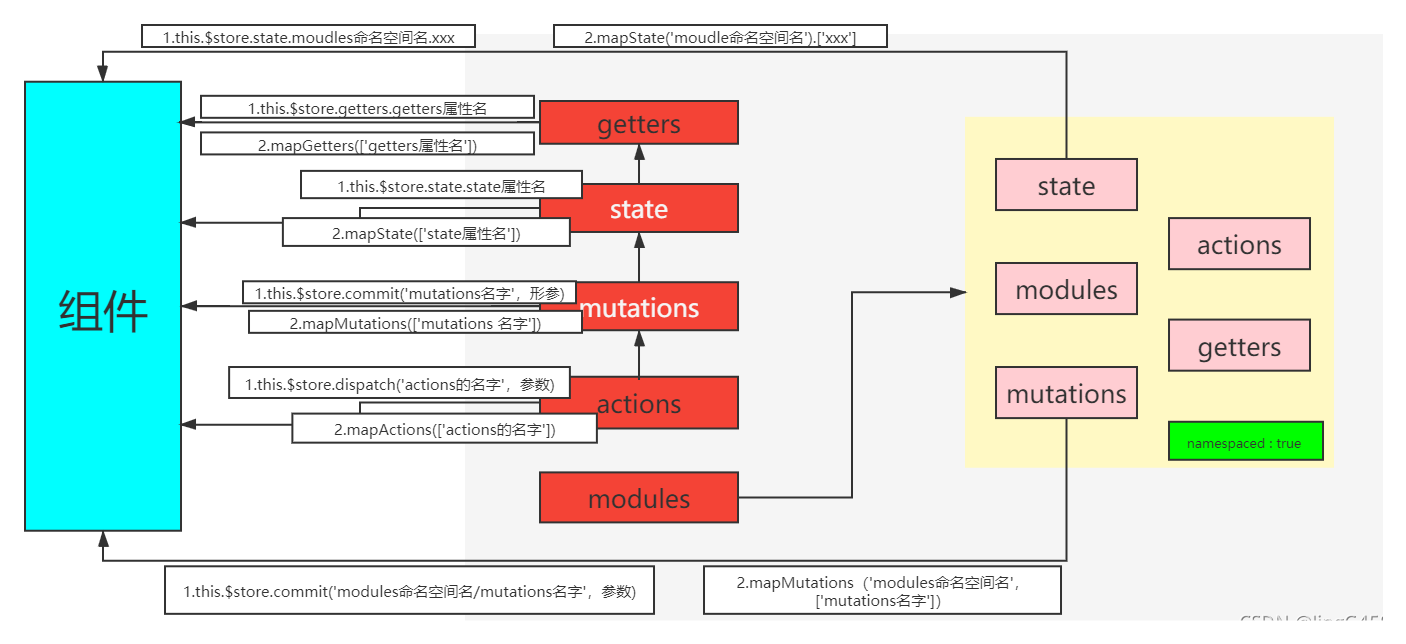
一.如何使用全局State?
//state的作用是存储公共数据
//state是响应式的,如果修改了属性,那么在相对应,组件视图上的值也会改变
//在store里定义格式
new Vuex.store({
state: {
属性名: 属性值
}
})
//在组件中使用格式
this.$store.state.属性名
//在模板中可省略this
{{$store.state.属性名}}
//在组件中使用map辅助函数:
computed: {
...mapState(['属性名']),
...mapState({'新名字': '属性名'})
}
如何使用modules中的state?
//使用在modules中的state
this.$store.state.moudules模块名.xxx
//使用map辅助函数:
computed: {
...mapState('模块名', ['属性名']),
...mapState('模块名', {'新名字': '属性名'})
}
二.如何使用全局getters?
//在store里定义getters
new Vuex.store({
// 省略其他...
getters: {
// state 就是上边定义的公共数据state
getter的名字1: function(state) { //state 就是上边定义的公共数据state
return 要返回的值
}
}
})
//在组件中使用:
this.$store.getters.getter的名字
//使用map辅助函数:
computed: {
...mapGetters(['getters的名字']),
...mapGetters({'新名字': 'getters的名字'})
}
如何使用modules中的getters?
//使用modules中的属性
{{$store.gerters.模块名.数据项名}}
//使用map辅助函数:
computed: {
...mapGetters('模块名', ['数据项名']),
...mapGetters('模块名',{'新名字': '数据项名'})
}
三.如何使用全局mutations?
//在store里定义mutations
new Vue.store({
// 省略其他...
mutations:{
// 每一项都是一个函数,可以声明两个形参
mutation名1:function(state [, 载荷]) {
},
mutation名2:function(state [, 载荷]) {
},
}
})
//在组件中使用:
this.$store.commit('mutation数据项名', 参数) //这里的commit是固定的方法
//使用map辅助函数:
methods: {
...mapMutations(['mutation数据项名']),
...mapMutations({'新名字': 'mutation数据项名'})
}
如何使用modules中的mutations(namespaced:true)?
//使用modules中的属性
{{$store.commit('模块名/mutations数据项名',参数)}}
//使用map辅助函数:
methods: {
...mapMutations('模块名', ['mutations数据项名']),
...mapMutations('模块名',{'新名字': 'mutations数据项名'})
}
四.如何使用全局actions?
//在store里定义actions
new Vuex.store({
// 省略其他...
actions: {
// context对象会自动传入,它与store实例具有相同的方法和属性
action的名字: function(context, 载荷) {
// 1. 发异步请求, 请求数据
// 2. commit调用mutation来修改/保存数据
// context.commit('mutation名', 载荷)
}
}
})
//在组件中使用
this.$store.dispatch('actions的名字', 参数)
//使用map辅助函数:
methods: {
...mapActions(['actions的名字']),
...mapActions({'新名字': 'actions的名字'})
}
如何使用modules中的actions(namespaced:true)?
//使用modules中的属性:
{{$store.dispatch('模块名/actions数据项名',参数)}}
//使用map辅助函数:
methods: {
...mapActions('模块名', ['actions数据项名']),
...mapActions('模块名',{'新名字': 'actions数据项名'})
}