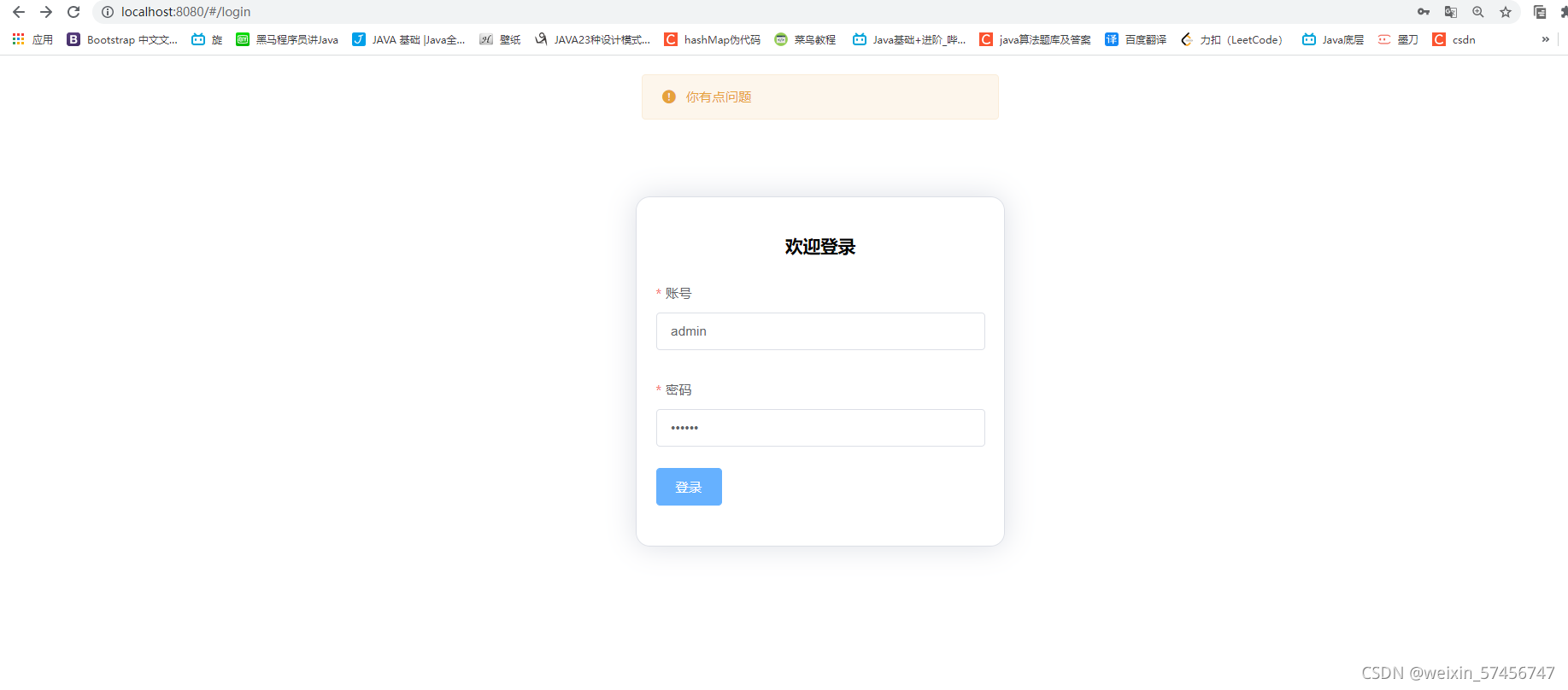我是抄的,但也没完全抄,我来记录下
下面从后端开始

下边的我啥都没选,到后面直接添加依赖就行
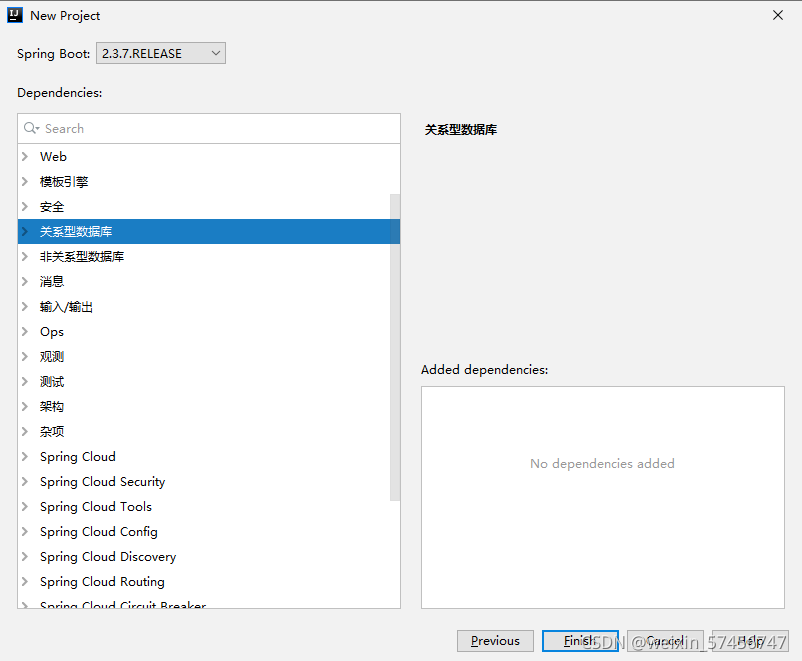
下面是项目文件目录
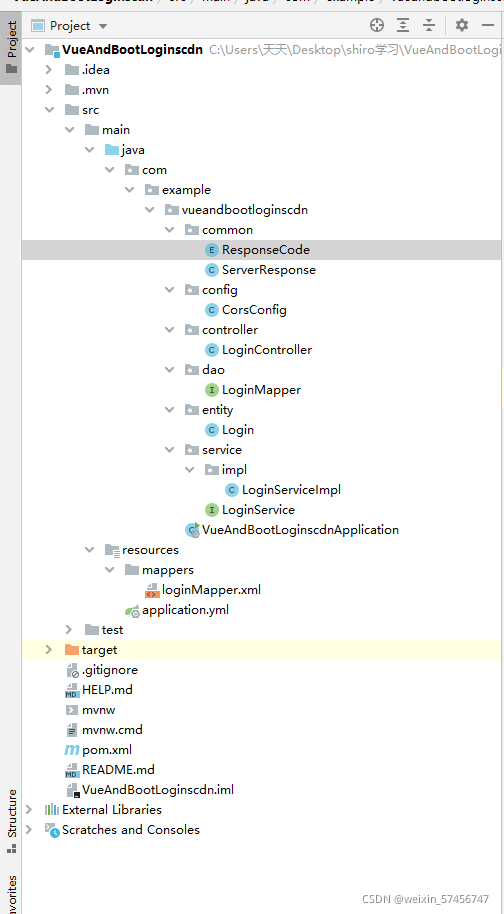
进入 pom.xml添加依赖
<dependencies>
<dependency>
<groupId>org.springframework.boot</groupId>
<artifactId>spring-boot-starter-data-jdbc</artifactId>
</dependency>
<dependency>
<groupId>org.springframework.boot</groupId>
<artifactId>spring-boot-starter-jdbc</artifactId>
</dependency>
<dependency>
<groupId>org.springframework.boot</groupId>
<artifactId>spring-boot-starter-web</artifactId>
</dependency>
<dependency>
<groupId>org.mybatis.spring.boot</groupId>
<artifactId>mybatis-spring-boot-starter</artifactId>
<version>2.2.0</version>
</dependency>
<dependency>
<groupId>org.apache.commons</groupId>
<artifactId>commons-lang3</artifactId>
<version>3.1</version>
</dependency>
<dependency>
<groupId>org.codehaus.jackson</groupId>
<artifactId>jackson-core-asl</artifactId>
<version>1.9.13</version>
</dependency>
<dependency>
<groupId>net.sf.ezmorph</groupId>
<artifactId>ezmorph</artifactId>
<version>1.0.6</version>
</dependency>
<dependency>
<groupId>mysql</groupId>
<artifactId>mysql-connector-java</artifactId>
<scope>runtime</scope>
</dependency>
<dependency>
<groupId>org.projectlombok</groupId>
<artifactId>lombok</artifactId>
<optional>true</optional>
</dependency>
<dependency>
<groupId>org.springframework.boot</groupId>
<artifactId>spring-boot-starter-test</artifactId>
<scope>test</scope>
</dependency>
</dependencies>common里的状态码
ResponseCode
/**
* 响应状态码
*
* @author 27498
*/
public enum ResponseCode {
//成功
SUCCESS(0, "true"),
//失败
ERROR(1, "false"),
//参数错误
ILLEGAL_ARGUMENT(2, "ILLEGAL_ARGUMENT"),
ADMIN_NAME_ERROR(12 ,"管理员用户名不存在"),
ADMIN_PASSWORD_ERROR(13,"管理员密码错误"),
;
/**
* 状态码
*/
private final int code;
/**
* 与状态码相对应的描述
*/
private final String desc;
ResponseCode(int code, String desc) {
this.code = code;
this.desc = desc;
}
public int getCode() {
return code;
}
public String getDesc() {
return desc;
}
}
ServerResponse
import org.codehaus.jackson.annotate.JsonIgnore;
import java.io.Serializable;
/**
* 通用对象返回器
*
* @author 27498
* <p>
* JsonSerialize 保证序列化json的时候,如果是null的对象key会消失
*/
/*@JsonSerialize(include = JsonSerialize.Inclusion.NON_NULL)*/
public class ServerResponse<T> implements Serializable {
/**
* 状态码
*/
private String success;
/**
* 状态码对应的数据
*/
private String msg;
/**
* 泛型类型的数据
*/
private T data;
private ServerResponse(String success) {
this.success = success;
}
private ServerResponse(String success, T data) {
this.success = success;
this.data = data;
}
private ServerResponse(String success, T data, String msg) {
this.success = success;
this.data = data;
this.msg = msg;
}
private ServerResponse(String status, String msg) {
this.success = status;
this.msg = msg;
}
/**
* 我们不希望 isSuccess 出现在返回的数据中, 通过@JsonIgnore 来实现这一目标
*
* @return
*/
@JsonIgnore
public boolean isSuccess() {
return this.success.equals(ResponseCode.SUCCESS.getDesc());
}
public String getSuccess() {
return success;
}
public T getData() {
return data;
}
public String getMsg() {
return msg;
}
/**
* 作为统一返回的数据需要 各种类型的方法 以下方法主要处理成功时的场景
*
* @param <T>
* @return
*/
public static <T> ServerResponse<T> createBySuccess() {
return new ServerResponse<T>(ResponseCode.SUCCESS.getDesc());
}
public static <T> ServerResponse<T> createBySuccessMessage(String msg) {
return new ServerResponse<T>(ResponseCode.SUCCESS.getDesc(), msg);
}
public static <T> ServerResponse<T> createBySuccess(T data) {
return new ServerResponse<T>(ResponseCode.SUCCESS.getDesc(), data);
}
public static <T> ServerResponse<T> createBySuccess(String msg, T data) {
return new ServerResponse<T>(ResponseCode.SUCCESS.getDesc(), data, msg);
}
/**
* 以下方法主要处理返回错误时的场景
*
* @param <T>
* @return
*/
public static <T> ServerResponse<T> createByError() {
return new ServerResponse<T>(ResponseCode.ERROR.getDesc(), ResponseCode.ERROR.getDesc());
}
public static <T> ServerResponse<T> createByErrorMessage(String errorMessage) {
return new ServerResponse<T>(ResponseCode.ERROR.getDesc(), errorMessage);
}
public static <T> ServerResponse<T> createByErrorCodeMessage(String errorCode, String errorMessage) {
return new ServerResponse<T>(errorCode, errorMessage);
}
}
config里的CorsConfig
import org.springframework.context.annotation.Bean;
import org.springframework.context.annotation.Configuration;
import org.springframework.web.cors.CorsConfiguration;
import org.springframework.web.cors.UrlBasedCorsConfigurationSource;
import org.springframework.web.filter.CorsFilter;
@Configuration
public class CorsConfig {
private CorsConfiguration buildConfig() {
CorsConfiguration corsConfiguration = new CorsConfiguration();
corsConfiguration.addAllowedOrigin("*"); // 1
corsConfiguration.addAllowedHeader("*"); // 2
corsConfiguration.addAllowedMethod("*"); // 3
return corsConfiguration;
}
@Bean
public CorsFilter corsFilter() {
UrlBasedCorsConfigurationSource source = new UrlBasedCorsConfigurationSource();
source.registerCorsConfiguration("/**", buildConfig()); // 4
return new CorsFilter(source);
}
}
controller层
@RestController
@RequestMapping("/user")
public class LoginController {
@Resource
private LoginService loginService;
@RequestMapping("/login")
public ServerResponse queryALl(@RequestBody Login login) {
return loginService.queryAll(login.getUsername(), login.getPassword());
}
}dao层
@Mapper
public interface LoginMapper {
Login queryUserByName(String username);
}
实体类,我用了lombok
import lombok.Data;
@Data
public class Login {
private int id;
private String username;
private String password;
}loginserviceimpl
@Service("loginService")
@Slf4j
public class LoginServiceImpl implements LoginService {
@Resource
private LoginMapper loginMapper;
@Override
public ServerResponse queryAll(String username, String password) {
if (StringUtils.isBlank(username) || StringUtils.isBlank(password)) {
log.error("参数丢失啦");
return ServerResponse.createByErrorMessage(ResponseCode.ILLEGAL_ARGUMENT.getDesc());
}
Login login = loginMapper.queryUserByName(username);
if (login == null) {
log.info("用户在登陆时输入错误的账户名");
return ServerResponse.createByErrorMessage(ResponseCode.ADMIN_NAME_ERROR.getDesc());
}
if (!login.getPassword().equals(password)) {
log.info(login.getUsername() + "在登录时候输出了错误的密码");
return ServerResponse.createByErrorMessage(ResponseCode.ADMIN_PASSWORD_ERROR.getDesc());
}
return ServerResponse.createBySuccess(login);
}
}
LoginService
public interface LoginService {
public ServerResponse queryAll(String username, String password);
}下面是resources里的xml文件与sql语句,先搞个mappers,在mappers下边弄个xml文件
<?xml version="1.0" encoding="UTF-8" ?>
<!DOCTYPE mapper PUBLIC "-//mybatis.org//DTD Mapper 3.0//EN" "http://mybatis.org/dtd/mybatis-3-mapper.dtd" >
<mapper namespace="com.example.vueandbootloginscdn.dao.LoginMapper">
<select id="queryUserByName" resultType="com.example.vueandbootloginscdn.entity.Login">
select id,username, password
from sys.vueandbootlogin
where username = #{username}
</select>
</mapper>接下来弄application.properties 给这小子的后缀名 改成 yml,里边是我连接数据库的信息,改成你自己的 8088 是端口号
server:
port: 8088
spring:
datasource:
driver-class-name: com.mysql.cj.jdbc.Driver
username: root
password: 123456
url: jdbc:mysql://localhost:3306/sys?useSSL=false&serverTimezone=UTC&useUnicode=true&characterEncoding=UTF8
mybatis:
mapper-locations: mappers/*Mapper.xml然后是数据库部分,建个表,三个字段,两条数据,搞定
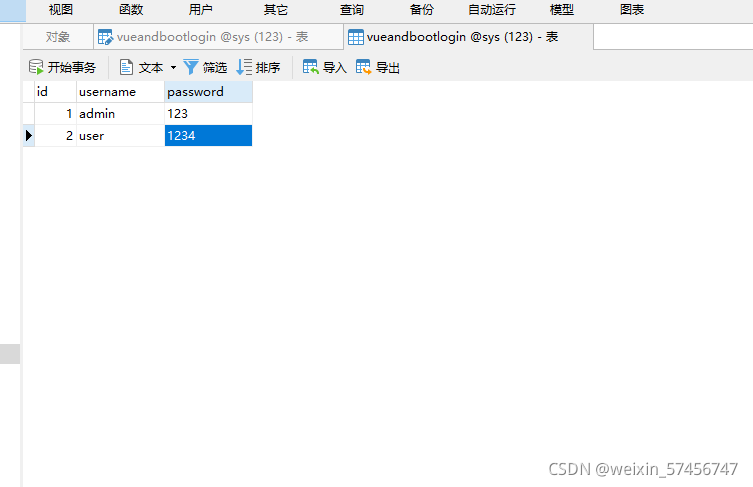
在idea里把你数据库连接上,后端就ojbk了
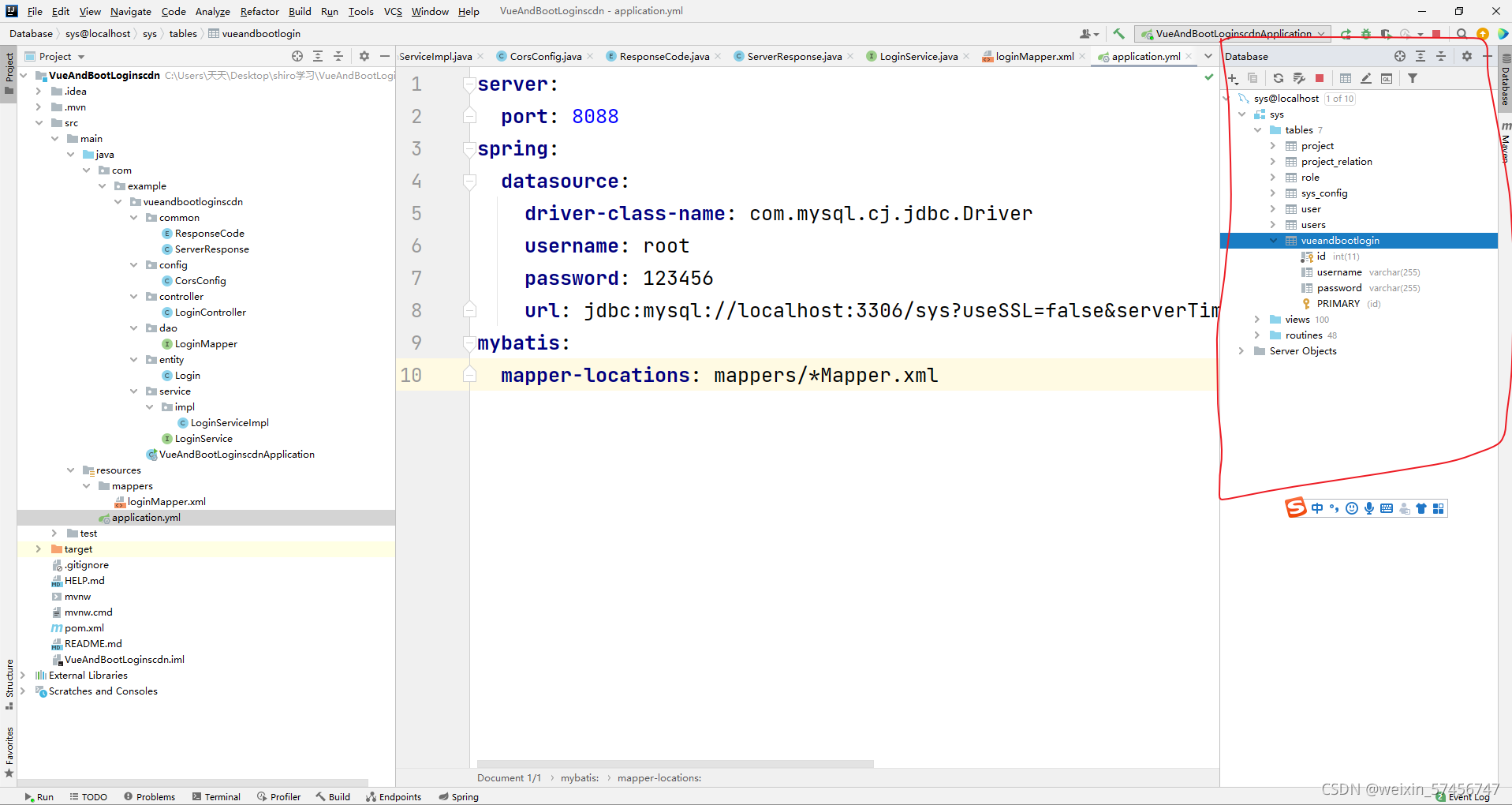
搞完后端搞前端
随便找个地方建个文件夹,随便起个名字,然后找到命令提示符 右击用管理员权限打开cmd
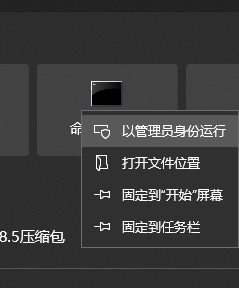
在cmd里进入刚创建的文件夹下
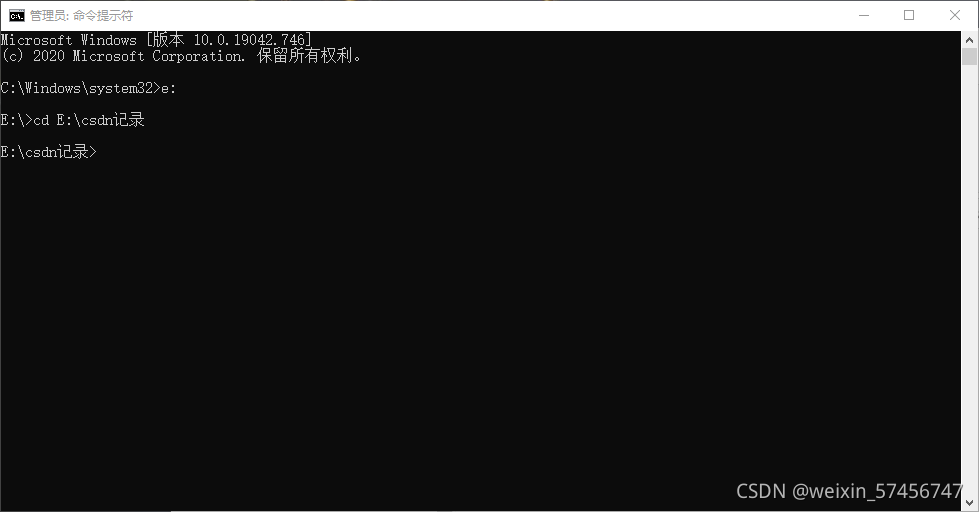
使用 vue init webpack vuecsdn 创建一个vue项目 这里用了vue-cli 没有的csdn去搞一个,让你选择东西的时候按照我这个来就行
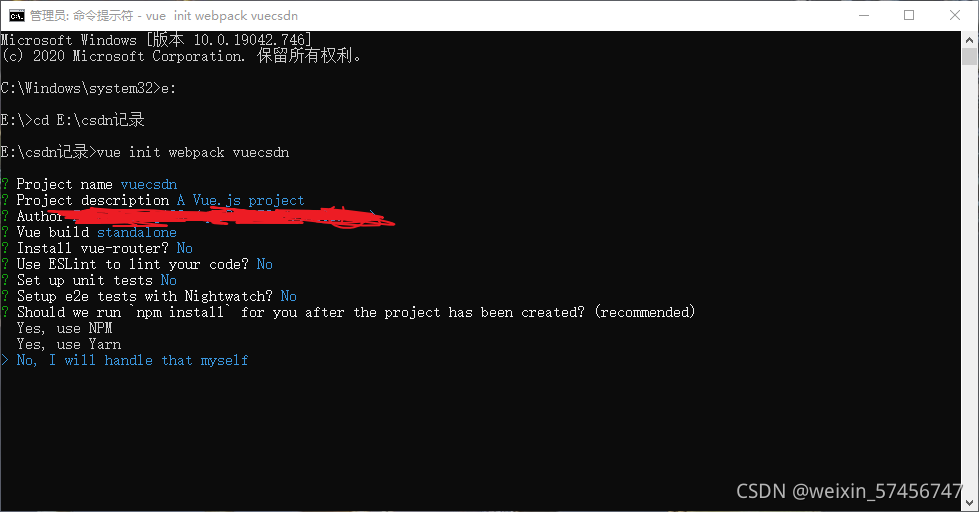
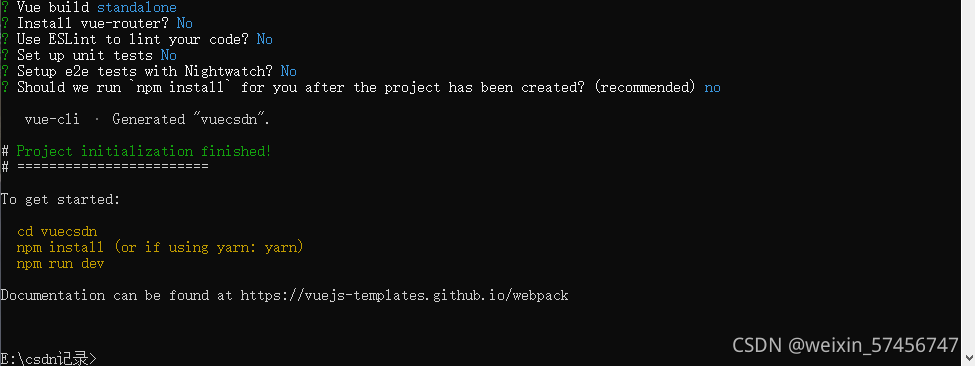
cd vuecsdn进入你创建的项目然后依次输入如下命令
vue install vue-router
vue install axios
npm install element-ui -S
npm install
下载完之后 输入 npm run dev进入网页能不能出来👇

出来之后把这个文件夹导入到HBuilder里,下边是我的项目目录,没有的创建一个多的删了,比如helloworld.vue

咱们从router里的index.js开始
import Vue from 'vue'
import Router from 'vue-router'
import Login from '../views/login'
import Success from '../views/Success'
Vue.use(Router)
export default new Router({
routes: [
{
// 登录页面
path: '/login',
name: 'Login',
component: Login
},
{
// 首页
path: '/success',
name: 'Success',
component: Success
}
]
})
然后是login.vue
<template>
<div>
<el-form ref="form" :model="form" :rules="rules" class="loginform">
<h3 class="logintitle">欢迎登录</h3>
<el-form-item label="账号" prop="username">
<el-input type="text" placeholder="请输入用户名" v-model="form.username"></el-input>
</el-form-item>
<el-form-item label="密码" prop="password">
<el-input type="password" placeholder="请输入密码" v-model="form.password"></el-input>
</el-form-item>
<el-form-item>
<el-button type="primary" @click="submitForm('form')" >登录</el-button>
</el-form-item>
</el-form>
</div>
</template>
<script>
export default {
name: 'Login',
data() {
return {
form: {
username: '',
password: ''
},
rules: {
username: [{
required: true,
message: '请输入用户名',
trigger: 'blur'
}],
password: [{
required: true,
message: '请输入密码',
trigger: 'blur'
}]
}
}
},
methods: {
submitForm(formName) {
console.log(this.$data.form.usernamename);
console.log(this.$data.form.password);
let _this = this;
this.$axios({
method: 'post',
url: "http://localhost:8088/user/login",
data: _this.$data.form
}).then(res => {
console.log(res)
console.log(res.data.success)
console.log(res.data.data.user_id)
if (res.data.success == "true") {
_this.$router.push("/success")
}
}).catch(error => {
this.$message({
message: '你有点问题',
type: 'warning'
});
})
},
}
}
</script>
<style scoped>
.loginform {
width: 21.875rem;
margin: 9.375rem auto;
border: 1px solid #DCDFE6;
padding: 20px;
border-radius: 15px;
box-shadow: 0 0 30px #DCDFE6;
}
.logintitle {
text-align: center;
}
</style>
再然后就是Success.vue
<template>
<div>
你是个成熟的大人了,但是代码该c v还是要c v
</div>
</template>
<script>
export default{
name: 'Success'
}
</script>
<style>
</style>
App.vue里
<template>
<div id="app">
<router-view></router-view>
</div>
</template>
<script>
export default {
name: 'App'
}
</script>
<style>
</style>
main.js里边
import Vue from 'vue'
import App from './App'
import VueRouter from 'vue-router'
import router from './router'
import ElementUI from 'element-ui';
import 'element-ui/lib/theme-chalk/index.css'
import axios from "axios";
Vue.prototype.$axios = axios
Vue.use(VueRouter)
Vue.use(ElementUI)
Vue.config.productionTip = false
new Vue({
el: '#app',
router,
render: h => h(App)
})
搞定了,虽然我也是c v 的但是没办法,写的不好啊,各位轻点喷,谢谢
下边是成功页面

下边是密码输入错误的