E-trunk是跨设备的链路聚合,基于LACP进行了扩展,链路可靠性从单板级提高到了设备级,常用与CE双归接入PE1和PE2。
E-trunk配置示例:
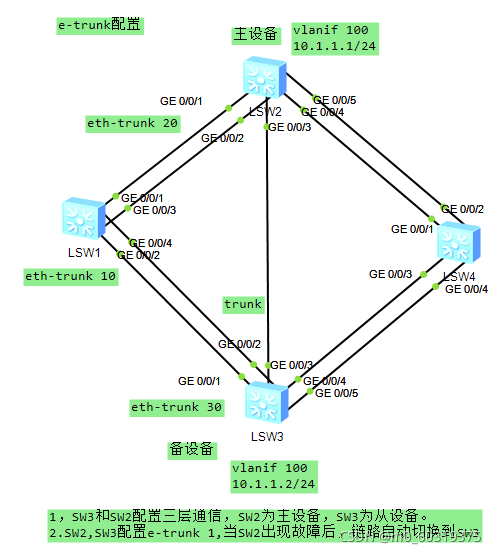
1、SW2和SW3配置三层接口,能互相通信
sw2:
interface Vlanif100
ip address 10.1.1.1 255.255.255.0
interface GigabitEthernet0/0/3
port link-type trunk
port trunk allow-pass vlan 100
sw3:
interface Vlanif100
ip address 10.1.1.2 255.255.255.0
interface GigabitEthernet0/0/3
port link-type trunk
port trunk allow-pass vlan 1002、sw1、sw2、sw3、sw4配置eth-trunk,并将相应的接口绑定到eth-trunk
[sw1]interface Eth-Trunk 10
mode lacp-static //要配置模式为静态,而且要先设置模式再绑定端口
trunkport GigabitEthernet 0/0/1 to 0/0/4
[sw2]interface Eth-Trunk 20
mode lacp-static
trunkport GigabitEthernet 0/0/1
trunkport GigabitEthernet 0/0/2
[sw2]interface Eth-Trunk 24 //sw2与sw4之间创建eth-trunk24
mode lacp-static
trunkport GigabitEthernet 0/0/4
trunkport GigabitEthernet 0/0/5
[sw3]interface Eth-Trunk 30
mode lacp-static
trunkport GigabitEthernet 0/0/1
trunkport GigabitEthernet 0/0/2
[sw2]interface Eth-Trunk 34 //sw3与sw4之间创建eth-trunk34
mode lacp-static
trunkport GigabitEthernet 0/0/4
trunkport GigabitEthernet 0/0/5
[sw4]int Eth-Trunk 40
mode lacp-static
trunkport GigabitEthernet 0/0/1 to 0/0/4在各交换机上查看eth-trunk是否正常,示例sw1
[sw1]dis eth-trunk 10
Eth-Trunk10's state information is:
Local:
LAG ID: 10 WorkingMode: STATIC
Preempt Delay: Disabled Hash arithmetic: According to SIP-XOR-DIP
System Priority: 32768 System ID: 4c1f-cc03-4f4e
Least Active-linknumber: 1 Max Active-linknumber: 8
Operate status: up Number Of Up Port In Trunk: 2
--------------------------------------------------------------------------------
ActorPortName Status PortType PortPri PortNo PortKey PortState Weight
GigabitEthernet0/0/1 Selected 1GE 32768 2 2609 10111100 1
GigabitEthernet0/0/2 Unselect 1GE 32768 3 2609 10110000 1
GigabitEthernet0/0/3 Selected 1GE 32768 4 2609 10111100 1
GigabitEthernet0/0/4 Unselect 1GE 32768 5 2609 10110000 1
Partner:
--------------------------------------------------------------------------------
ActorPortName SysPri SystemID PortPri PortNo PortKey PortState
GigabitEthernet0/0/1 32768 0000-0000-0001 32768 2 33073 10111100
GigabitEthernet0/0/2 32768 0000-0000-0001 32768 32770 33073 10100000
GigabitEthernet0/0/3 32768 0000-0000-0001 32768 3 33073 10111100
GigabitEthernet0/0/4 32768 0000-0000-0001 32768 32771 33073 10100000
3、在sw2和sw3上配置e-trunk
SW2为主设备
[sw2]e-trunk 1
[sw2-e-trunk-1]priority 99 //配置优先级,越小越优默认是100,用于竞争主备,备用设备要down接口
[sw2-e-trunk-1]peer-address 10.1.1.2 source-address 10.1.1.1 //指定对端ip和本ipSW3为备用设备
[sw3]e-trunk 1
[sw3-e-trunk-1]peer-address 10.1.1.1 source-address 10.1.1.2在sw2和sw3上绑定e-trunk
[sw2]lacp e-trunk system-id 0000-0102-0304 //配置MAC地址
[sw2]lacp e-trunk priority 32768 //配置优先级,默认就是32768
[sw2]int Eth-Trunk 20
[sw2-Eth-Trunk20]e-trunk 1 remote-eth-trunk 30 //关联E-trunk 1,remote-eth-trunk 30是对端Eth-trunk30
[sw2]int Eth-Trunk 24
[sw2-Eth-Trunk24]e-trunk 1 remote-eth-trunk 30 //关联E-trunk 1,remote-eth-trunk 30是对端Eth-trunk30
[sw3]lacp e-trunk system-id 0000-0102-0304
[sw3]lacp e-trunk priority 32768
[sw3]int Eth-Trunk 30
[sw3-Eth-Trunk30]e-trunk 1 remote-eth-trunk 20
[sw3]int Eth-Trunk 34
[sw3-Eth-Trunk34]e-trunk 1 remote-eth-trunk 20
注:配置两台mac地址和优先级要保持一致
4、查看sw2和sw3的e-trunk状态
[sw2]display e-trunk 1
The E-Trunk information
E-TRUNK-ID : 1 Revert-Delay-Time (s) : 120
Priority : 99 System-ID : 4c1f-cc5b-1cf4
Peer-IP : 10.1.1.2 Source-IP : 10.1.1.1
State : Master Causation : PRI
Send-Period (100ms) : 10 Fail-Time (100ms) : 200
Receive : 12622 Send : 12634
RecDrop : 0 SndDrop : 9
Peer-Priority : 100 Peer-System-ID : 4c1f-cce7-14de
Peer-Fail-Time (100ms) : 200 BFD-Session : -
Description : -
--------------------------------------------------------------------------------
The Member information
Type ID LocalPhyState Work-Mode State Causation Remote-ID
Eth-Trunk 20 Up auto Master ETRUNK_MASTER 30
Eth-Trunk 24 Up auto Master ETRUNK_MASTER 30 [sw3]display e-trunk 1
The E-Trunk information
E-TRUNK-ID : 1 Revert-Delay-Time (s) : 120
Priority : 100 System-ID : 4c1f-cce7-14de
Peer-IP : 10.1.1.1 Source-IP : 10.1.1.2
State : Backup Causation : PRI
Send-Period (100ms) : 10 Fail-Time (100ms) : 200
Receive : 16809 Send : 17200
RecDrop : 9 SndDrop : 399
Peer-Priority : 99 Peer-System-ID : 4c1f-cc5b-1cf4
Peer-Fail-Time (100ms) : 200 BFD-Session : -
Description : -
--------------------------------------------------------------------------------
The Member information
Type ID LocalPhyState Work-Mode State Causation Remote-ID
Eth-Trunk 30 Down auto Backup PEER_MEMBER_UP 20
Eth-Trunk 34 Down auto Backup ETRUNK_BACKUP 20 5、模拟故障,当sw2出现故障(关机),查看sw3的e-trunk状态是否成为master
[sw3]display e-trunk 1
The E-Trunk information
E-TRUNK-ID : 1 Revert-Delay-Time (s) : 120
Priority : 100 System-ID : 4c1f-cce7-14de
Peer-IP : 10.1.1.1 Source-IP : 10.1.1.2
State : Master Causation : TIMEOUT
Send-Period (100ms) : 10 Fail-Time (100ms) : 200
Receive : 17289 Send : 17712
RecDrop : 9 SndDrop : 429
Peer-Priority : - Peer-System-ID : -
Peer-Fail-Time (100ms) : - BFD-Session : -
Description : -
--------------------------------------------------------------------------------
The Member information
Type ID LocalPhyState Work-Mode State Causation Remote-ID
Eth-Trunk 30 Up auto Master ETRUNK_MASTER 20
Eth-Trunk 34 Up auto Master ETRUNK_MASTER 20 在SW1上查看eth-trunk 10的状态,看链路是否自动切换
[sw1]display eth-trunk 10
Eth-Trunk10's state information is:
Local:
LAG ID: 10 WorkingMode: STATIC
Preempt Delay: Disabled Hash arithmetic: According to SIP-XOR-DIP
System Priority: 32768 System ID: 4c1f-cc03-4f4e
Least Active-linknumber: 1 Max Active-linknumber: 8
Operate status: up Number Of Up Port In Trunk: 2
--------------------------------------------------------------------------------
ActorPortName Status PortType PortPri PortNo PortKey PortState Weight
GigabitEthernet0/0/1 Unselect 1GE 32768 2 2609 10100010 1
GigabitEthernet0/0/2 Selected 1GE 32768 3 2609 10111100 1
GigabitEthernet0/0/3 Unselect 1GE 32768 4 2609 10100010 1
GigabitEthernet0/0/4 Selected 1GE 32768 5 2609 10111100 1
Partner:
--------------------------------------------------------------------------------
ActorPortName SysPri SystemID PortPri PortNo PortKey PortState
GigabitEthernet0/0/1 0 0000-0000-0000 0 0 0 10100011
GigabitEthernet0/0/2 32768 0000-0000-0001 32768 32770 33073 10111100
GigabitEthernet0/0/3 0 0000-0000-0000 0 0 0 10100011
GigabitEthernet0/0/4 32768 0000-0000-0001 32768 32771 33073 10111100