
目录
?.自定义播放器
?.图片自动消失
✨.小轮播图
?.旋转音乐盒
前言:这些小项目全都是自创的。
如果需要应用,或则转发的话请与
博主联系,感谢你们的理解,
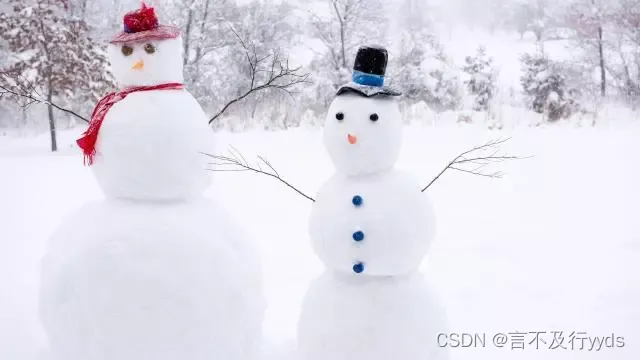
1.自定义播放器
在页面中放置26个div,每个div中写一个字
母。html结构中引入8个音频结构。给每个
div绑定点击键盘事件。根据键盘的每个
keyCode的不同来动态绑定对应的音频文件。
当按下对应的键盘字母,增添css样式,
音频播放。放开时,存储点击的事件,
将对应的音频存储在一个数组中。
点击按钮,循环播放存储的音频数组
html:
<div id="container"> <div data-key="81" class="key"> <kbd>Q</kbd> <span class="sound">clap</span> </div> <div data-key="87" class="key"> <kbd>W</kbd> <span class="sound">clap</span> </div> <div data-key="69" class="key"> <kbd>E</kbd> <span class="sound">clap</span> </div> <div data-key="82" class="key"> <kbd>R</kbd> <span class="sound">clap</span> </div> <div data-key="84" class="key"> <kbd>T</kbd> <span class="sound">clap</span> </div> <div data-key="89" class="key"> <kbd>Y</kbd> <span class="sound">clap</span> </div> <div data-key="85" class="key"> <kbd>U</kbd> <span class="sound">clap</span> </div> <div data-key="73" class="key"> <kbd>I</kbd> <span class="sound">clap</span> </div> <div data-key="79" class="key"> <kbd>O</kbd> <span class="sound">clap</span> </div> <div data-key="80" class="key"> <kbd>P</kbd> <span class="sound">clap</span> </div> <div data-key="65" class="key"> <kbd>A</kbd> <span class="sound">clap</span> </div> <div data-key="83" class="key"> <kbd>S</kbd> <span class="sound">clap</span> </div> <div data-key="68" class="key"> <kbd>D</kbd> <span class="sound">clap</span> </div> <div data-key="70" class="key"> <kbd>F</kbd> <span class="sound">clap</span> </div> <div data-key="71" class="key"> <kbd>G</kbd> <span class="sound">clap</span> </div> <div data-key="72" class="key"> <kbd>H</kbd> <span class="sound">clap</span> </div> <div data-key="74" class="key"> <kbd>J</kbd> <span class="sound">clap</span> </div> <div data-key="75" class="key"> <kbd>K</kbd> <span class="sound">clap</span> </div> <div data-key="76" class="key"> <kbd>L</kbd> <span class="sound">clap</span> </div> <div data-key="90" class="key"> <kbd>Z</kbd> <span class="sound">clap</span> </div> <div data-key="88" class="key"> <kbd>X</kbd> <span class="sound">clap</span> </div> <div data-key="67" class="key"> <kbd>C</kbd> <span class="sound">clap</span> </div> <div data-key="86" class="key"> <kbd>V</kbd> <span class="sound">clap</span> </div> <div data-key="66" class="key"> <kbd>B</kbd> <span class="sound">clap</span> </div> <div data-key="78" class="key"> <kbd>N</kbd> <span class="sound">clap</span> </div> <div data-key="77" class="key"> <kbd>M</kbd> <span class="sound">clap</span> </div> </div> <div id='btn'>提交数据</div> <audio data-key="81" src="sounds/clap.wav"></audio> <audio data-key="87" src="sounds/hihat.wav"></audio> <audio data-key="69" src="sounds/kick.wav"></audio> <audio data-key="82" src="sounds/openhat.wav"></audio> <audio data-key="84" src="sounds/boom.wav"></audio> <audio data-key="89" src="sounds/ride.wav"></audio> <audio data-key="85" src="sounds/snare.wav"></audio> <audio data-key="73" src="sounds/tom.wav"></audio> <audio data-key="79" src="sounds/tink.wav"></audio> <audio data-key="80" src="sounds/clap.wav"></audio> <audio data-key="83" src="sounds/hihat.wav"></audio> <audio data-key="68" src="sounds/kick.wav"></audio> <audio data-key="65" src="sounds/openhat.wav"></audio> <audio data-key="71" src="sounds/boom.wav"></audio> <audio data-key="72" src="sounds/ride.wav"></audio> <audio data-key="74" src="sounds/snare.wav"></audio> <audio data-key="75" src="sounds/tom.wav"></audio> <audio data-key="76" src="sounds/tink.wav"></audio> <audio data-key="70" src="sounds/clap.wav"></audio> <audio data-key="90" src="sounds/hihat.wav"></audio> <audio data-key="88" src="sounds/kick.wav"></audio> <audio data-key="67" src="sounds/openhat.wav"></audio> <audio data-key="86" src="sounds/openhat.wav"></audio> <audio data-key="66" src="sounds/boom.wav"></audio> <audio data-key="78" src="sounds/ride.wav"></audio> <audio data-key="77" src="sounds/snare.wav"></audio>css:
*{ margin:0; padding:0;}.top{ width:100%; height:100px;}.top i{ font-size: 24px;}.top-left{ width:20%; height:100%; float:left; text-align: center; line-height: 100px; position: relative;}.top-left .cls5{ position: absolute; left:40px;}.top-middle{ width:50%; height:100%; float:left; text-align: center; line-height: 100px; position:relative;}.top-middle .cls1{ position: absolute; left:30px;}.top-middle .cls2{ position: absolute; left:60px;}.top-middle .cls3{ position: absolute; right:500px;}.top-middle .container{ width:300px; height:40px; border:1px solid whitesmoke; border-radius: 10px; position:absolute; left:100px; top:30px; text-align: center; line-height: 40px;}.top-middle .container .cls4{ position: absolute; left:20px;}.top-right{ width:30%; height:100%; float:right;}.top-right ul{ list-style: none; text-align: center; height:100px; line-height:100px ;}.top-right ul li{ float:right; margin:0 20px 0 20px;}.bottom{ width:100%; height:100px; margin-top:710px;}.bottom i{ font-size: 24px;}.bottom-left{ width:20%; height:100px; line-height: 100px; float:left; text-align: center;}.bottom-left ul{ list-style: none;}.bottom-left ul li{ float:left; margin:0 30px 0 30px;}.bottom-mid{ width:50%; height:100px; line-height: 100px; float:left;}.bottom-mid ul{ list-style: none;}.bottom-mid ul li{ float:left; margin: auto 50px;}.bot-mid-top{ width:100%; height:60px; text-align: center; line-height: 50px;}.bot-mid-top .clf1{ margin-left:250px;}.bot-mid-bot{ width:100%; height:40px; line-height: 40px;}.bot-mid-bot .item{ width:80%; border:1px solid #333; border-radius: 3px; height:9px; margin-top:12px; margin-left:100px;}.bottom-right{ width:30%; height:100px; line-height: 100px; float:left;}.bottom-right ul{ list-style: none;}.bottom-right ul li{ float:left; margin:0 30px 0 30px;}.bottom-right ul .clf2{ margin-left:200px;}js:
let audioArr = []function removeClass(e) { let key = document.querySelector(`div[data-key="${e.keyCode}`) let audio = document.querySelector(`audio[data-key="${e.keyCode}"]`) key.classList.remove('playing') audioArr.push(audio)}function playAudio(e) { let key = document.querySelector(`div[data-key="${e.keyCode}`) let audio = document.querySelector(`audio[data-key="${e.keyCode}"]`) key.classList.add('playing') //audio.currentTime = 0; // 每次播放之后都使音频播放进度归零 if (!audio) return; audio.play()}window.addEventListener('keydown', e => playAudio(e))window.addEventListener('keyup', e => removeClass(e))const btn = document.getElementById('btn') function Play() { const self=this const item1=setInterval(function(){ self.i++ console.log(self.i) audioArr[self.i-2].play() if(self.i>audioArr.length){ clearInterval(item1) } }, 200);}let obj={ i:1}function bind(){ Play.call(obj)}btn.addEventListener("click",bind)2.图片自动消失
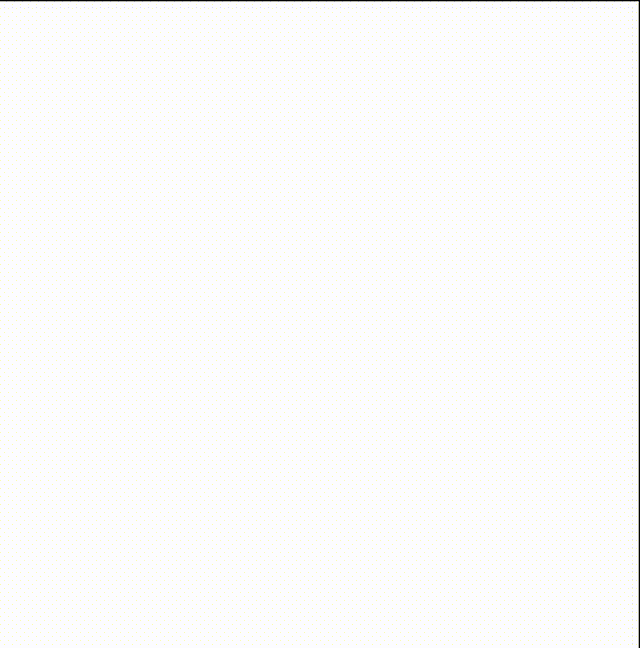
一张图片,在其右上角放置一个div
,分别得到那个元素,在div中插入数字
开启一个定时器,每隔一段时间减一。
直到为0.图片消失
<style>.ad{width:400px;height:400px;background-image: url(img/1.jpg);position:relative;margin:200px auto;}#sj{display:block;width:40px;height:40px;line-height:30px;border-radius:50%;border:1px solid red;position:absolute;top:20px;right:20px;text-decoration: none;text-align: center;line-height: 40px;font-size: 20px;}</style></head><body><div id="gg" class="ad"><a href="" > <span id="sj">5</span></a></div><script>var gg=document.getElementById("gg");var sj=document.getElementById("sj")var time=setInterval(function(){sj.innerHTML-=1;if(sj.innerHTML==0){gg.style.display="none";clearInterval(time);}},1000);</script></body>yy3.小轮播图

放置三张图片,移动到那个图片,
改变他的偏移量。
*{padding:0;margin:0;}body,html{width:100%; overflow:hidden;}#wrap1{width:100%;position:absolute;bottom:0;left:0;text-align: center;}#wrap1>img{width:64px;}</style></head><body><div id="wrap1"><img src="img/1.png" /><img src="img/2.png" /><img src="img/3.png" /><img src="img/4.png" /><img src="img/5.png" /></div><script type="text/javascript">window.onload=function(){var r=320var imgNodes=document.querySelectorAll("#wrap1>img")document.onmousemove=function(ev){ev=ev||eventfor(var i=0;i<imgNodes.length;i++){var a= imgNodes[i].getBoundingClientRect().top+imgNodes[i].offsetHeight/2-ev.clientYvar b= imgNodes[i].getBoundingClientRect().right+ imgNodes[i].offsetWidth/2-ev.clientXvar c=Math.sqrt(a*a+b*b)if(c>=r){c=r} imgNodes[i].style.width=128-c*0.2+'px'}}}</script>4.旋转音乐盒
旋转音乐盒

放置六张图片,将他们绝对定位。
根据所学css来对每一张图片进行定位
然后就是当点击哪一个图片时,播放
对应的音频音乐。
css:
*{padding:0;margin:0;}.cube{width:200px;height:200px;position: relative;margin:200px auto; //使效果呈现3d效果transform-style: preserve-3d;animation: rotate 30s infinite linear;}@keyframes rotate{from{ transform:rotateX(0deg) rotateY(0deg); } to{ transform: rotateX(360deg) rotateY(360deg); }}html{ //屏幕与我们的视距perspective: 10000px;}.cube>div{width:200px;height:200px;position:absolute;opacity: 0.7;}img{width:200px;height:200px;}.box1{transform: rotateX(90deg) translateZ(100px);}.box2{transform: rotateX(-90deg) translateZ(100px);}.box3{transform: rotateY(0deg) translateZ(100px);}.box4{transform: rotateY(180deg) translateZ(100px);}.box5 {transform: rotateY(90deg) translateZ(100px);}.box6 {transform: rotateY(-90deg) translateZ(100px);}.change{transform: translateZ(50px);}</style>html:
<div class="cube"><div class="box1" data-key="1"><img src="./img/imgs/1.jpg"></div><div class="box2" data-key="2"><img src="./img/imgs/2.jpg"></div><div class="box3" data-key="3"><img src="./img/imgs/3.jpg"></div><div class="box4" data-key="4"><img src="./img/imgs/4.jpg"></div><div class="box5" data-key="5"><img src="./img/imgs/5.jpg"></div><div class="box6" data-key="6"><img src="./img/imgs/6.jpg"></div></div><audio src="./img/audio/1.mp3" data-key="1"></audio><audio src="./img/audio/2.mp3" data-key="2"></audio><audio src="./img/audio/3.mp3" data-key="3"></audio><audio src="./img/audio/4.mp3" data-key="4"></audio><audio src="./img/audio/5.mp3" data-key="5"></audio>js:
let divs=document.querySelectorAll('.cube>div')let audios=document.querySelectorAll('audio') for(let i=0;i<divs.length;i++){for(let j=0;j<audios.length;j++){if(divs[i].dataset.key===audios[j].dataset.key){divs[i].onclick=function(){audios[j].play()}}}}✍在最后,如果觉得博主写的还行
,期待?点赞 ?评论 ?收藏
