2023年快要到来啦,很高兴这次我们又能一起度过~
特辑最终篇!!!

视觉中国
目录
一、前言
二、跨年烟花
三、效果展示
四、详细介绍
五、编码实现
index.html
js
六、获取代码
需要源码,可以私信我(⊙o⊙)?关注我?
一、前言
时光荏苒,白驹过隙。
2022这一年又在忙碌中度过了,过去的一年,我们同努力,我们共欢笑,每一次成功都蕴藏着我们辛勤的劳动。
新的一年即将来到,我们不能停滞不前,一味只是骄傲。愿大家与时俱进,拼搏不懈,共创新的辉煌!
借着新年到来的喜庆,给大家分享一个新年烟花的前端代码,快拿着代码展示给你的朋友们看吧!!
转眼间已经到了2022的尾巴,这一年对于国家来说丰富充实,冬奥会在北京举行、中国共产党第二十次全国代表大会召开、社会共同抗击疫情的第三年、我国完成天宫空间站建造……对于我们每一个个体,2022也承载着我们的快乐与悲伤,它是无法替代的。
新的一年马上就要到了,让我们告别2022,迎接2023!
希望2023,全糖去冰。
自从上次发布了 2023跨年代码(烟花+自定义文字+背景音乐+雪花+倒计时) 后,众多兄弟姐妹们慕名而来,反应强烈很受欢迎,受到了极大的鼓励与鼓舞,最终篇!!!已经尾声………………
今天已经是12月30日了,我准备更新完这最后一期跨年系列烟花,就不再更新了,在这几天了,反反复复的更改代码,也让我学会了更多,也感谢很多水友的意见建议,以及对我的帮助,?
提前祝大家新年快乐!!!
二、跨年烟花
本文是一篇简单的前端代码,主要内容有HTML,JS,CSS等内容
1、HTML代码
2、JS代码
3、CSS样式
4、插件等
5、背景音乐
6、雪花
7、自定义跨年文字
8、绝美烟花秀
三、效果展示
接下来我们一起来看看效果吧!!!
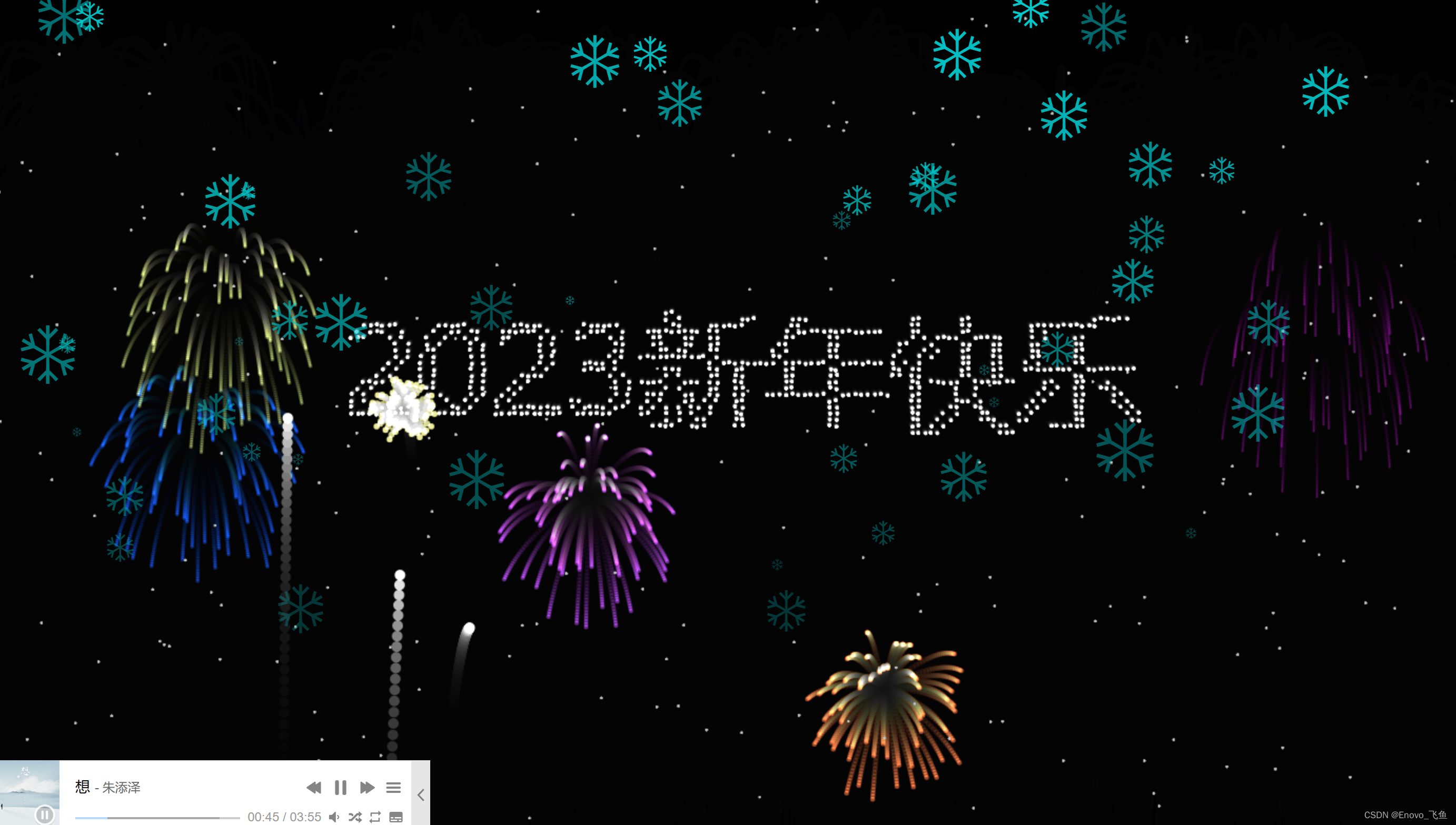


四、详细介绍
第一点: 本次跨年烟花代码的精彩之处在于可以自定义跨年文字
第二点: 本次跨年烟花仍然具有雪花效果
第三点: 在此基础上听取广大水友意见增加了自定义可更换的背景音乐
五、编码实现
index.html
<!DOCTYPE html><html lang="en"> <head> <meta charset="UTF-8" /> <title>Happy 2023新年快乐!</title> </head> <body> <script src="js/gameCanvas-4.0.js"></script> <script src="js/script.js"></script> <!--live2d--> <script src="https://blog-static.cnblogs.com/files/zouwangblog/autoload.js"></script> <!--live2dend--> <!--放大图片--> <link rel="stylesheet" type="text/css" href="https://blog-static.cnblogs.com/files/zouwangblog/zoom.css" /> <script src="https://cdn.bootcss.com/jquery/1.8.3/jquery.min.js"></script> <script src="https://cdn.bootcss.com/bootstrap/3.2.0/js/transition.js"></script> <script src="https://blog-static.cnblogs.com/files/zouwangblog/zoom.js"></script> <script type="text/javascript"> $("#cnblogs_post_body img").attr("data-action", "zoom"); </script> <!--放大图片end--> <!--鼠标特效--> <script src="https://blog-static.cnblogs.com/files/zouwangblog/mouse-click.js"></script> <canvas width="1777" height="841" style=" position: fixed; left: 0px; top: 0px; z-index: 2147483647; pointer-events: none; " ></canvas> <!--鼠标特效 end--> <!-- 友链 --> <input id="linkListFlg" type="hidden" /> <!-- require APlayer --> <link rel="stylesheet" href="https://cdn.jsdelivr.net/npm/aplayer/dist/APlayer.min.css" /> <script src="https://cdn.jsdelivr.net/npm/aplayer/dist/APlayer.min.js"></script> <!-- require MetingJS --> <script src="https://cdn.jsdelivr.net/npm/meting@2/dist/Meting.min.js"></script> <meting-js id="2829883282" lrc-type="0" server="netease" order="random" type="playlist" fixed="true" autoplay="false" list-olded="true" > </meting-js> <!-- // 随机线条 --> <script> !(function () { function n(n, e, t) { return n.getAttribute(e) || t; } function e(n) { return document.getElementsByTagName(n); } function t() { var t = e("script"), o = t.length, i = t[o - 1]; return { l: o, z: n(i, "zIndex", -1), o: n(i, "opacity", 0.6), c: n(i, "color", "148,0,211"), n: n(i, "count", 99), }; } function o() { (a = m.width = window.innerWidth || document.documentElement.clientWidth || document.body.clientWidth), (c = m.height = window.innerHeight || document.documentElement.clientHeight || document.body.clientHeight); } function i() { r.clearRect(0, 0, a, c); var n, e, t, o, m, l; s.forEach(function (i, x) { for ( i.x += i.xa, i.y += i.ya, i.xa *= i.x > a || i.x < 0 ? -1 : 1, i.ya *= i.y > c || i.y < 0 ? -1 : 1, r.fillRect(i.x - 0.5, i.y - 0.5, 1, 1), e = x + 1; e < u.length; e++ ) (n = u[e]), null !== n.x && null !== n.y && ((o = i.x - n.x), (m = i.y - n.y), (l = o * o + m * m), l < n.max && (n === y && l >= n.max / 2 && ((i.x -= 0.03 * o), (i.y -= 0.03 * m)), (t = (n.max - l) / n.max), r.beginPath(), (r.lineWidth = t / 2), (r.strokeStyle = "rgba(" + d.c + "," + (t + 0.2) + ")"), r.moveTo(i.x, i.y), r.lineTo(n.x, n.y), r.stroke())); }), x(i); } var a, c, u, m = document.createElement("canvas"), d = t(), l = "c_n" + d.l, r = m.getContext("2d"), x = window.requestAnimationFrame || window.webkitRequestAnimationFrame || window.mozRequestAnimationFrame || window.oRequestAnimationFrame || window.msRequestAnimationFrame || function (n) { window.setTimeout(n, 1e3 / 45); }, w = Math.random, y = { x: null, y: null, max: 2e4 }; (m.id = l), (m.style.cssText = "position:fixed;top:0;left:0;z-index:" + d.z + ";opacity:" + d.o), e("body")[0].appendChild(m), o(), (window.onresize = o), (window.onmousemove = function (n) { (n = n || window.event), (y.x = n.clientX), (y.y = n.clientY); }), (window.onmouseout = function () { (y.x = null), (y.y = null); }); for (var s = [], f = 0; d.n > f; f++) { var h = w() * a, g = w() * c, v = 2 * w() - 1, p = 2 * w() - 1; s.push({ x: h, y: g, xa: v, ya: p, max: 6e3 }); } (u = s.concat([y])), setTimeout(function () { i(); }, 100); })(); </script> <!-- 雪花特效 --> <script type="text/javascript"> (function ($) { $.fn.snow = function (options) { var $flake = $('<div id="snowbox" />') .css({ position: "absolute", "z-index": "9999", top: "-50px" }) .html("❄"), documentHeight = $(document).height(), documentWidth = $(document).width(), defaults = { minSize: 10, maxSize: 20, newOn: 1000, flakeColor: "#00CED1" /* 此处可以定义雪花颜色,若要白色可以改为#FFFFFF */, }, options = $.extend({}, defaults, options); var interval = setInterval(function () { var startPositionLeft = Math.random() * documentWidth - 100, startOpacity = 0.5 + Math.random(), sizeFlake = options.minSize + Math.random() * options.maxSize, endPositionTop = documentHeight - 200, endPositionLeft = startPositionLeft - 500 + Math.random() * 500, durationFall = documentHeight * 10 + Math.random() * 5000; $flake .clone() .appendTo("body") .css({ left: startPositionLeft, opacity: startOpacity, "font-size": sizeFlake, color: options.flakeColor, }) .animate( { top: endPositionTop, left: endPositionLeft, opacity: 0.2, }, durationFall, "linear", function () { $(this).remove(); } ); }, options.newOn); }; })(jQuery); $(function () { $.fn.snow({ minSize: 5 /* 定义雪花最小尺寸 */, maxSize: 80 /* 定义雪花最大尺寸 */, newOn: 200 /* 定义密集程度,数字越小越密集 */, }); }); </script> </body></html>
js
一个 js 文件夹,内含两个 .js 文件,见下图示例 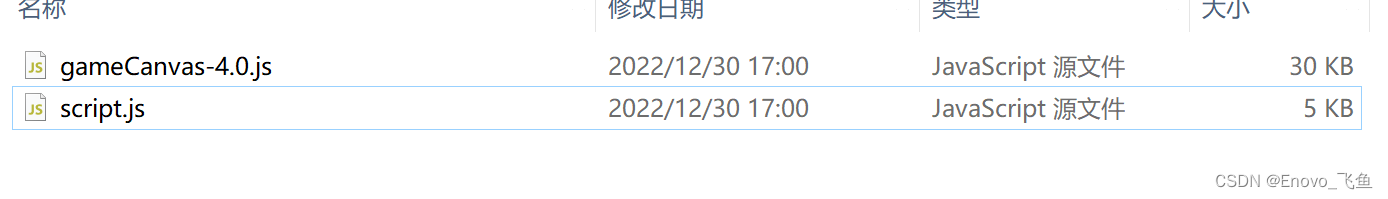

可修改文字
六、获取代码
正确的代码文件及路径,见下图
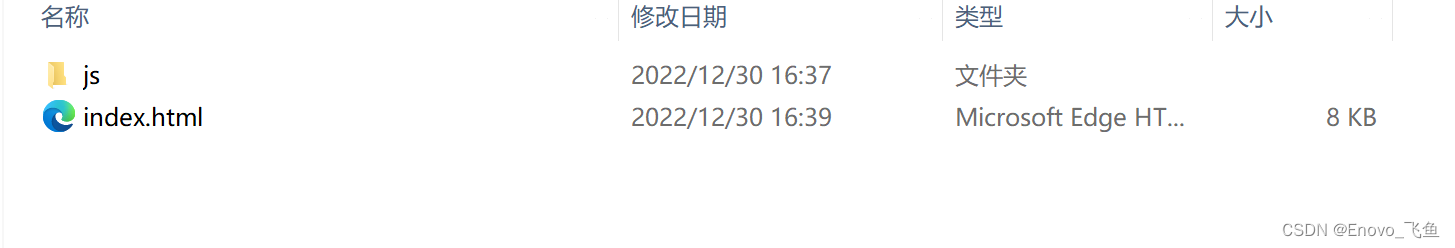
第一步,通过