目录
一、报错发生
二、报错原因
三、解决方法
一、报错发生
最近把Python升级到了3.11,重新下载了一些模块,但下载安装pygame的时候发生了如下报错:
This error originates from a subprocess, and is likely not a problem with pip.
详细报错内容:
error: subprocess-exited-with-error × python setup.py egg_info did not run successfully. │ exit code: 1 ╰─> [77 lines of output] ... ... [end of output] note: This error originates from a subprocess, and is likely not a problem with pip.error: metadata-generation-failed╰─> See above for output.note: This is an issue with the package mentioned above, not pip.hint: See above for details.

二、报错原因
之前下载pygame的时候是没有发生如上情况的,但当时用的Python版本是3.5、3.10,所以猜想是pygame版本不兼容的问题。
输入 pip install pygame== 查看pygame的版本信息。输出:
ERROR: Could not find a version that satisfies the requirement pygame== (from versions: 1.9.2rc1, 1.9.2, 1.9.3, 1.9.4.dev0, 1.9.4rc1,ev20, 2.0.0.dev22, 2.0.0.dev24, 2.0.0, 2.0.1.dev1, 2.0.1, 2.0.2.dev4, 2.0.2, 2.0.3.dev2, 2.0.3.dev4, 2.0.3.dev6, 2.0.3, 2.1.0.dev2, 2.1.0, 2.1.1.dev2, 2.1.1.dev4, 2.1.1, 2.1.2, 2.1.3.dev2, 2.1.3.dev4, 2.1.3.dev6, 2.1.3.dev8)ERROR: No matching distribution found for pygame==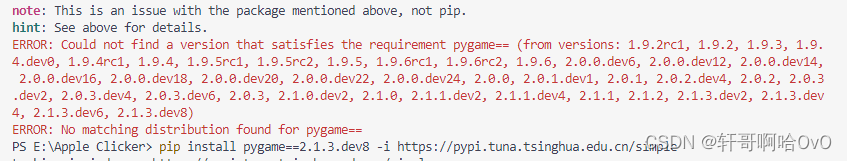
pip默认下载最新的正式版2.1.2,但这个版本最高支持Python3.10。
所以我们输入指令 pip install pygame==2.1.3.dev8 下载最新测试版。 最终下载成功:
Successfully installed pygame-2.1.3.dev8三、解决方法
· 下载模块时尝试下载较新的版本,以避免不兼容的情况发生
如果对你有帮助的话,就支持一下吧~