

目录
1.环境准备
2.ES JAVA API
3.Spring Boot操作ES
1.环境准备
本文是作者ES系列的第三篇文章,关于ES的核心概念移步:
https://bugman.blog.csdn.net/article/details/135342256?spm=1001.2014.3001.5502
关于ES的下载安装教程以及基本使用,移步:
https://bugman.blog.csdn.net/article/details/135342256?spm=1001.2014.3001.5502
在前文中,我们已经搭建好了一个es+kibana的基础环境,本文将继续使用该环境,演示JAVA操作es。
2.ES JAVA API
Elasticsearch Rest High Level Client 是 Elasticsearch 官方提供的一个 Java 客户端库,用于与 Elasticsearch 进行交互。这个客户端库是基于 REST 风格的 HTTP 协议,与 Elasticsearch 进行通信,提供了更高级别的抽象,使得开发者可以更方便地使用 Java 代码与 Elasticsearch 进行交互。
依赖:
<dependency> <groupId>org.elasticsearch</groupId> <artifactId>elasticsearch</artifactId> <version>7.17.3</version></dependency><dependency> <groupId>org.elasticsearch.client</groupId> <artifactId>elasticsearch-rest-high-level-client</artifactId> <version>7.17.3</version></dependency><dependency> <groupId>org.apache.logging.log4j</groupId> <artifactId>log4j-core</artifactId> <version>2.10.0</version></dependency><dependency> <groupId>junit</groupId> <artifactId>junit</artifactId> <version>4.12</version></dependency><dependency> <groupId>com.alibaba.fastjson2</groupId> <artifactId>fastjson2</artifactId> <version>2.0.45</version></dependency>
其实Rest High Level Client的使用逻辑一共就分散步:
拼json创建requestclient执行request创建client:
RestHighLevelClient restHighLevelClient = new RestHighLevelClient(RestClient.builder(new HttpHost("127.0.0.1",9200,"http")));创建索引:
@Test public void createIndex() throws IOException { //1.拼json //settings Settings.Builder settings = Settings.builder() .put("number_of_shards", 3) .put("number_of_replicas", 1); //mappings XContentBuilder mappings = JsonXContent.contentBuilder(). startObject(). startObject("properties"). startObject("name"). field("type", "text"). endObject(). startObject("age"). field("type", "integer"). endObject(). endObject(). endObject(); //2.创建request CreateIndexRequest createIndexRequest = new CreateIndexRequest("person").settings(settings).mapping(mappings); //3.client执行request restHighLevelClient.indices().create(createIndexRequest, RequestOptions.DEFAULT); }创建文档:
@Test public void createDoc() throws IOException { Person person=new Person("1","zou",20); JSONObject json = JSONObject.from(person); System.out.println(json); IndexRequest request=new IndexRequest("person",null,person.getId().toString()); request.source(json, XContentType.JSON); IndexResponse response = restHighLevelClient.index(request, RequestOptions.DEFAULT); System.out.println(response); }响应结果:

修改文档:
@Test public void updateDoc() throws IOException { HashMap<String, Object> doc = new HashMap(); doc.put("name","张三"); String docId="1"; UpdateRequest request=new UpdateRequest("person",null,docId); UpdateResponse response = restHighLevelClient.update(request, RequestOptions.DEFAULT); System.out.println(response.getResult().toString()); }删除文档:
@Test public void deleteDoc() throws IOException { DeleteRequest request=new DeleteRequest("person",null,"1"); DeleteResponse response = restHighLevelClient.delete(request, RequestOptions.DEFAULT); System.out.println(response.getResult().toString()); }响应结果:
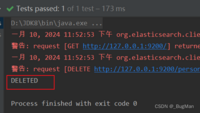
搜索示例:
import org.elasticsearch.action.search.SearchRequest;import org.elasticsearch.action.search.SearchResponse;import org.elasticsearch.client.RequestOptions;import org.elasticsearch.client.RestHighLevelClient;import org.elasticsearch.common.unit.TimeValue;import org.elasticsearch.index.query.QueryBuilders;import org.elasticsearch.search.builder.SearchSourceBuilder;import java.io.IOException;public class ElasticsearchSearchExample { public static void main(String[] args) { // 创建 RestHighLevelClient 实例,连接到 Elasticsearch 集群 RestHighLevelClient client = new RestHighLevelClient( RestClient.builder(new HttpHost("localhost", 9200, "http")) ); // 构建搜索请求 SearchRequest searchRequest = new SearchRequest("your_index"); // 替换为实际的索引名称 // 构建查询条件 SearchSourceBuilder searchSourceBuilder = new SearchSourceBuilder(); searchSourceBuilder.query(QueryBuilders.matchAllQuery()); // 查询所有文档 // 设置一些可选参数 searchSourceBuilder.from(0); // 设置起始索引,默认为0 searchSourceBuilder.size(10); // 设置返回结果的数量,默认为10 searchSourceBuilder.timeout(new TimeValue(5000)); // 设置超时时间,默认为1分钟 // 将查询条件设置到搜索请求中 searchRequest.source(searchSourceBuilder); try { // 执行搜索请求 SearchResponse searchResponse = client.search(searchRequest, RequestOptions.DEFAULT); // 处理搜索响应 System.out.println("Search took: " + searchResponse.getTook()); // 获取搜索结果 SearchHits hits = searchResponse.getHits(); System.out.println("Total hits: " + hits.getTotalHits().value); // 遍历搜索结果 for (SearchHit hit : hits.getHits()) { System.out.println("Document ID: " + hit.getId()); System.out.println("Source: " + hit.getSourceAsString()); } } catch (IOException e) { // 处理异常 e.printStackTrace(); } finally { try { // 关闭客户端连接 client.close(); } catch (IOException e) { // 处理关闭连接异常 e.printStackTrace(); } } }}请注意,上述示例中的 your_index 应该替换为你实际的 Elasticsearch 索引名称。这个示例使用了简单的 matchAllQuery,你可以根据实际需求构建更复杂的查询条件。在搜索响应中,你可以获取到搜索的结果以及相关的元数据。
3.Spring Boot操作ES
在 Spring Boot 中操作 Elasticsearch 通常使用 Spring Data Elasticsearch,以标准的JPA的模式来操作ES。
依赖:
<parent>
<groupId>org.springframework.boot</groupId>
<artifactId>spring-boot-starter-parent</artifactId>
<version>2.6.x</version> <!-- 选择一个与Elasticsearch 7.17.3兼容的Spring Boot版本 -->
</parent>
<dependencies>
<!-- Spring Boot Starter Web -->
<dependency>
<groupId>org.springframework.boot</groupId>
<artifactId>spring-boot-starter-web</artifactId>
</dependency>
<!-- Spring Data Elasticsearch -->
<dependency>
<groupId>org.springframework.boot</groupId>
<artifactId>spring-boot-starter-data-elasticsearch</artifactId>
</dependency>
<!-- Spring Boot Starter Test (for testing) -->
<dependency>
<groupId>org.springframework.boot</groupId>
<artifactId>spring-boot-starter-test</artifactId>
<scope>test</scope>
</dependency>
</dependencies>
application.properties配置:
spring.data.elasticsearch.cluster-nodes=localhost:9200
实体类:
import org.springframework.data.annotation.Id;import org.springframework.data.elasticsearch.annotations.Document;import org.springframework.data.elasticsearch.annotations.Field;import org.springframework.data.elasticsearch.annotations.FieldType;import java.util.Date;@Document(indexName = "blogpost_index")public class BlogPost { @Id private String id; @Field(type = FieldType.Text) private String title; @Field(type = FieldType.Text) private String content; @Field(type = FieldType.Keyword) private String author; @Field(type = FieldType.Date) private Date publishDate; // 构造函数、getter和setter public BlogPost() { } public BlogPost(String id, String title, String content, String author, Date publishDate) { this.id = id; this.title = title; this.content = content; this.author = author; this.publishDate = publishDate; } // 省略 getter 和 setter 方法}dao层:
import org.springframework.data.elasticsearch.repository.ElasticsearchRepository;public interface BlogPostRepository extends ElasticsearchRepository<BlogPost, String> { // 你可以在这里定义自定义查询方法}service层:
import org.springframework.beans.factory.annotation.Autowired;import org.springframework.stereotype.Service;import java.util.List;import java.util.Optional;@Servicepublic class BlogPostService { private final BlogPostRepository blogPostRepository; @Autowired public BlogPostService(BlogPostRepository blogPostRepository) { this.blogPostRepository = blogPostRepository; } public BlogPost save(BlogPost blogPost) { return blogPostRepository.save(blogPost); } public Optional<BlogPost> findById(String id) { return blogPostRepository.findById(id); } public List<BlogPost> findAll() { return (List<BlogPost>) blogPostRepository.findAll(); } public void deleteById(String id) { blogPostRepository.deleteById(id); }}