欢迎来到英杰社区 https://bbs.csdn.net/topics/617804998系列专栏:
https://bbs.csdn.net/topics/617804998系列专栏:
| 【python】python爱心代码【附源码】 |
新年的钟声即将敲响,为了庆祝这个喜庆的时刻,我们可以用 Python 编写一个炫彩夺目的烟花盛典。本文将详细介绍如何使用 Pygame 库创建一个令人惊叹的烟花效果。
一、效果图:
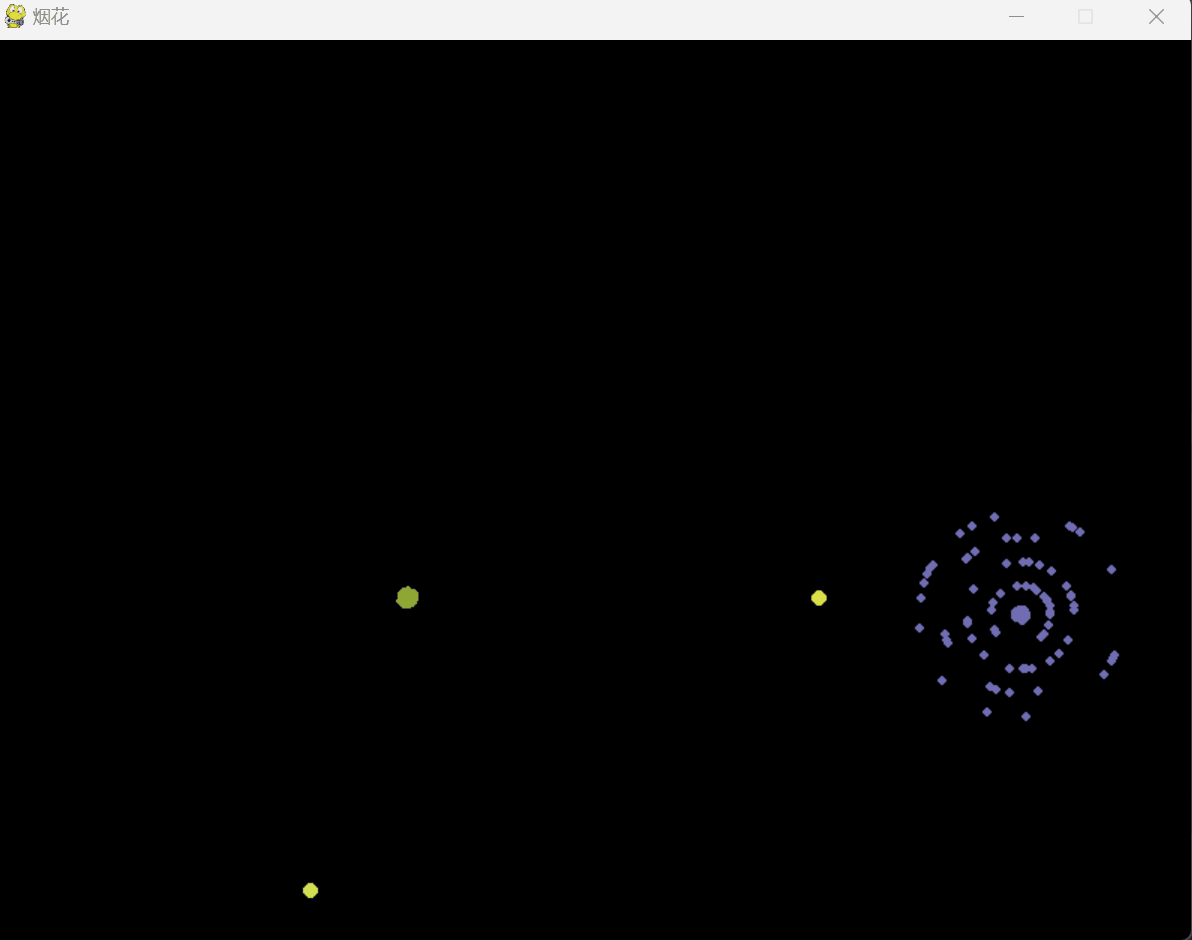
二、准备工作
(1)、导入必要的模块:
代码首先导入了需要使用的模块:requests、lxml和csv。
import requestsfrom lxml import etreeimport csv如果出现模块报错
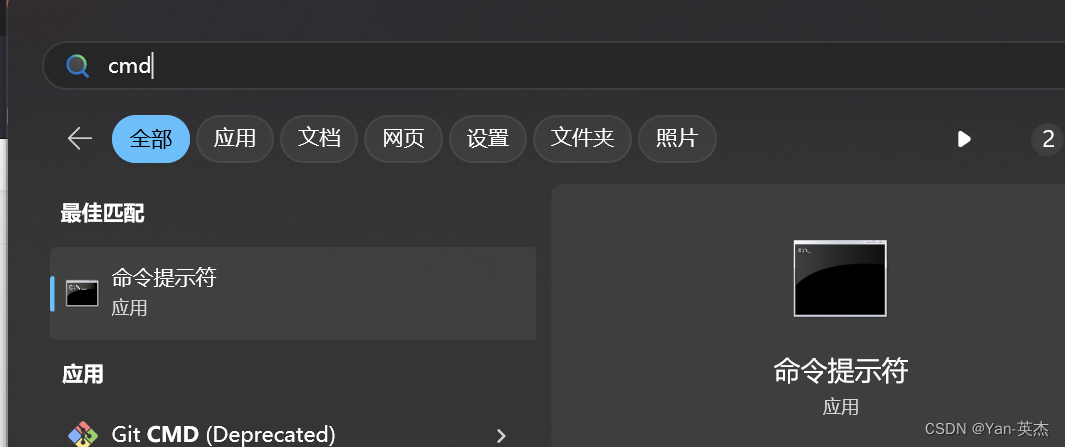
进入控制台输入:建议使用国内镜像源
pip install 模块名称 -i https://mirrors.aliyun.com/pypi/simple我大致罗列了以下几种国内镜像源:
清华大学https://pypi.tuna.tsinghua.edu.cn/simple阿里云https://mirrors.aliyun.com/pypi/simple/豆瓣https://pypi.douban.com/simple/ 百度云https://mirror.baidu.com/pypi/simple/中科大https://pypi.mirrors.ustc.edu.cn/simple/华为云https://mirrors.huaweicloud.com/repository/pypi/simple/腾讯云https://mirrors.cloud.tencent.com/pypi/simple/(2) 、定义粒子类
接下来,我们定义一个粒子类,每个粒子具有位置、颜色、半径、角度、速度、重力和生命周期等属性。我们还为粒子类添加更新和绘制方法。
class Particle: def __init__(self, x, y, color): self.x = x self.y = y self.color = color self.radius = 3 self.angle = randint(0, 360) self.speed = randint(1, 5) self.gravity = 0.1 self.life = randint(20, 25) def update(self): if self.life > 0: radian = math.radians(self.angle) self.x += self.speed * math.cos(radian) self.y -= self.speed * math.sin(radian) self.speed -= self.gravity self.life -= 1 def draw(self): pygame.draw.circle(win, self.color, (int(self.x), int(self.y)), self.radius)(3)、定义烟花类
接下来,我们定义一个烟花类,每个烟花具有位置、颜色、粒子列表和是否已经爆炸的属性。我们为烟花类添加爆炸和更新方法,并在绘制方法中绘制烟花本身。
class Firework: def __init__(self): self.x = randint(100, DISPLAY_WIDTH - 100) self.y = DISPLAY_HEIGHT self.color = (randint(0, 255), randint(0, 255), randint(0, 255)) self.particles = [] self.exploded = False def explode(self): for _ in range(100): particle = Particle(self.x, self.y, self.color) self.particles.append(particle) def update(self): if not self.exploded: self.y -= 3 if self.y <= randint(200, 400): self.explode() self.exploded = True else: for particle in self.particles: particle.update() def draw(self): pygame.draw.circle(win, self.color, (int(self.x), int(self.y)), 5)(4)、游戏主循环
在主循环中,我们处理退出事件,清空窗口,更新和绘制每个烟花及其粒子,移除完成的烟花和消失的粒子,并更新显示。
# 创建烟花列表fireworks = []# 游戏主循环running = Trueclock = pygame.time.Clock()while running: clock.tick(60) for event in pygame.event.get(): if event.type == pygame.QUIT: running = False win.fill(BLACK) # 添加新的烟花 if len(fireworks) < 10 and randint(0, 100) < 2: fireworks.append(Firework()) # 更新和绘制烟花 for firework in fireworks: firework.update() firework.draw() for particle in firework.particles: particle.draw() # 移除完成的烟花及消失的粒子 fireworks = [firework for firework in fireworks if not firework.exploded or len(firework.particles) > 0] for firework in fireworks: firework.particles = [particle for particle in firework.particles if particle.life > 0] pygame.display.update()pygame.quit()
英杰社区 https://bbs.csdn.net/topics/617804998
https://bbs.csdn.net/topics/617804998
三、完整代码:
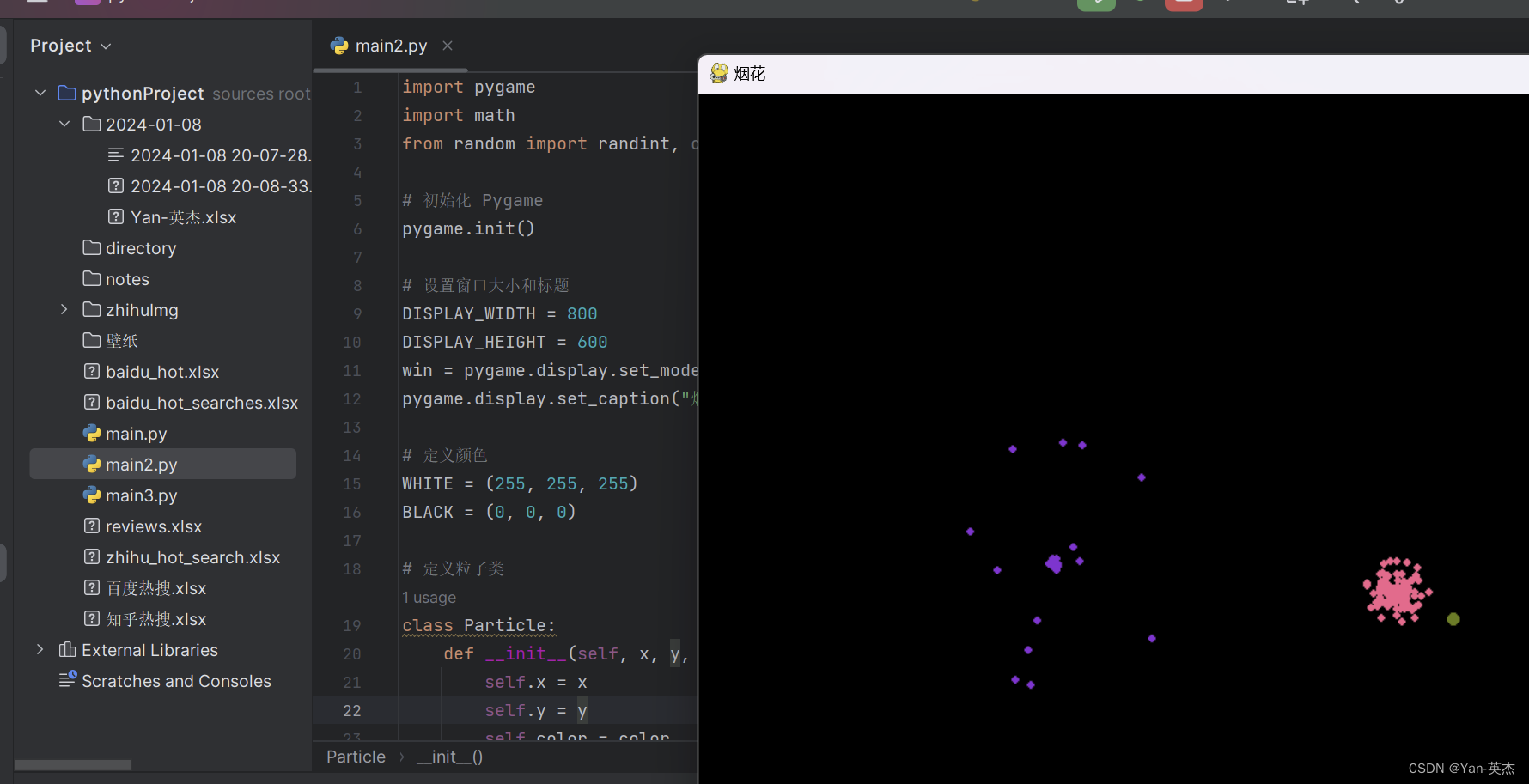
import pygameimport mathfrom random import randint, choice# 初始化 Pygamepygame.init()# 设置窗口大小和标题DISPLAY_WIDTH = 800DISPLAY_HEIGHT = 600win = pygame.display.set_mode((DISPLAY_WIDTH, DISPLAY_HEIGHT))pygame.display.set_caption("烟花")# 定义颜色WHITE = (255, 255, 255)BLACK = (0, 0, 0)# 定义粒子类class Particle: def __init__(self, x, y, color): self.x = x self.y = y self.color = color self.radius = 3 self.angle = randint(0, 360) self.speed = randint(1, 5) self.gravity = 0.1 self.life = randint(20, 25) def update(self): if self.life > 0: radian = math.radians(self.angle) self.x += self.speed * math.cos(radian) self.y -= self.speed * math.sin(radian) self.speed -= self.gravity self.life -= 1 def draw(self): pygame.draw.circle(win, self.color, (int(self.x), int(self.y)), self.radius)# 定义烟花类class Firework: def __init__(self): self.x = randint(100, DISPLAY_WIDTH - 100) self.y = DISPLAY_HEIGHT self.color = (randint(0, 255), randint(0, 255), randint(0, 255)) self.particles = [] self.exploded = False def explode(self): for _ in range(100): particle = Particle(self.x, self.y, self.color) self.particles.append(particle) def update(self): if not self.exploded: self.y -= 3 if self.y <= randint(200, 400): self.explode() self.exploded = True else: for particle in self.particles: particle.update() def draw(self): pygame.draw.circle(win, self.color, (int(self.x), int(self.y)), 5)# 创建烟花列表fireworks = []# 游戏主循环running = Trueclock = pygame.time.Clock()while running: clock.tick(60) for event in pygame.event.get(): if event.type == pygame.QUIT: running = False win.fill(BLACK) # 添加新的烟花 if len(fireworks) < 10 and randint(0, 100) < 2: fireworks.append(Firework()) # 更新和绘制烟花 for firework in fireworks: firework.update() firework.draw() for particle in firework.particles: particle.draw() # 移除完成的烟花及消失的粒子 fireworks = [firework for firework in fireworks if not firework.exploded or len(firework.particles) > 0] for firework in fireworks: firework.particles = [particle for particle in firework.particles if particle.life > 0] pygame.display.update()pygame.quit()通过上述步骤,我们已经成功创建了一个令人惊叹的烟花盛典。在这个过程中,我们学习了如何使用 Pygame 库和 Python 编程,创建粒子类和烟花类,并在主循环中更新和绘制烟花效果。
给大家推荐一个网站
IT今日热榜 一站式资讯平台
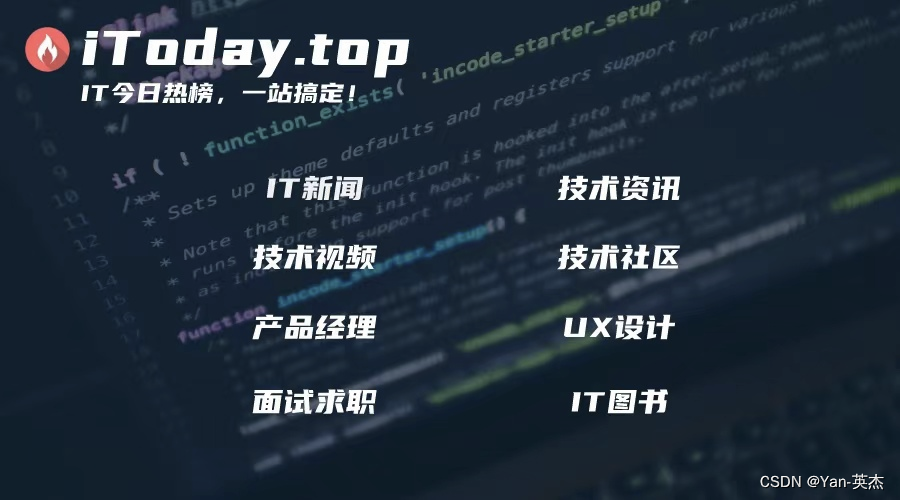
里面包含了上百个IT网站,欢迎大家访问:IT今日热榜 一站式资讯平台
iToday,打开信息的新时代。作为一家创新的IT数字媒体平台,iToday致力于为用户提供最新、最全面的IT资讯和内容。里面包含了技术资讯、IT社区、面试求职、前沿科技等诸多内容。我们的团队由一群热爱创作的开发者和分享的专业编程知识爱好者组成,他们精选并整理出真实可信的信息,确保您获得独特、有价值的阅读体验。随时随地,尽在iToday,与世界保持连接,开启您的信息新旅程!
IT今日热榜 一站式资讯平台IT今日热榜汇聚各类IT热榜:虎嗅、知乎、36氪、京东图书销售、晚点、全天候科技、极客公园、GitHub、掘金、CSDN、哔哩哔哩、51CTO、博客园、GitChat、开发者头条、思否、LeetCode、人人都是产品经理、牛客网、看准、拉勾、Boss直聘http://itoday.top/#/