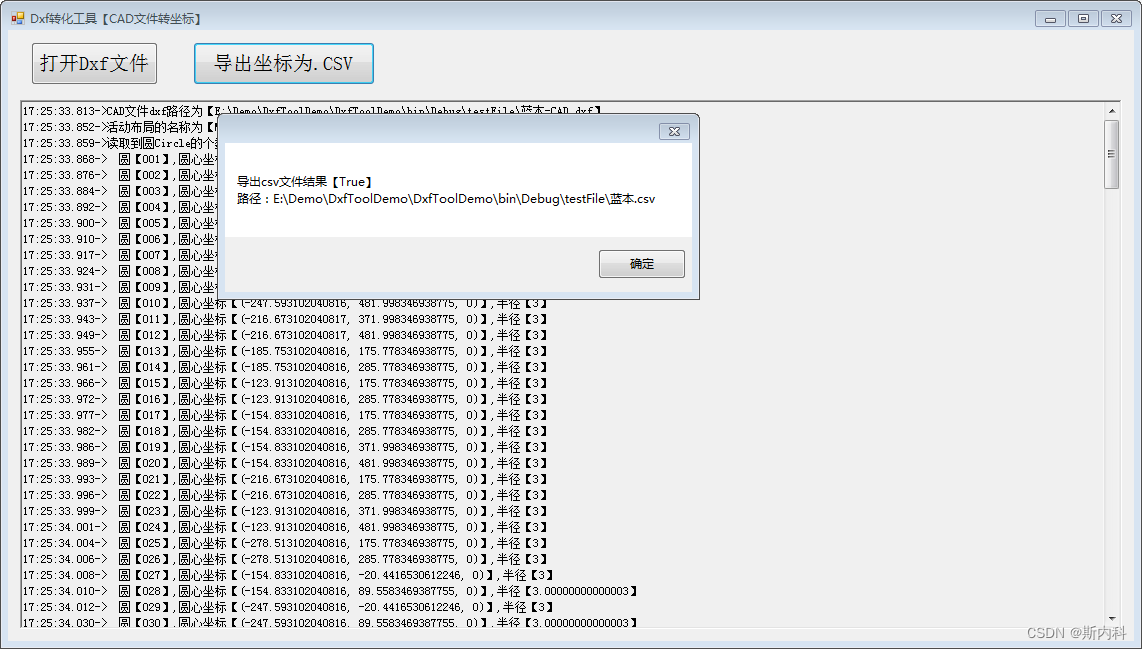使用netdxf(C#)框架实现dxf文件读取与导出坐标
一、新建窗体应用程序DxfToolDemo,将默认的Form1重命名为FormDxfTool
窗体FormDxfTool.Designer.cs设计器源程序如下:
namespace DxfToolDemo{ partial class FormDxfTool { /// <summary> /// 必需的设计器变量。 /// </summary> private System.ComponentModel.IContainer components = null; /// <summary> /// 清理所有正在使用的资源。 /// </summary> /// <param name="disposing">如果应释放托管资源,为 true;否则为 false。</param> protected override void Dispose(bool disposing) { if (disposing && (components != null)) { components.Dispose(); } base.Dispose(disposing); } #region Windows 窗体设计器生成的代码 /// <summary> /// 设计器支持所需的方法 - 不要修改 /// 使用代码编辑器修改此方法的内容。 /// </summary> private void InitializeComponent() { this.rtxtMessage = new System.Windows.Forms.RichTextBox(); this.btnOpenDxf = new System.Windows.Forms.Button(); this.btnExportCsv = new System.Windows.Forms.Button(); this.SuspendLayout(); // // rtxtMessage // this.rtxtMessage.Location = new System.Drawing.Point(12, 70); this.rtxtMessage.Name = "rtxtMessage"; this.rtxtMessage.Size = new System.Drawing.Size(1102, 529); this.rtxtMessage.TabIndex = 0; this.rtxtMessage.Text = ""; // // btnOpenDxf // this.btnOpenDxf.Font = new System.Drawing.Font("宋体", 15F); this.btnOpenDxf.Location = new System.Drawing.Point(23, 12); this.btnOpenDxf.Name = "btnOpenDxf"; this.btnOpenDxf.Size = new System.Drawing.Size(127, 43); this.btnOpenDxf.TabIndex = 1; this.btnOpenDxf.Text = "打开Dxf文件"; this.btnOpenDxf.UseVisualStyleBackColor = true; this.btnOpenDxf.Click += new System.EventHandler(this.btnOpenDxf_Click); // // btnExportCsv // this.btnExportCsv.Font = new System.Drawing.Font("宋体", 15F); this.btnExportCsv.Location = new System.Drawing.Point(185, 12); this.btnExportCsv.Name = "btnExportCsv"; this.btnExportCsv.Size = new System.Drawing.Size(182, 43); this.btnExportCsv.TabIndex = 2; this.btnExportCsv.Text = "导出坐标为.CSV"; this.btnExportCsv.UseVisualStyleBackColor = true; this.btnExportCsv.Click += new System.EventHandler(this.btnExportCsv_Click); // // FormDxfTool // this.AutoScaleDimensions = new System.Drawing.SizeF(6F, 12F); this.AutoScaleMode = System.Windows.Forms.AutoScaleMode.Font; this.ClientSize = new System.Drawing.Size(1126, 611); this.Controls.Add(this.btnExportCsv); this.Controls.Add(this.btnOpenDxf); this.Controls.Add(this.rtxtMessage); this.Name = "FormDxfTool"; this.Text = "Dxf转化工具【CAD文件转坐标】"; this.Load += new System.EventHandler(this.FormDxfTool_Load); this.ResumeLayout(false); } #endregion private System.Windows.Forms.RichTextBox rtxtMessage; private System.Windows.Forms.Button btnOpenDxf; private System.Windows.Forms.Button btnExportCsv; }}二、右键 项目DxfToolDemo, 管理NuGet程序包,输入关键字netDxf,下载该程序包

三、netDxf框架关键类型说明:
关键结构 netDxf.Vector3
可以认为是立体三维坐标(x,y,z)
关键结构 netDxf.Vector2
可以认为是平面二维坐标(x,y)
DxfDocument用于读写dxf文件
关键函数Load()用于加载文件
添加实体:dxfDocument.Entities.Add(EntityObject entity);
关键函数Save()用于保存文件
关键属性:
Entities:
对应类型 netDxf.Collections.DrawingEntities
密封类DrawingEntities由一系列【点、线、圆等】集合组成,允许直接访问与图形中实体相关的操作
对应的各种实体EntityObject说明:
netDxf.Entities.EntityObject:
Gets the complete list entities contained in the active layout.
抽象类,以下所有实体对象的父类
netDxf.Entities.PolyfaceMesh:
Represents a polyface mesh entity.
netDxf.Entities.Text:
Gets the list of texts in the active layout.
netDxf.Entities.MText:
Gets the list of multiline texts in the active layout.
netDxf.Entities.Hatch:
Gets the list of hatches in the active layout.
netDxf.Entities.Image:
Gets the list of images in the active layout.
netDxf.Entities.Mesh:
Gets the list of mesh in the active layout.
netDxf.Entities.Leader:
Gets the list of leader in the active layout.
netDxf.Entities.Point:
Gets the list of points in the active layout.
netDxf.Entities.Tolerance:
Gets the list of tolerance in the active layout.
netDxf.Entities.MLine:
Gets the list of multilines in the active layout.
netDxf.Entities.Dimension:
Gets the list of dimensions in the active layout.
netDxf.Entities.Spline:
Gets the list of splines in the active layout.
netDxf.Entities.Ray:
Gets the list of rays in the active layout.
netDxf.Entities.Viewport:
Gets the list of viewports in the active layout.
netDxf.Entities.XLine:
Gets the list of extension lines in the active layout.
netDxf.Entities.Underlay:
Gets the list of underlay in the active layout.
netDxf.Entities.PolygonMesh:
Gets the list of polygon meshes in the active layout.
netDxf.Entities.AttributeDefinition:
Gets the list of attribute definitions in the active layout.
netDxf.Entities.Polyline3D:
Gets the list of polylines in the active layout.
netDxf.Entities.Arc:
Gets the list of arcs contained in the active layout.
netDxf.Entities.Ellipse:
Gets the list of ellipses in the active layout.
netDxf.Entities.Wipeout:
Gets the list of wipeouts in the active layout.
netDxf.Entities.Face3D:
Gets the list of 3d faces in the active layout.
netDxf.Entities.Circle:
Gets the list of circles in the active layout.
netDxf.Entities.Trace:
Gets the list of traces in the active layout.
netDxf.Entities.Insert:
Gets the list of inserts in the active layout.
netDxf.Entities.Line:
Gets the list of lines in the active layout.
netDxf.Entities.Shape:
Gets the list of shapes in the active layout.
netDxf.Entities.Polyline2D:
Gets the list of polylines in the active layout.
netDxf.Entities.Solid:
Gets the list of solids in the active layout.
四、新建csv导出类CsvUtil,
CsvUtil.cs源程序如下:
using System;using System.Collections.Generic;using System.IO;using System.Linq;using System.Text;using System.Threading.Tasks;namespace DxfToolDemo{ public class CsvUtil { /// <summary> /// 写CSV日志 按列显示 /// </summary> /// <param name="fileName"></param> /// <param name="coordList">元组:圆心坐标,半径,模板名</param> /// <returns></returns> public static bool WriteCoordinateLogCsv(string fileName, List<Tuple<netDxf.Vector3, double, string>> coordList) { if (coordList == null || coordList.Count == 0) { return false; } try { string directoryPath = Path.GetDirectoryName(fileName); if (!Directory.Exists(directoryPath)) { Directory.CreateDirectory(directoryPath); } string columnContents = "模板名,极柱序号,圆心X坐标,圆心Y坐标,圆心Z坐标,圆心半径\r\n"; if (!File.Exists(fileName)) { File.AppendAllText(fileName, columnContents, Encoding.Default); } StringBuilder sb = new StringBuilder(); using (StreamWriter write = new StreamWriter(fileName, true, Encoding.Default)) { for (int i = 0; i < coordList.Count; i++) { sb = new StringBuilder(); sb.Append($"{ProcessPunctuationForCsv(coordList[i].Item3)},"); sb.Append($"{i + 1},"); sb.Append($"{coordList[i].Item1.X},"); sb.Append($"{coordList[i].Item1.Y},"); sb.Append($"{coordList[i].Item1.Z},"); sb.Append($"{coordList[i].Item2}"); write.WriteLine(sb.ToString()); } } return true; } catch (Exception ex) { System.Windows.Forms.MessageBox.Show("CSV文件写入失败:" + ex.Message); return false; } } /// <summary> /// 处理csv文件中的双引号和逗号,使其在Excel中完美显示为一个单元格 /// 斯内科 /// </summary> /// <param name="srcStr"></param> /// <returns></returns> private static string ProcessPunctuationForCsv(string srcStr) { if (srcStr == null) { return string.Empty; } bool quoteFlag = false;//是否添加过双引号 //如果存在双引号,需要将字符串的一个双引号 替换为 两个双引号。并且需要在字符串的前后加上双引号 if (srcStr.Contains("\"")) { srcStr = srcStr.Replace("\"", "\"\""); srcStr = "\"" + srcStr + "\""; quoteFlag = true; } //如果只存在逗号(不存在引号),将前后加引号即可 if (srcStr.Contains(",") && !quoteFlag) { srcStr = "\"" + srcStr + "\""; } return srcStr; } }}五、窗体程序如下:
FormDxfTool.cs源程序:
using System;using System.Collections.Generic;using System.ComponentModel;using System.Data;using System.Drawing;using System.Linq;using System.Text;using System.Threading.Tasks;using System.Windows.Forms;using netDxf;using netDxf.Collections;using netDxf.Entities;namespace DxfToolDemo{ public partial class FormDxfTool : Form { public FormDxfTool() { InitializeComponent(); rtxtMessage.ReadOnly = true; } /// <summary> /// 显示推送消息 /// </summary> /// <param name="msg"></param> private void DisplayMessage(string msg) { this.BeginInvoke(new Action(() => { if (rtxtMessage.TextLength > 20480) { rtxtMessage.Clear(); } rtxtMessage.AppendText($"{DateTime.Now.ToString("HH:mm:ss.fff")}->{msg}\n"); rtxtMessage.ScrollToCaret(); })); } private void btnOpenDxf_Click(object sender, EventArgs e) { rtxtMessage.Clear(); OpenFileDialog openFileDialog = new OpenFileDialog(); openFileDialog.InitialDirectory = AppDomain.CurrentDomain.BaseDirectory; openFileDialog.Filter = "dxf|*.dxf|All|*.*"; DialogResult dialog = openFileDialog.ShowDialog(); if (dialog != DialogResult.OK) { return; } string fileName = openFileDialog.FileName;//AppDomain.CurrentDomain.BaseDirectory + "testFile\\蓝本-CAD.dxf" DisplayMessage($"CAD文件dxf路径为【{fileName}】"); DxfDocument dxfDocument = DxfDocument.Load(fileName); DisplayMessage($"活动布局的名称为【{dxfDocument.Entities.ActiveLayout}】"); rtxtMessage.Tag = dxfDocument.Entities; IEnumerable<Circle> circles = dxfDocument.Entities.Circles; int circleCount = circles.Count(); DisplayMessage($"读取到圆Circle的个数为【{circleCount}】"); for (int i = 0; i < circleCount; i++) { Circle circle = circles.ElementAt(i); DisplayMessage($"\x20\x20圆【{(i + 1).ToString("D3")}】,圆心坐标【({circle.Center})】,半径【{circle.Radius}】"); } } private void btnExportCsv_Click(object sender, EventArgs e) { DrawingEntities drawingEntities = rtxtMessage.Tag as DrawingEntities; if (drawingEntities == null) { return; } List<Tuple<Vector3, double, string>> coordList = new List<Tuple<Vector3, double, string>>(); IEnumerable<Circle> circles = drawingEntities.Circles; int circleCount = circles.Count();//找出所有的圆 for (int i = 0; i < circleCount; i++) { Circle circle = circles.ElementAt(i); //元组:圆心坐标,半径,活动设计名 coordList.Add(Tuple.Create(circle.Center, circle.Radius, drawingEntities.ActiveLayout)); } string fileName = AppDomain.CurrentDomain.BaseDirectory + "testFile\\蓝本.csv"; bool result = CsvUtil.WriteCoordinateLogCsv(fileName, coordList); MessageBox.Show($"导出csv文件结果【{result}】\n路径:{fileName}"); } private void FormDxfTool_Load(object sender, EventArgs e) { /* * 1、读取dxf文件的思路新建DxfDocument对象-调用Load方法读取对应地址的dxf文件并保存在新建的DxfDocument对象中-从新建的DxfDocument对象中读取对应的元素读取dxf文件:DxfDocument dxf = DxfDocument.Load("蓝本.dxf");关键结构 netDxf.Vector3 可以认为是立体三维坐标(x,y,z)关键结构 netDxf.Vector2 可以认为是平面二维坐标(x,y) 读取文件中的核心属性:Entities:对应类型 netDxf.Collections.DrawingEntities 密封类DrawingEntities由一系列【点、线、圆等】集合组成,允许直接访问与图形中实体相关的操作netDxf.Entities.EntityObject: Gets the complete list entities contained in the active layout. 抽象类,以下所有实体对象的父类netDxf.Entities.PolyfaceMesh: Represents a polyface mesh entity.netDxf.Entities.Text: Gets the list of texts in the active layout. netDxf.Entities.MText: Gets the list of multiline texts in the active layout. netDxf.Entities.Hatch: Gets the list of hatches in the active layout. netDxf.Entities.Image: Gets the list of images in the active layout. netDxf.Entities.Mesh: Gets the list of mesh in the active layout. netDxf.Entities.Leader: Gets the list of leader in the active layout. netDxf.Entities.Point: Gets the list of points in the active layout. netDxf.Entities.Tolerance: Gets the list of tolerance in the active layout. netDxf.Entities.MLine: Gets the list of multilines in the active layout. netDxf.Entities.Dimension: Gets the list of dimensions in the active layout. netDxf.Entities.Spline: Gets the list of splines in the active layout. netDxf.Entities.Ray: Gets the list of rays in the active layout.netDxf.Entities.Viewport: Gets the list of viewports in the active layout.netDxf.Entities.XLine: Gets the list of extension lines in the active layout. netDxf.Entities.Underlay: Gets the list of underlay in the active layout. netDxf.Entities.PolygonMesh: Gets the list of polygon meshes in the active layout.netDxf.Entities.AttributeDefinition: Gets the list of attribute definitions in the active layout.netDxf.Entities.Polyline3D: Gets the list of polylines in the active layout.netDxf.Entities.Arc: Gets the list of arcs contained in the active layout. netDxf.Entities.Ellipse: Gets the list of ellipses in the active layout.netDxf.Entities.Wipeout: Gets the list of wipeouts in the active layout. netDxf.Entities.Face3D: Gets the list of 3d faces in the active layout.netDxf.Entities.Circle: Gets the list of circles in the active layout.netDxf.Entities.Trace: Gets the list of traces in the active layout.netDxf.Entities.Insert: Gets the list of inserts in the active layout.netDxf.Entities.Line: Gets the list of lines in the active layout.netDxf.Entities.Shape: Gets the list of shapes in the active layout.netDxf.Entities.Polyline2D: Gets the list of polylines in the active layout.netDxf.Entities.Solid: Gets the list of solids in the active layout. */ } }}六、运行效果如图:
【获取所有半径为3的圆极柱】
导出csv