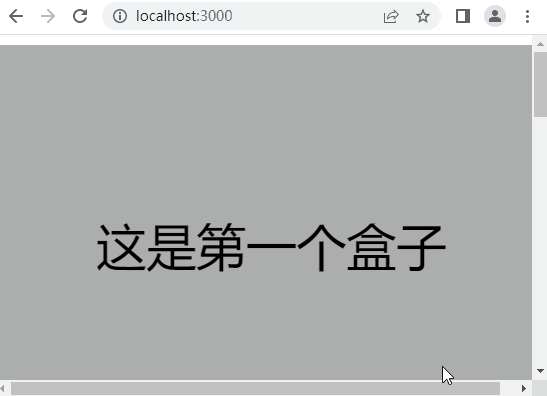效果图:
示例代码:
<template> <div class="main"> <div class="box">这是第一个盒子</div> <div class="box">这是第二个盒子</div> <div class="box">这是第三个盒子</div> <div class="box">这是第四个盒子</div> <div ref="totop" class="totop" @click="scrollToTop">返回顶部</div> </div></template><script setup lang="ts">const totop = ref();const scrollToTop = () => { window.scrollTo({ // top: document.documentElement.offsetHeight, //回到底部 top: 0, //回到顶部 left: 0, behavior: "smooth", //smooth 平滑;auto:瞬间 });};onMounted(() => { // 页面滚动窗口监听事件 window.onscroll = function () { // 获取浏览器卷去的高度 let high = document.documentElement.scrollTop || document.body.scrollTop; //兼容各浏览器 if (high >= 900) { totop.value.style.display = "block"; } else { totop.value.style.display = "none"; } };});</script><style scoped lang="scss">.main { .box { width: 100vw; margin: 10px auto; background-color: rgb(173, 173, 173); font-size: 50px; text-align: center; line-height: 400px; } .totop { display: none; position: fixed; bottom: 100px; right: 50px; background-color: skyblue; padding: 10px; &:hover { cursor: pointer; color: #fff; } }}</style>回到底部:
window.scrollTo({ top: document.documentElement.offsetHeight, //回到底部 left: 0, behavior: "smooth", //smooth 平滑;auto:瞬间 });封装BackTop.vue组件

components/BackTop.vue:
<template> <div ref="totop" class="totop" @click="scrollToTop" title="返回顶部"> <svg t="1681820716964" class="icon" style="display:block" viewBox="0 0 1024 1024" version="1.1" xmlns="http://www.w3.org/2000/svg" p-id="6409" width="32" height="32"> <path d="M866.7 96H157.3c-17.8 0-32.2 14.4-32.2 32.2 0 17.8 14.4 32.2 32.2 32.2h709.5c17.8 0 32.2-14.4 32.2-32.2 0-17.8-14.4-32.2-32.3-32.2zM512 225c-16.5 0-33 6.3-45.6 18.9L169.9 540.3c-5.8 5.8-9.4 13.9-9.4 22.8s3.6 17 9.4 22.8c5.8 5.8 13.9 9.4 22.8 9.4s17-3.6 22.8-9.4l264.2-264.2v574c0 17.8 14.4 32.2 32.2 32.2 17.8 0 32.2-14.4 32.2-32.2v-574l264.2 264.2c5.8 5.8 13.9 9.4 22.8 9.4s17-3.6 22.8-9.4c5.8-5.8 9.4-13.9 9.4-22.8s-3.6-17-9.4-22.8L557.6 243.9C545 231.3 528.5 225 512 225z" fill="#ffffff" p-id="6410"></path> </svg> </div></template> <script setup lang="ts">const totop = ref();const scrollToTop = () => { window.scrollTo({ // top: document.documentElement.offsetHeight, //回到底部 top: 0, //回到顶部 left: 0, behavior: "smooth", //smooth 平滑;auto:瞬间 });};onMounted(() => { // 页面滚动窗口监听事件 window.onscroll = function () { // 获取浏览器卷去的高度 let high = document.documentElement.scrollTop || document.body.scrollTop; //兼容各浏览器 if (high >= 500) { totop.value.style.display = "block"; } else { totop.value.style.display = "none"; } };});</script> <style scoped lang="scss">.totop { display: none; position: fixed; bottom: 120px; right: 80px; background-color: #b0b0b0; padding: 10px; border-radius: 50%; &:hover { cursor: pointer; background-color: #00000088; }}</style>然后直接在页面中使用<BackTop></BackTop>即可