前言
一般情况下,使用命令 npm install xxx 时默认连接的外国的镜像,不仅下载速度慢,而且还会出现下载失败的情况。因此,使用国内的镜像无疑是最佳选择,以淘宝镜像为例:
npm 官方镜像:https://registry.npmjs.org/
淘宝 npm 镜像:http://registry.npmmirror.com
阿里云 npm 镜像:https://npm.aliyun.com
腾讯云 npm 镜像:https://mirrors.cloud.tencent.com/npm/
华为云 npm 镜像:https://mirrors.huaweicloud.com/repository/npm/
网易 npm 镜像:https://mirrors.163.com/npm/
中国科学技术大学开源镜像站:http://mirrors.ustc.edu.cn/
清华大学开源镜像站:https://mirrors.tuna.tsinghua.edu.cn/
全局配置淘宝镜像
配置命令:
npm config set registry https://registry.npmmirror.com/验证命令:
npm config get registry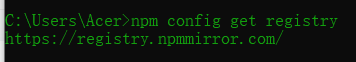
单独下载某个依赖包时使用淘宝镜像
执行命令:
npm install xxx --save --registry=https://registry.npmmirror.com/