应用场景:(知到)智慧树刷课,最近期末了,但是好多课没看,就做了一个智慧树刷课程序,由于时间比较紧,可能会出现一些场景不能正常运行。但是正常使用没什么问题。
代码作用:可以索引找到没有观看的视频自动打开观看,中间出现选择题人机检测会自动选择正确选项并关闭播放视频,进度达到后会自动跳转下一个未达标的视频。
代码使用:
导入DrissionPage模块——复制下方代码——运行——输入需刷课程全称——回车即可
代码运行过程:
在共享课下方找到相关课程后进入——关闭弹出学前须知串口(如果没有关闭成功需手动关闭)——遍历课程——找到没有达标的课程——进入课程——播放视频并静音并X1.5——出现选择时选出正确选项并关闭并播放视频——视频达标后——向下选择未达标的视频并播放…………
应用限制:浏览器要在后台工作,由于作者学习通上面课程中间弹出的都是单选题,所有此代码没有添加多选的情况。
适合这种形式,因为是以@播放图标和后面的进度是否完成定位的。没有两个东西代码并不能运行
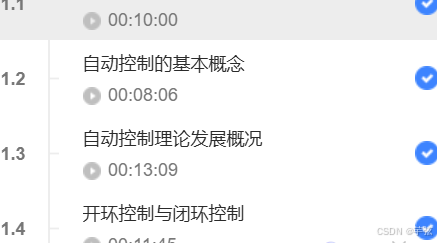
运行结果:

刷课结束时会出现:
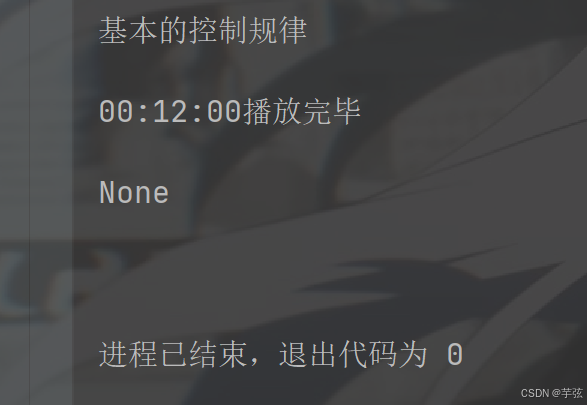
from DrissionPage import ChromiumPagefrom DrissionPage.common import Actionsfrom DrissionPage.errors import ElementNotFoundErrorclass_name = input('课程名称:')rule_time = 3seep_time = 2tab_1 = ChromiumPage().latest_tabac = Actions(tab_1)# 进入相应课堂def Input_class(tab, class_name): in_class_s = tab.ele('@id=sharingClassed', timeout=rule_time) if in_class_s: in_class = in_class_s.ele(f'@text()={class_name}', timeout=rule_time) if in_class: try: in_class.click(timeout=rule_time) print(f'成功点击课堂:{class_name}') return 1 except ElementNotFoundError as e: print(f'点击课堂时发生错误:{e}') return 0 else: print(f'没有找到相应课堂:{class_name}') return 0 else: print('没找到共享课堂?') return 0# 取消弹出学前必读0.0def Out_window_0(): top_nf = tab_1.ele('x://*[@id="app"]/div/div[6]', timeout=rule_time) length = len(str(top_nf)) if length == 64: top_out = tab_1.ele('@class=iconfont iconguanbi', timeout=rule_time) if top_out: try: top_out.click(timeout=rule_time) print('点击取消学前必读标签页成功!') return 1 except ElementNotFoundError as e: print(f'点击取消学前必读标签页错误{e}') return 0 else: print('没有找到取消标签页的X号') return 0 else: print('无需取消标签页') return 0def Watch_video(): tab_1.ele('x://*[@id="vjs_container"]/div[8]').click() print('选择选后成功播放视频')def Watch_video_1(): tab_1.ele('@class=volumeBox').click() tab_1.ele('@class=playButton').click() tab_1.ele('@class=speedBox').click() tab_1.ele('@text()=X 1.5').click() print('点击观看、静音、1.5倍成功')def Tell_pick(): have = tab_1.ele('@aria-label=弹题测验') picks = tab_1.eles('@class=icon topic-option') if have: a = picks[0] if a: a.click() print('成功引出正确选项') else: print('没有选项A') tur_pick = tab_1.ele('@class=answer') if tur_pick: pick = tur_pick.text return pick[5:6] else: print('没有选择题1.0?')def Pick_one(pick): have = tab_1.ele('@aria-label=弹题测验') close = have.ele('@class=el-dialog__headerbtn') picks = tab_1.eles('@class=icon topic-option') if have and close: if pick == 'A': picks[0].click() close.click() elif pick == 'B': picks[1].click() close.click() elif pick == 'C': picks[2].click() close.click() elif pick == 'D': picks[3].click() close.click() else: print('没有选择题2.0?或者没有找到关闭按钮')def In_to_need_watch_video(): our_video = tab_1.eles('@class=fl cataloguediv-c', timeout=rule_time) if our_video: to_time = 0 for i in our_video: need_video = i.ele('@class=time_ico_half fl', timeout=rule_time) out_video = i.ele('@class=fl time_icofinish', timeout=rule_time) if not need_video and not out_video: continue if need_video and out_video: print(i.text + '已观看') else: print(i.text + '未观看') try: need_video.click(timeout=rule_time) tab_1.wait(1) # # # # # # # # # # # # # # # # # # # # # # # # # # # # # # 重要,依据网速设置时间 Watch_video_1() print(i.text + '点击观看视频成功') except ElementNotFoundError: print(i.text + '点击观看视频错误?') while True: have = tab_1.ele('@aria-label=弹题测验') if have: Pick_one(Tell_pick()) tab_1.wait(rule_time) Watch_video() need_video = i.ele('@class=time_ico_half fl', timeout=rule_time) out_video = i.ele('@class=fl time_icofinish', timeout=rule_time) tab_1.wait(rule_time) if need_video and out_video: to_time = 1 break if to_time == 1: print(i.text + '播放完毕') continue else: print('没有视频元素??')print(Input_class(tab=tab_1, class_name=class_name))tab_1.wait(seep_time)print(Out_window_0())tab_1.wait(seep_time)print(In_to_need_watch_video())