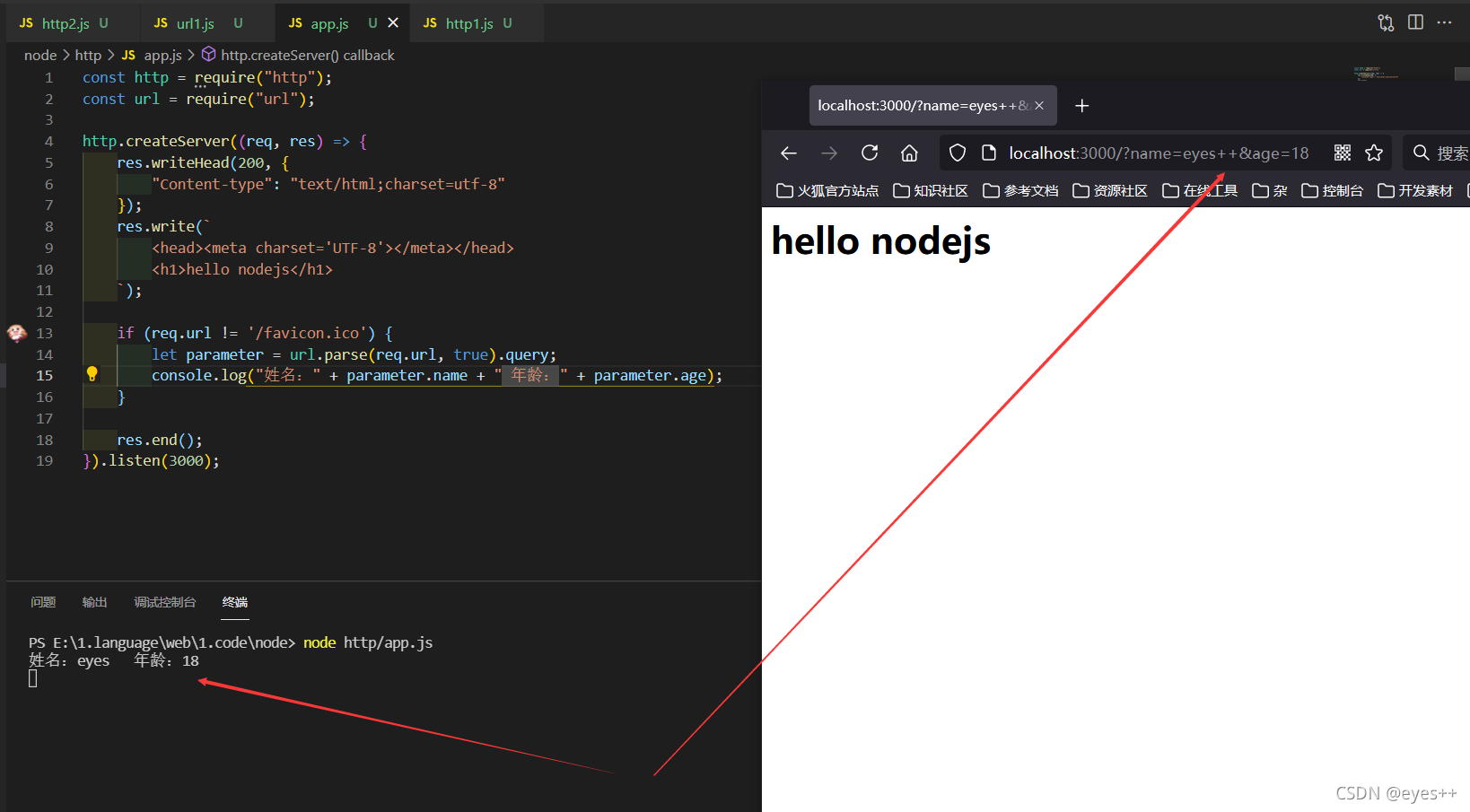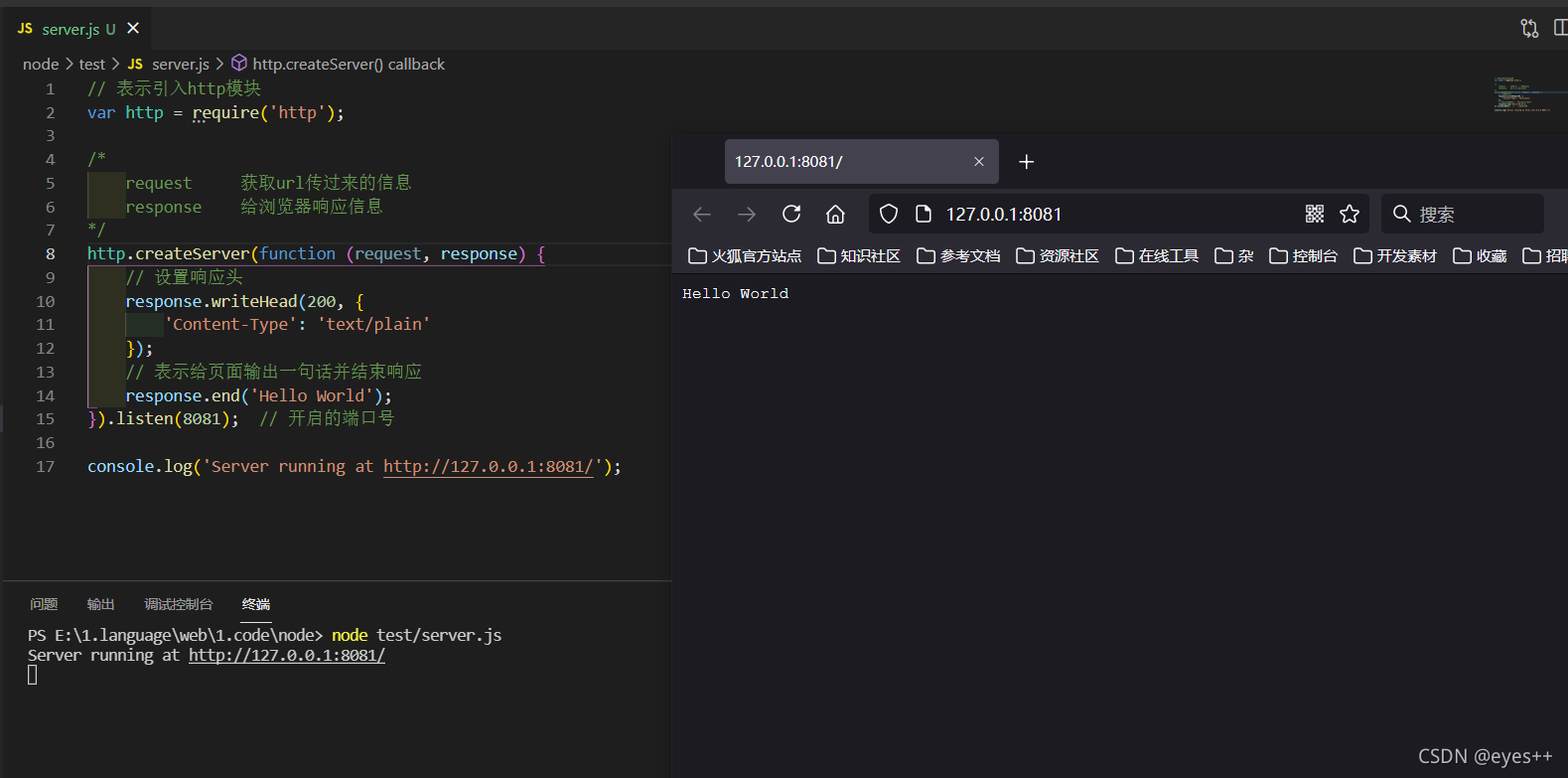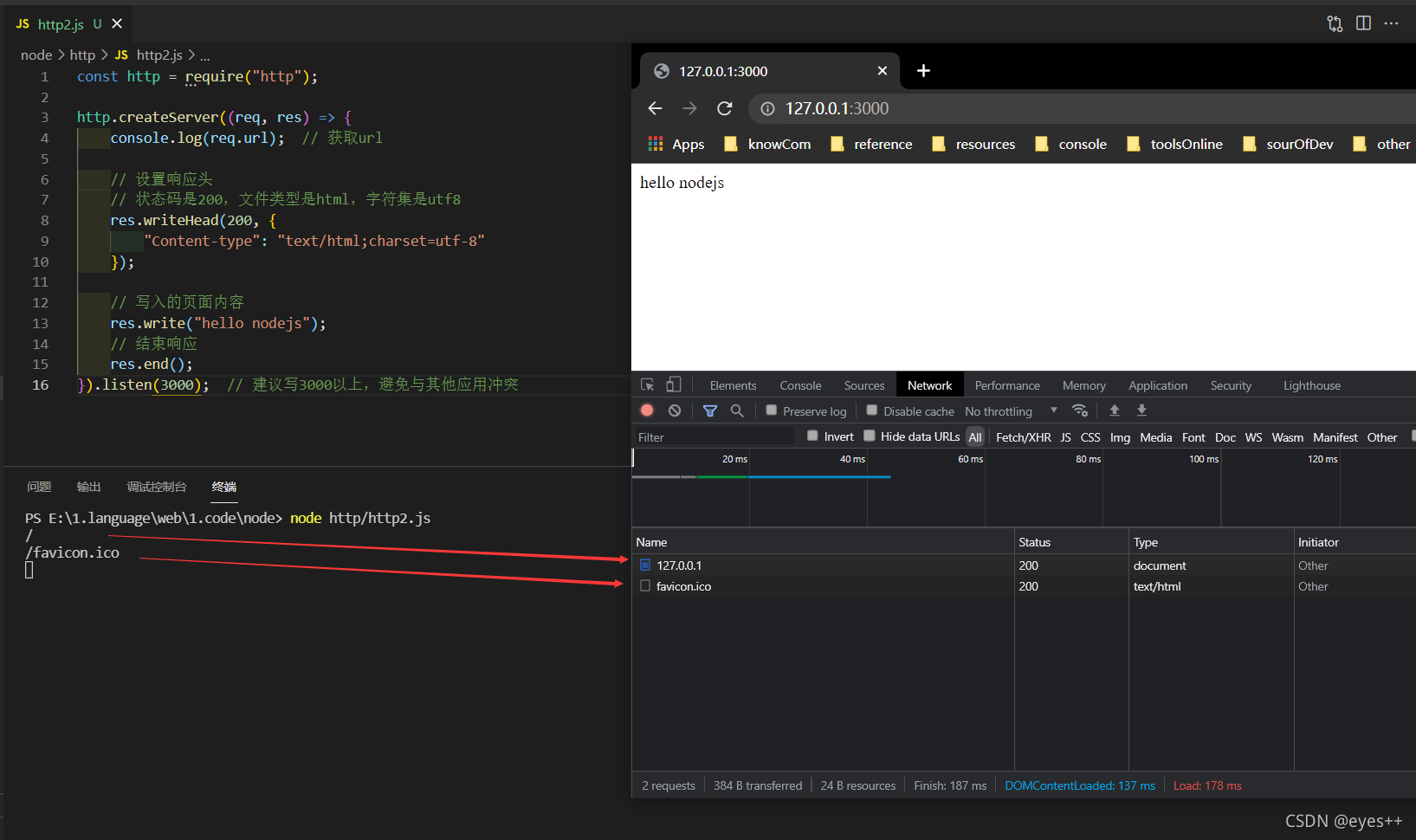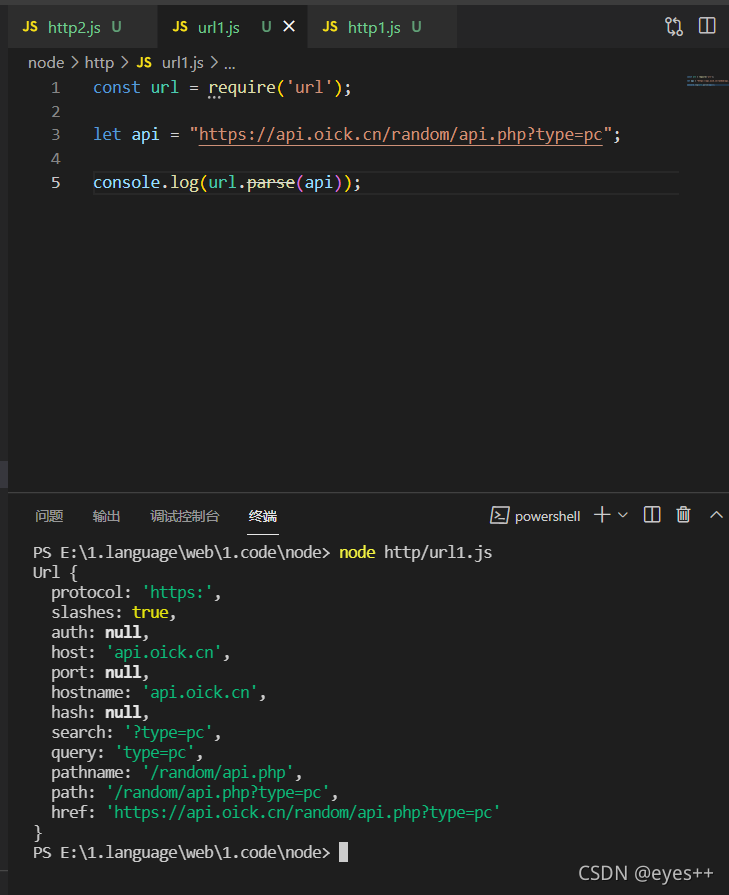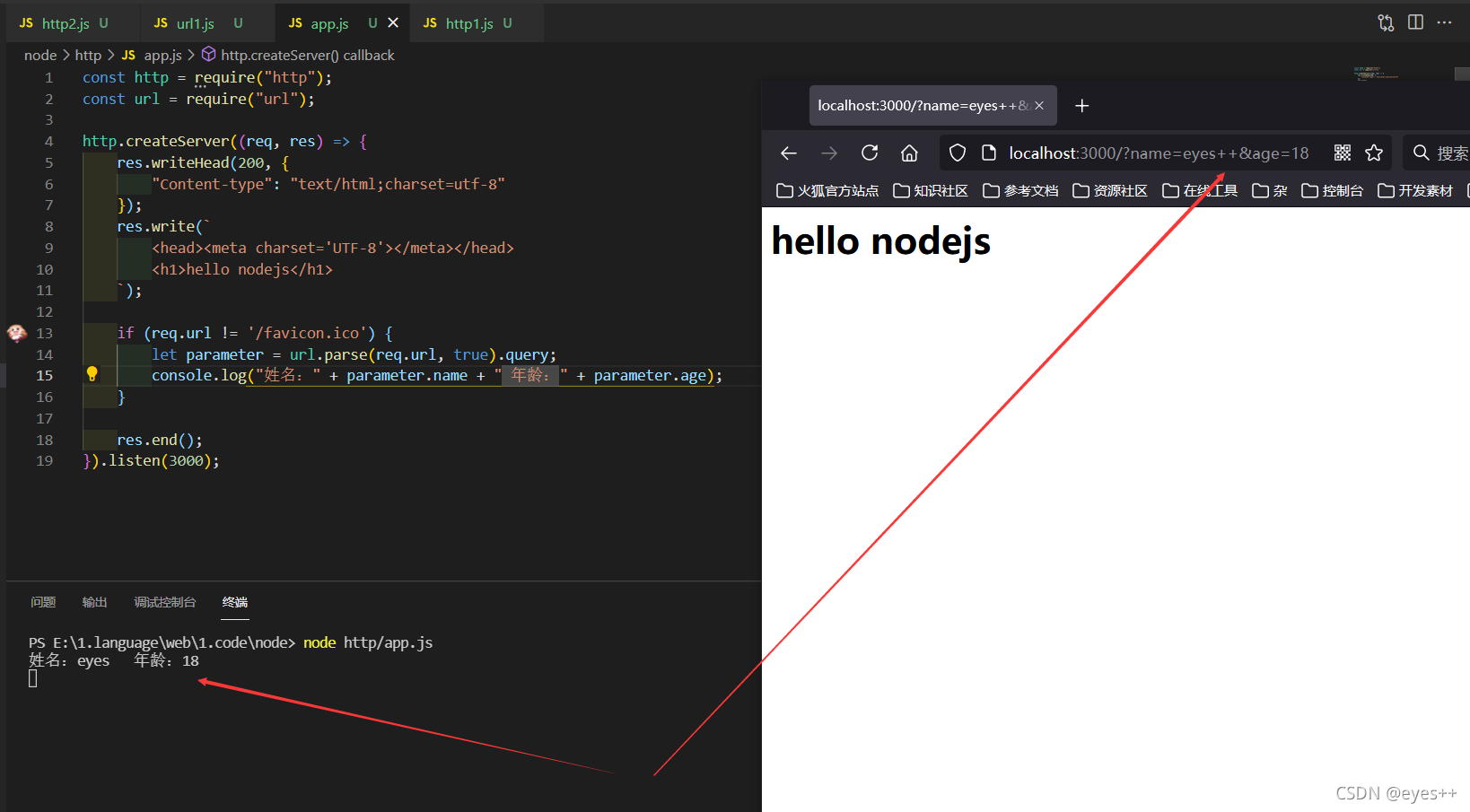HTTP模块
// 表示引入http模块
var http = require('http');
/*
request 获取url传过来的信息
response 给浏览器响应信息
*/
http.createServer(function (request, response) {
// 设置响应头
response.writeHead(200, {
'Content-Type': 'text/plain'
});
// 表示给页面输出一句话并结束响应
response.end('Hello World');
}).listen(8081); // 开启的端口号
console.log('Server running at http://127.0.0.1:8081/');
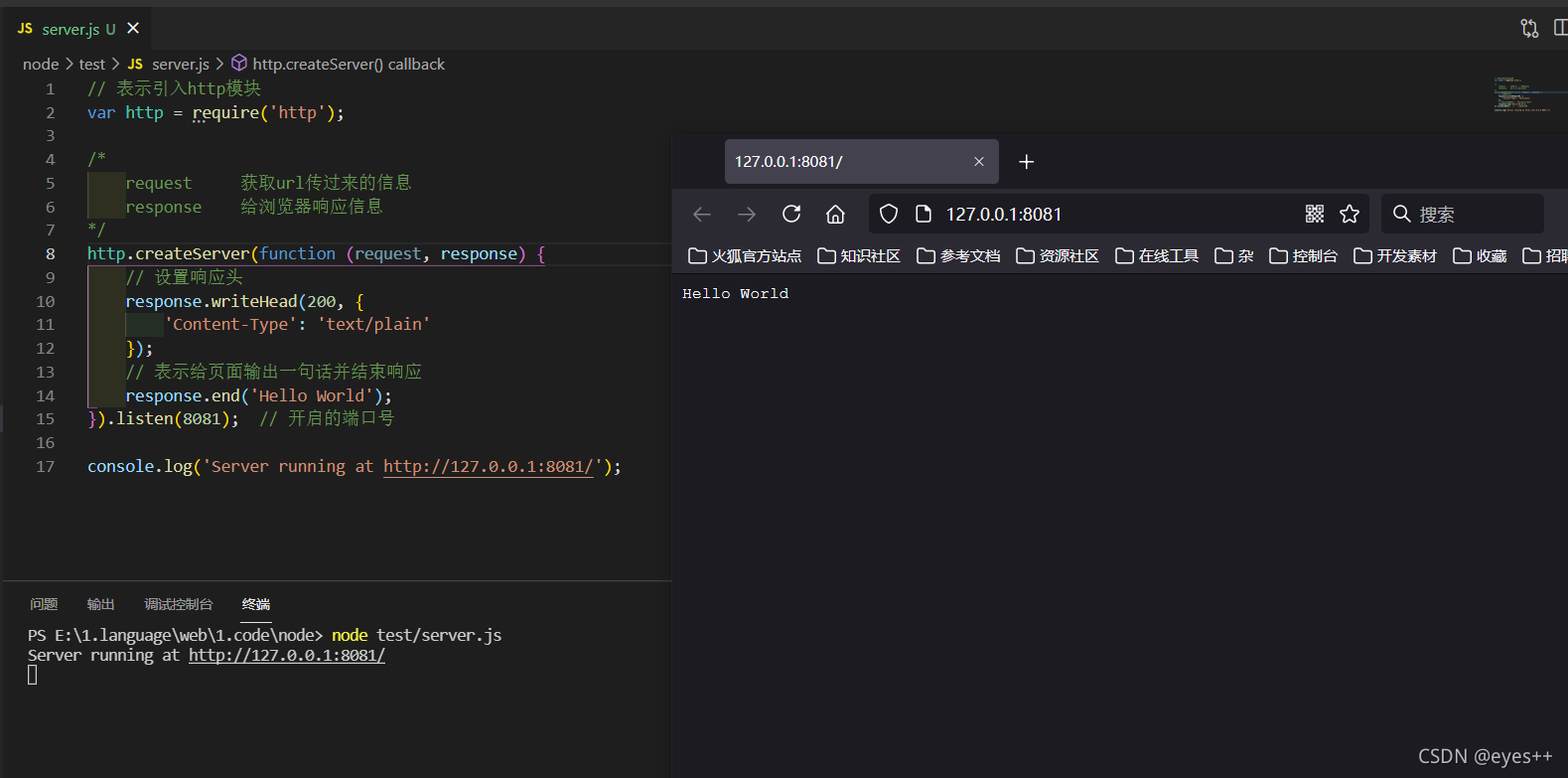
const http = require("http");
/*
req 获取客户端的请求信息
res 给浏览器的响应信息
*/
http.createServer((req, res) => {
console.log(req.url); // 获取url
// 设置响应头
// 状态码是200,文件类型是html,字符集是utf8
res.writeHead(200, {
"Content-type": "text/html;charset=utf-8"
});
// 写入的页面内容
res.write("hello nodejs");
// 结束响应
res.end();
}).listen(3000); // 建议写3000以上,避免与其他应用冲突
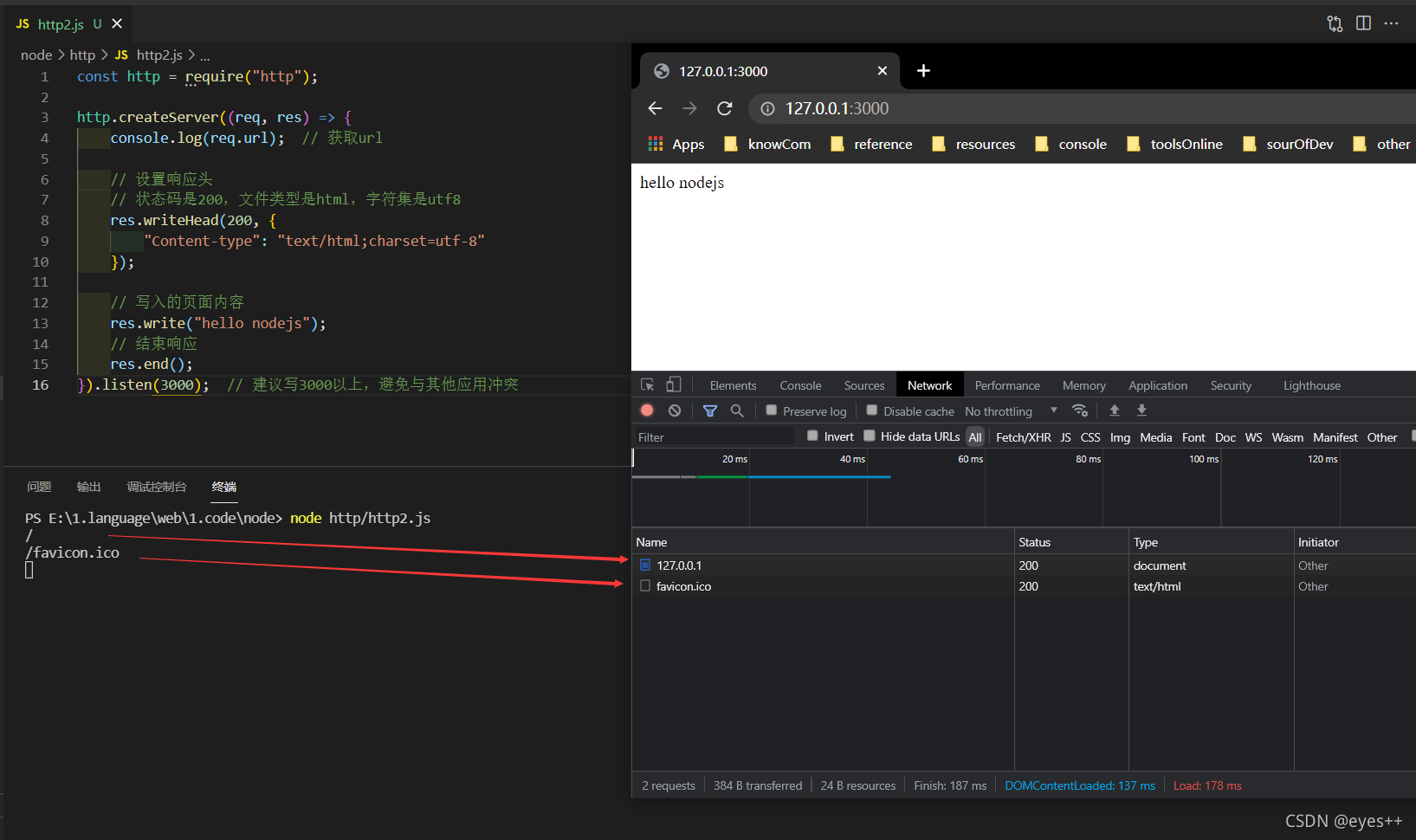
URL
const url = require('url');
let api = "https://api.oick.cn/random/api.php?type=pc";
console.log(url.parse(api));
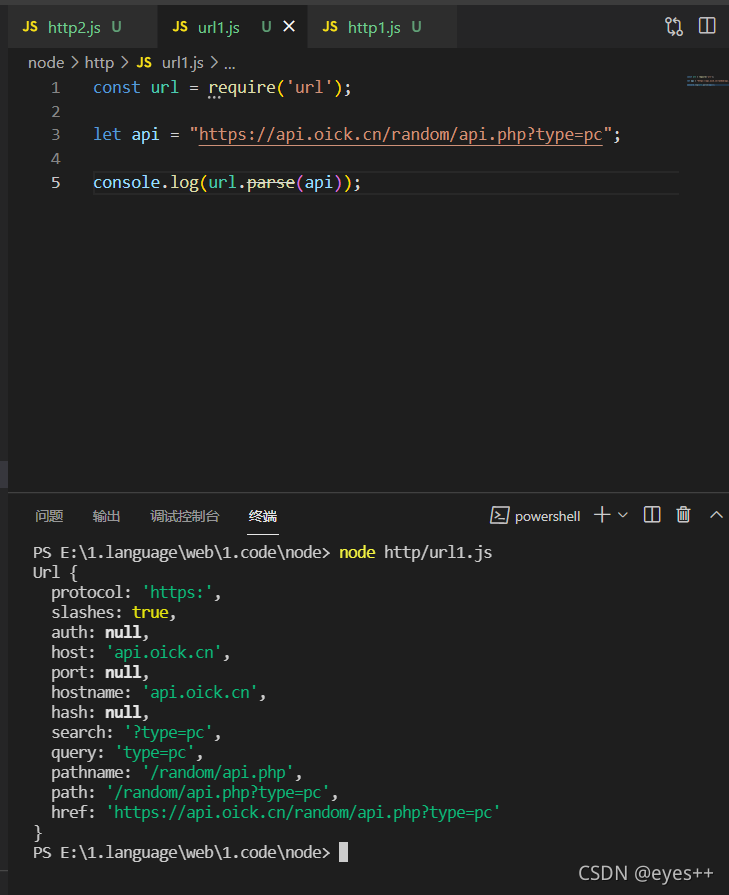
const http = require("http");
const url = require("url");
http.createServer((req, res) => {
res.writeHead(200, {
"Content-type": "text/html;charset=utf-8"
});
res.write(`
<head><meta charset='UTF-8'></meta></head>
<h1>hello nodejs</h1>
`);
if (req.url != '/favicon.ico') {
let parameter = url.parse(req.url, true).query;
console.log("姓名:" + parameter.name + " 年龄:" + parameter.age);
}
res.end();
}).listen(3000);