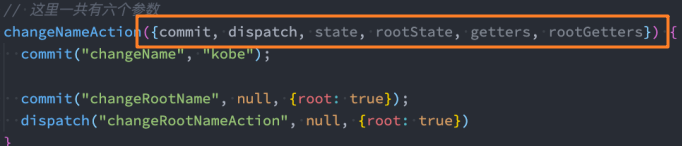【Vue全家桶】Vuex状态管理
? 1. 什么是状态管理⏰ Vuex的使用? 单一状态树 和 mapState 辅助函数1. 单一状态树2. mapState 辅助函数 ? getters 的基本使用1. getter 的使用2. getters 第二个参数3. getters 的返回函数 (了解)4. mapGetters 的辅助函数 ? mutation 基本使用1. mutation 携带数据2. mutation 重要原则 ? actions 的基本使用1. actions 的分发操作2. actions 的辅助函数3. actions 的异步操作 ? module 的基本使用1. module 的局部状态2. module 的命名空间3. module 修改或派发根组件
? 1. 什么是状态管理
在开发中,我们会的应用程序需要处理各种各样的数据,这些 数据需要保存在我们应用程序中的某一个位置,对于这些数据 的管理我们就称之为是状态管理
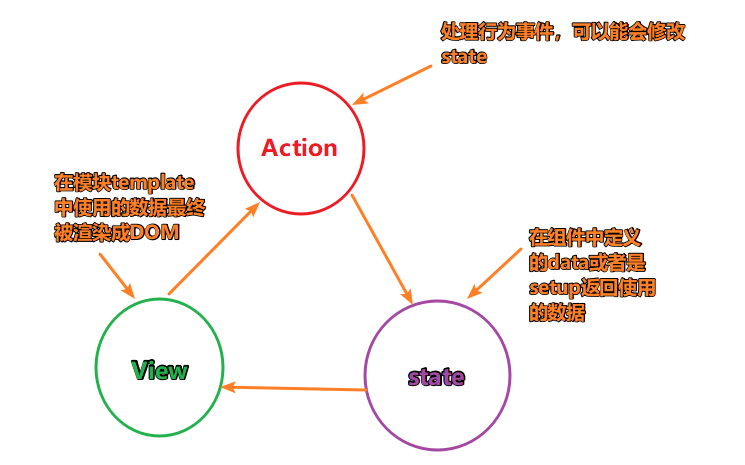
Vuex 的状态管理的基本实现(这里采用官方的图解)
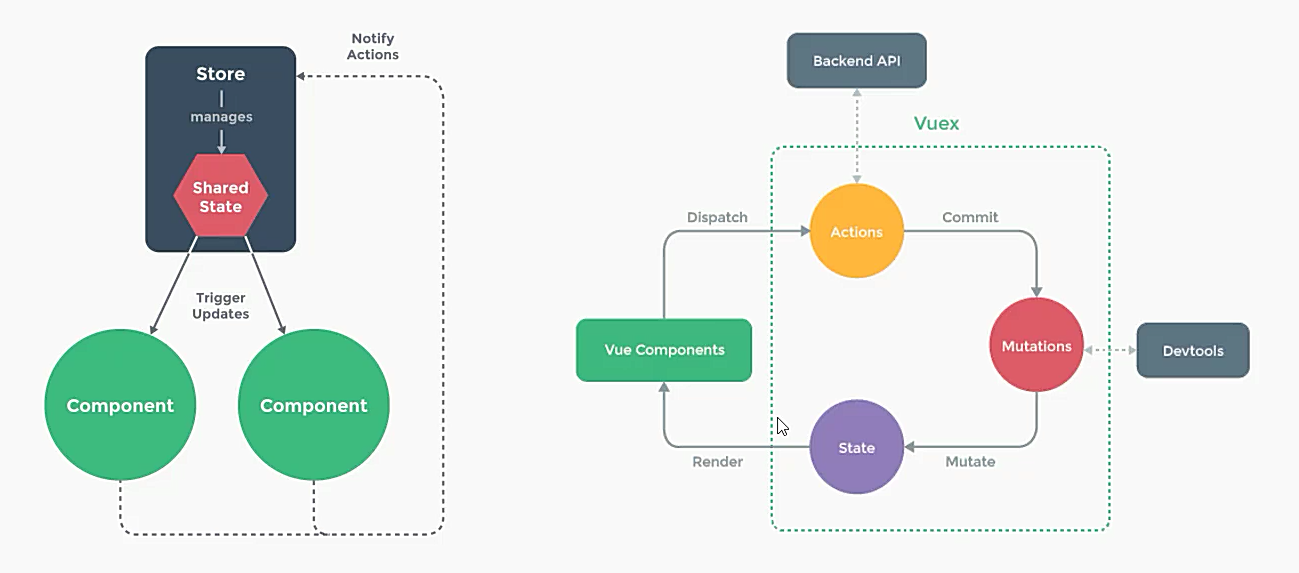
⏰ Vuex的使用
安装vuexnpm install vuex基本使用 :
store本质上是一个容器 --> 存着大部分应用中的状态。
vuex 的状态存储是响应式的,当store中的状态发生变化时,那么响应的组件也会被更新。
// main.jsimport { createApp } from "vue"import App from "./App.vue"import store from "./store"const app = createApp(App)app.user(store)app.mount("#app")// src/store/index.jsimport { createStore } from "vuex"const store = createStore({ state: () => ({ counter: 100 }), mutations: { increment(state) { state.counter++ } }})export default store//App.vue<template> <div class="app"> <!-- store 中的counter --> <h2>方式一:模板:App当前计数: {{$store.state.counter}}</h2> <h2>方式二:optionsAPI中的computed使用: {{storeCounter}}</h2> <h2>方式三:在compositionAPI中setup函数使用:{{counter}}</h2> <button @click="increment">+1</button> </div></template><script>export default { computed: { storeCounter () { return this.store.state.counter } }}</script><script setup>import { toRefs } from 'vue'import { useStore } from 'vuex'const store = useStore()const { counter } = toRefs(store.state)function increment () { store.commit("increment")}</script> <style scoped></style>? 单一状态树 和 mapState 辅助函数
1. 单一状态树
意味着每一个应用就只包含一个 store实例
优点:如果状态信息包含了多个 store 实例对象,那么之后维护和管理起来就会比较麻烦。单一状态树是我们最直接的方式找到某一个状态的片段,所以维护起来也比较方便
2. mapState 辅助函数
如果需要获取多个状态的时候,可以使用 mapSate 辅助函数
这里有两种方式,分别是在optionsAPI 和 composition API中使用 mapState
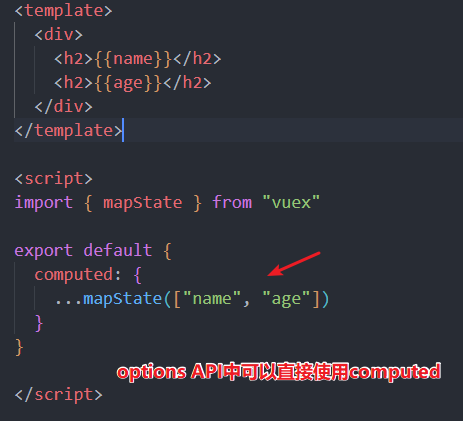
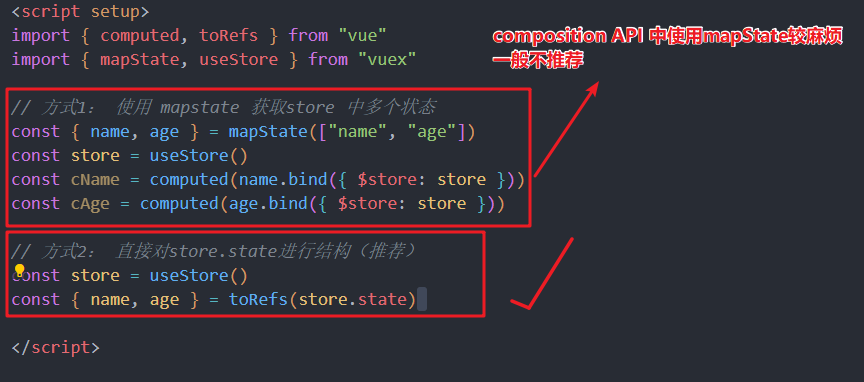
? getters 的基本使用
1. getter 的使用
场景:当需要我们将store中的某些属性经过一些列的变化之后再使用,这个时候可以选择使用getters
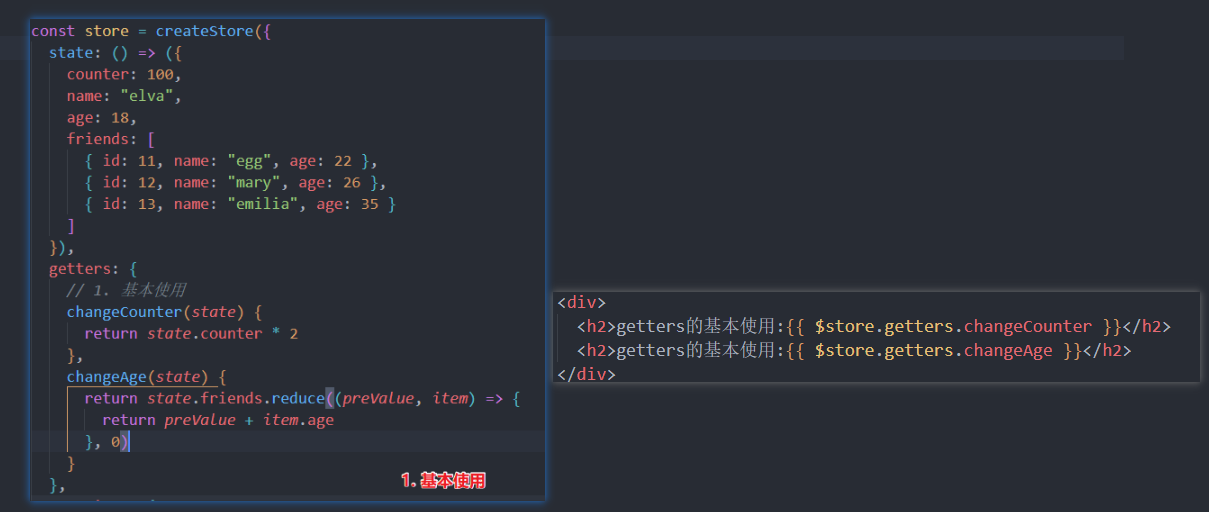
2. getters 第二个参数
在上述场景中,getters接受的第一个参数是state,getters 也可以接收第二个参数
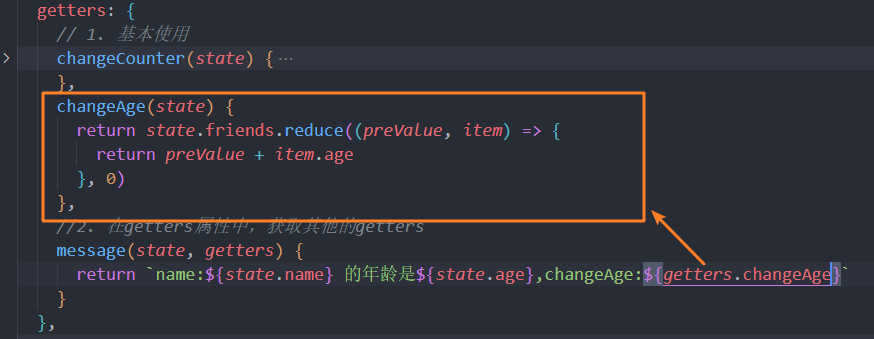
3. getters 的返回函数 (了解)
getters中的函数本身,可以返回一个函数,那么在使用的地方相当于可以调用这个函数
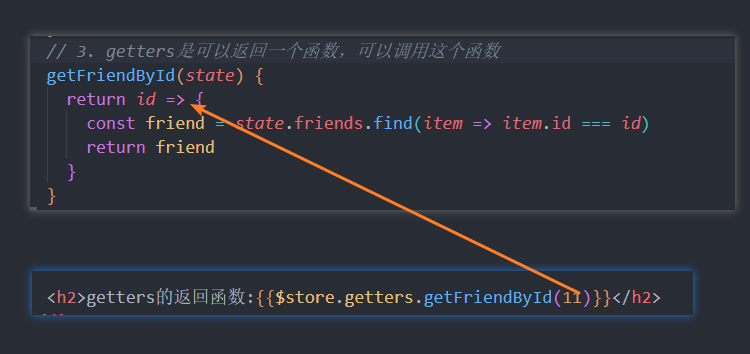
4. mapGetters 的辅助函数
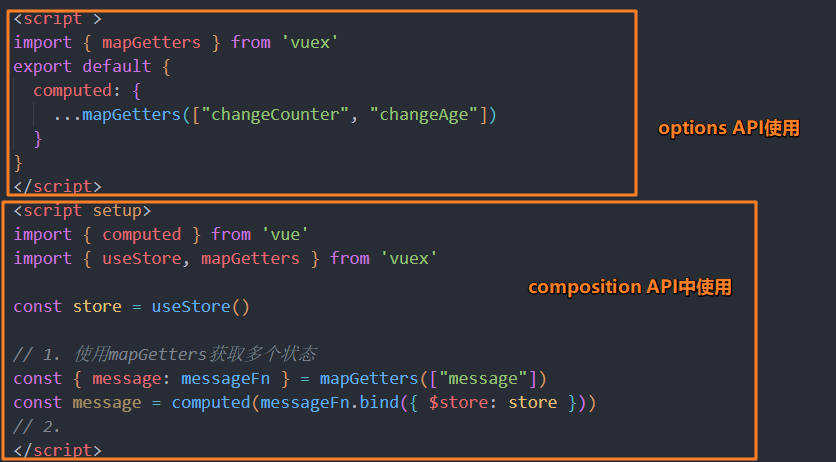
? mutation 基本使用
改变vuex中的store的状态的唯一方法是提交mutation
注意:在pinia中是取消了mutation,后续会继续讲。搭配vue3的composition API会比vuex更好,所以这里使用 options API演示
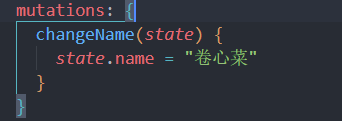

1. mutation 携带数据
很多时候我们在提交mutation的时候会携带一些数据,这个时候可以这样使用
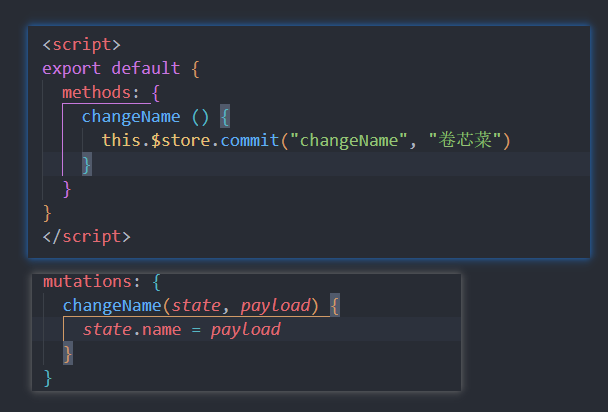
2. mutation 重要原则
mutation 必须是同步函数,即不允许使用异步函数(例如发送网络请求)
? actions 的基本使用
Action类似于mutation,不同在于:
Action提交的是mutation,而不是直接变更状态;Action可以包含任意异步操作;参数context:
context是一个和store实例均有相同方法和属性的context对象;可以从其中获取到commit方法来提交一个mutation,或者通过 context.state 和 context.getters 来获取 state 和 getters;1. actions 的分发操作
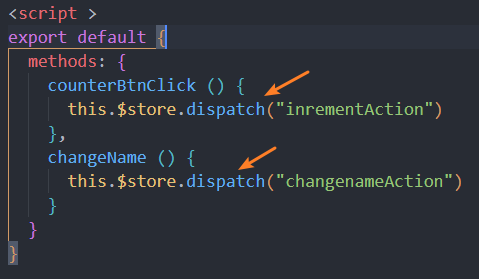
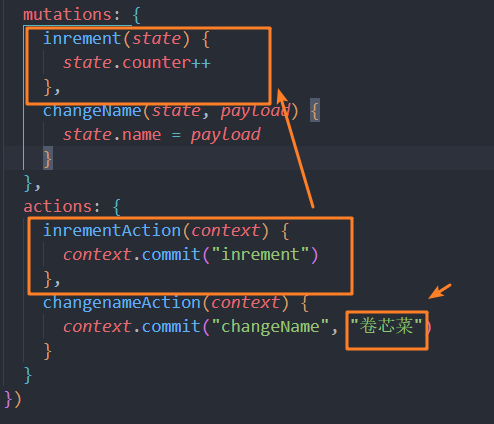
2. actions 的辅助函数
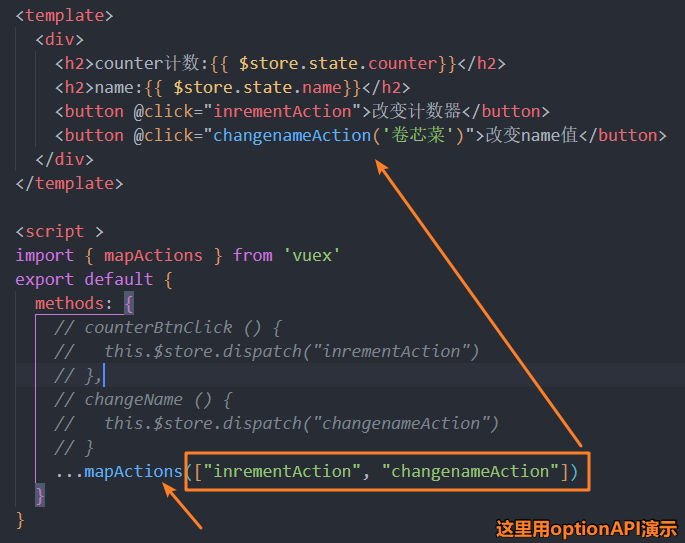
3. actions 的异步操作
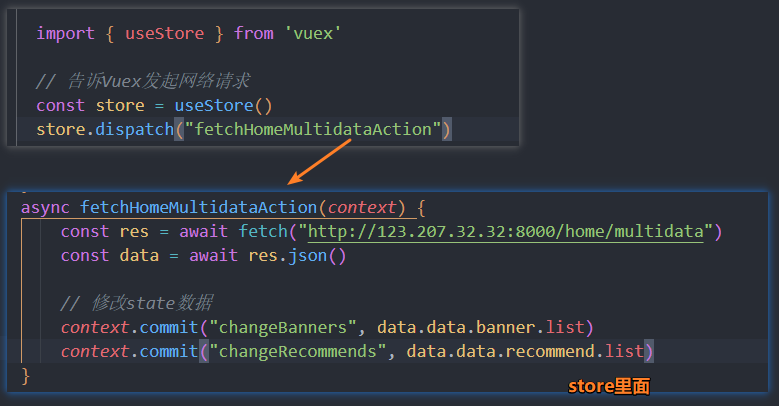
? module 的基本使用
由于使用单一状态树,应用的所有状态会集中到一个比较大的对象,当应用变得非常复杂时,store 对象就有可能变得相当臃肿。所以Vuex允许我们将 store 分割成模块(module)。
每个模块拥有自己的 state、mutation、action、getter、甚至是嵌套子模块
1. module 的局部状态
对于模块内部的 mutation 和 getter,接收的第一个参数是模块的局部状态对象。
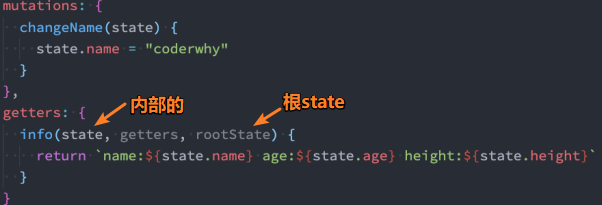
2. module 的命名空间
默认情况下,模块内部的action和mutation仍然是注册在全局的命名空间中的。所以命名不可以重复
如果我们希望模块具有更高的封装度和复用性,可以添加 namespaced: true 的方式使其成为带命名空间的模块: 当模块被注册后,它的所有 getter、action 及 mutation 都会自动根据模块注册的路径调整命名。
3. module 修改或派发根组件
在action中修改root中的state,那么有如下的方式: