ui设计的界面总是极具个性化的,要去修改插件中的视频控件的样式和布局太困难了,那就自己参照video原生事件,重写一个吧。
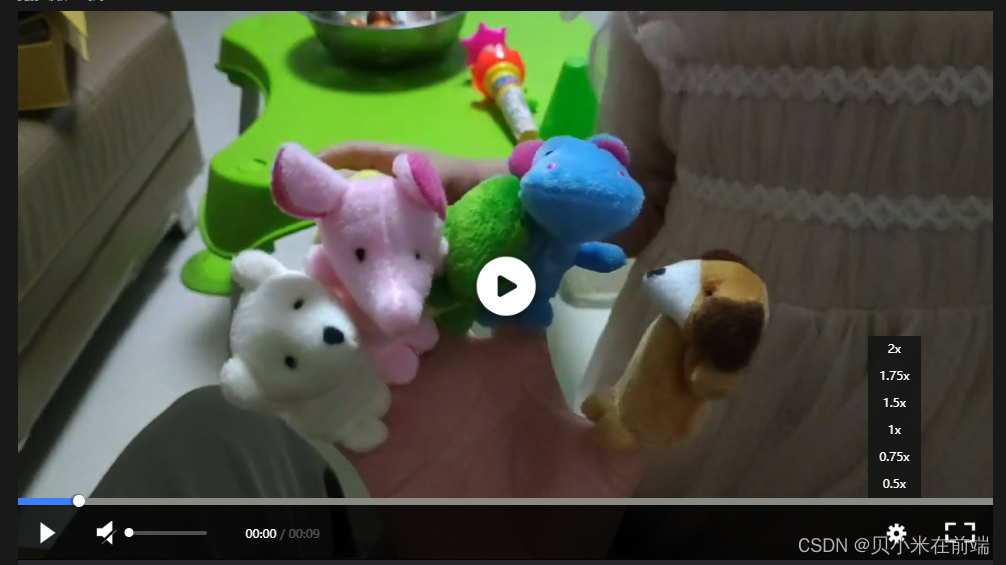
(效果图预览)
一、video标签的属性(props)
html <video>标签 | 菜鸟教程
<video ref="videoPlayer" id="videoElement" controls autoplay :muted="isMute" width="800px" height="600px" > 您的浏览器不支持video</video>参数说明:(更多属性参照上述菜鸟教程中的video标签)
controls:默认为true,即向用户展示视频控件(如播放、暂停按钮等)autoplay:如果出现该属性,则视频在就绪后马上播放。muted:是否静音,默认为truewidth:设置视频播放器的宽度二、video视频控件的触发事件
video标签支持的多媒体事件(Media Events) | 菜鸟教程
<video ref="videoPlayer" id="videoElement" controls autoplay :muted="isMute" width="100%" height="100%" @loadeddata="setVideoPoster($event)" @progress="videoProgress($event)" @pause="videoPause($event)" @play="videoPlay($event)" @timeupdate="videoTimeUpdate()" @ended="videoEnded()" @contextmenu="contextmenu"> 您的浏览器不支持video</video><button @click="handlePlay">播放</button><button @click="handlePause">暂停</button><button @click="handleMute">切换静音</button><button @click="fullScreen">全屏</button>data(){ return{ isMute: true // 默认静音 }}1、播放(onplay事件)
this.$refs.videoPlayer.play();
methods:{ // 视频要开始播放时 videoPlay(e){ // ...触发该函数后视频会开始播放,我们可以做一些想做的事情,比如改变自定义播放按钮的样式等 }, // 自定义播放按钮中,触发视频的播放事件 handelPlay(){ this.$refs.videoPlayer.play(); // 会触发videoPlay()函数 }}2、暂停(onpause事件)
this.$refs.videoPlayer.pause();
methods:{ // 视频要暂停播放时 videoPause(e){ // ...触发该函数后视频会暂停播放 }, // 自定义播放按钮中,触发视频的播放事件 handelPause(){ this.$refs.videoPlayer.pause(); // 会触发videoPause()函数 }}3、静音(muted属性)
(1)切换静音
// 手动切换静音(点击(非拖拽)静音时,用户选择的音量不变)
handleMute() {
this.isMute = !this.isMute;
},
(2)改变音量(volume属性)
this.$refs.videoPlayer.volume = a; (a为从 0~1的数字)
// 这里用element的进度条写音量大小调节条<el-slider v-model="curVolume" :show-tooltip="false" @input="changeVolume"></el-slider>data(){ return{ curVolume: 0, // 默认音量为0 }},methods:{ changeVolume(val){ this.curVolume = val; // 由于h5规定volum的值在0-1之间,所以这里要对获取到的val做一个处理(滑块的val是从0-100) this.$refs.videoPlayer.volume = val / 100; // 音量为0的时候,video控件为静音 if ( val == 0 ) { this.isMute = true; } else { this.isMute = false; } }}4、全屏
fullScreen() { this.$refs.videoPlayer.webkitRequestFullScreen();},5、播放进度条
获取视频总时长(duration)
var videoObj = this.$refs.videoPlayer;
videoObj.addEventListener('canplay', () => {
this.totalT = videoObj.duration;
})
获取视频加载进度
HTML5视频 - 加载百分比?
HTML5视频 - 加载百分比?
// 获取视频加载进度videoProgress(e){ var bf = this.$refs.videoPlayer.buffered; var time = this.$refs.videoPlayer.currentTime; if ( bf.length != 0 ){ var range = 0; while( !( bf.start(range) <= time && time <= bf.end(range) ) ) { range += 1; } var loadEndPercentage = ( bf.end(range) / this.playerVideo.duration ) * 100; // 结束加载的百分比 this.persentLoad = loadEndPercentage; }},(1)父组件调用
<template> <video ref="videoPlayer" @progress="videoProgress($event)" @timeupdate="videoTimeUpdate()" > 您的浏览器不支持video </video> // 视频播放、加载进度条 <ProgressLine :presentT="presentT" :totalT="totalT" :persentLoad="persentLoad" @changeCurrentTime="changeCurrentTime($event)" @changeCurrentWord="changeCurrentWord($event)" > </ProgressLine> // 播放时长、视频总时长 <p> <span id="currentTime" ref="progressTimer">{{ videoCurrentTime }}</span> <span style="color: #ffffff;opacity: 0.3;"> / </span> <span id="durationTime" ref="durationTimer">{{ videoTotalTime }}</span> </p></template>import ProgressLine from './ProgressLine.vue';export default { name: 'videoPage', components: { ProgressLine }, data(){ return{ presentT: 0, // 进度条的当前值,必须为number totalT: 0, // 进度条的最大值,必须为number persentLoad: 0, // 视频加载进度 videoCurrentTime: '00:00', // 当前视频已播放时长 videoTotalTime: '00:00', // 视频总时长 } }, methods:{ // 子组件传入的时间修改 changeCurrentTime(data) { this.$refs.videoPlayer.currentTime = data; // 点击进度条设置视频当前播放点 }, changeCurrentWord(data) { this.videoCurrentTime = this.formatTime(data); // 当前播放时间显示文字 }, // 获取视频加载进度 videoProgress(e){ var bf = this.playerVideo.buffered; var time = this.playerVideo.currentTime; if ( bf.length != 0 ){ var range = 0; while( !( bf.start(range) <= time && time <= bf.end(range) ) ) { range += 1; } var loadEndPercentage = ( bf.end(range) / this.playerVideo.duration ) * 100; // 结束加载的百分比 this.persentLoad = loadEndPercentage; } }, // 视频自动播放时 videoTimeUpdate(){ this.presentT = this.playerVideo.currentTime; // 获取当前播放时长 this.videoCurrentTime = this.formatTime(this.presentT); // 时间格式化 }, // 时间格式化 formatTime(t) { var m = parseInt(t % 3600 / 60) m = m < 10 ? '0' + m : m var s = parseInt(t % 60) s = s < 10 ? '0' + s : s return m + ':' + s }, }}(2)进度条组件(播放进度条 和 加载进度条)
// ProgressLine.vue 进度条组件<template> <div> <div class="line-background"> <div class="time-line" @click="adjustProgress($event)"> <div class="progress-round" ref="progressRound"> <div class="loading" ref="persentLoad" style="width: 0;"></div> <!-- 加载进度条 --> <div class="progress" ref="progress" @click="adjustProgress"></div> <div class="round" ref="round" @mousedown="roundDrag"></div> </div> </div> </div> </div></template><script>export default { name: 'ProgressLine', props: { presentT: {}, totalT: {}, persentLoad: { default : 0 } }, data() { return { // 进度条拖拽 dragClick: false, // 鼠标/手指按下 clickDown: false, } }, created() { }, watch: { // 侦听当前播放时长设置进度条 presentT: { handler(newValue, oldValue) { // 未点击进度条 if (this.dragClick == false && this.clickDown == false) { this.$refs.progress.style.width = newValue / this.totalT * 100 + '%' if ((newValue / this.totalT * 100 - 1.23) < 0) { this.$refs.round.style.left = 0 + '%' } else { this.$refs.round.style.left = (newValue / this.totalT * 100) - 1.23 + '%' } } else if (this.dragClick == true) { this.dealWidth() this.dragClick = false } } }, persentLoad: { handler(newValue, oldValue) { this.$refs.persentLoad.style.width = ( newValue / 100 ) * 1300 + 'px'; } } }, methods: { progressData(data) { this.$emit('changeCurrentTime', data) this.$emit('changeCurrentWord', data) }, // 进度条位置和圆点定位处理 dealWidth() { this.$refs.progress.style.width = this.progressWidth / this.$refs.progressRound.offsetWidth * 100 + '%' if ((this.progressWidth / this.$refs.progressRound.offsetWidth * 100) - 1.23 < 0) { // 圆点定位 this.$refs.round.style.left = 0 + '%' } else { this.$refs.round.style.left = (this.progressWidth / this.$refs.progressRound.offsetWidth * 100) - 1.23 + '%' } }, // 进度条点击 adjustProgress(e) { this.dragClick = true e.preventDefault() const { left, width } = this.$refs.progressRound.getBoundingClientRect() // 进度条到屏幕距离及进度条的宽度 this.progressWidth = e.clientX - left if (this.progressWidth < 0) {//进度条边界值计算情况 this.progressWidth = 0 } else if (this.progressWidth >= width) { this.progressWidth = width } else { this.progressWidth = e.clientX - left // e.clientX:鼠标点击的位置到屏幕最左侧的距离 } this.dealWidth() this.progressData((this.progressWidth / width) * this.totalT) }, // 进度条圆点拖拽 roundDrag(event) { event.preventDefault() const offsetX = event.offsetX this.dragClick = true this.clickDown = true // 解决圆点拖拽进度条长度抖动 document.onmousemove = (e) => { // 给圆点添加移动事件 e.preventDefault()// 阻止进度条拖拽时屏幕原有的滑动功能 const X = e.clientX // 获取圆点离屏幕的距离 const { left, width } = this.$refs.progressRound.getBoundingClientRect() const ml = X - left // 进度条长度:圆点离屏幕的距离减去进度条最左边离屏幕的距离 if (ml <= 0) { // 进度条长度最小和最大值的界定 this.progressWidth = 0 } else if (ml >= width) { this.progressWidth = width } else { this.progressWidth = ml } this.progressData((this.progressWidth / width) * this.totalT) //视频播放时间 this.dealWidth() } // 抬起鼠标,结束移动事件 document.onmouseup = () => { document.onmousemove = null document.onmouseup = null this.clickDown = false } }, }}</script><style lang="less" scoped>.line-background { width: 100%; height: 10px; background-color: rgba(255, 255, 255, 0.3); .time-line { width: 100%; height: 10px; background-color: #565651; .progress-round { cursor: pointer; width: 100%; position: relative; display: flex; .loading { height: 10px; background-color: rgba(255, 255, 255, 0.3); } .progress { position: absolute; top: 0; left: 0; width: 00%; height: 10px; background-color: #3d7eff; } .round { position: absolute; top: 50%; left: 0; transform: translateY(-50%); width: 16px; height: 16px; border-radius: 16px; background: #ffffff; box-shadow: -2px 0px 2px 2px rgba(3, 0, 0, 0.30); } } }}</style>6、视频中禁用右键(可以禁止用户下载视频)
// 在视频中禁用右键(禁止用户下载)contextmenu(e){ e.returnValue = false;},7、设置倍速播放
this.$refs.videoPlayer.playbackRate = rate; // rate 一般在[2.0,1.75,1.5,1.0,0.75,0.5]范围