最近做的项目老是涉及到大小屏切换,但是因为屏幕宽高不一样的原因,老是要计算表格高度
window.onresize:监听window窗口变化,当窗口大小发生变化时,会触发此事件
含义
MDN中的定义是这样子的:
文档视图调整大小时会触发 resize事件。
在js中使用
window.onresize = function(){// todo event}在html中使用
<body onresize="myFunction()">在vue中的使用
需要注意的是,this在函数中指的是window,而不是vue实例
mounted(){const _this = thiswindow.onresize = function(){_this.width = document.body.clientWidth// todo event}}需要注意的两点:
1、this在函数中不可用,他在函数中不一定指全局上下文
解决办法如下:
const _this = thiswindow.onresize = function(){_this.width = document.body.clientWidth}2、在谷歌浏览器中,window.onresize会触发两次,网上说是谷歌浏览器的bug
解决办法如下,设定一个标识
let flag = true window.onresize = function () { if (flag) { console.log(new Date(), '窗口改变了') flag = false } let timeId = setTimeout(() => { flag = true timeId = null // 清除延时定时器 }, 1000) }没使用flag之前
![[外链图片转存失败,源站可能有防盗链机制,建议将图片保存下来直接上传(img-CutMjFRk-1678451210887)(https://s3-us-west-2.amazonaws.com/secure.notion-static.com/ffb54874-0624-453a-a431-eff7c395a11a/Untitled.png)]](http://m.zhangshiyu.com/zb_users/upload/2024/04/20240402141538171203853845260.png)
使用之后,如下图,控制台只打印了一遍
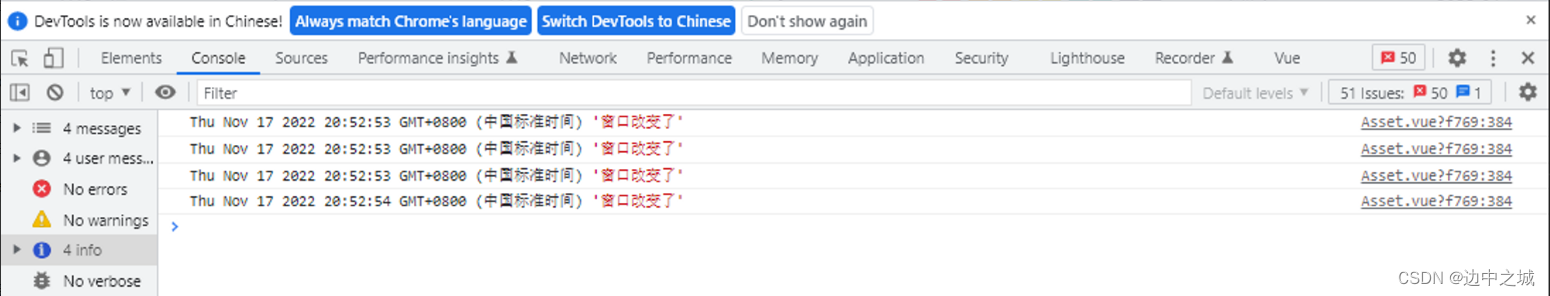
注意在项目中的使用
1、window.onresize只能在一个组件中使用,如果多个组件调用则会出现覆盖情况,所以我的解决方案是在App.vue中使用,获取document.documentElement.clientWidth(即浏览器宽度)存放在vuex中,别的组件只需要用computed(计算属性)将vuex的clientWidth获取,然后通过watch监听clientWidth的值,即可触发组件事件
2、由于window.onresize是全局事件,在其他页面改变界面时也会执行,这样可能会出现问题,需要在出这个界面时注销window.onresize事件。
created() { this.$bus.$on('resize', this.$_setTableHeight) window.onresize = function () { console.log(new Date(), '窗口改变了') }},beforeDestroy() { this.$bus.$off('resize', this.$_setTableHeight) window.onresize = null},注销之后,切换到其他页面,控制台就不会输出以下信息
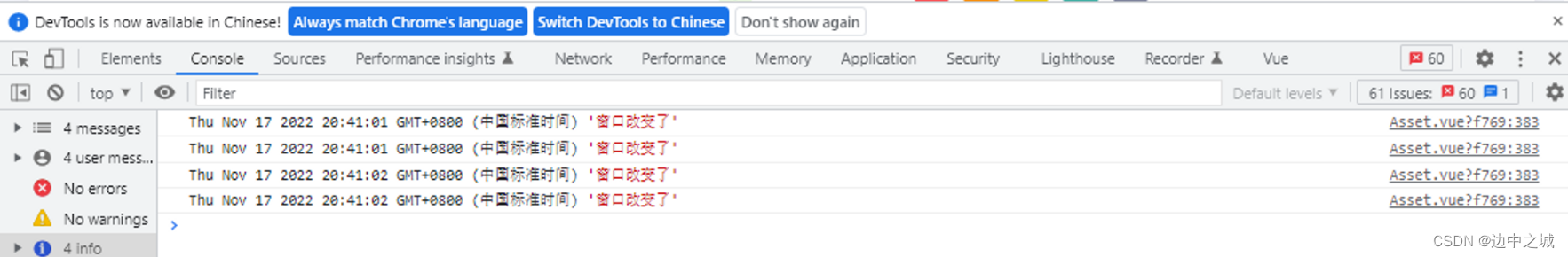
window.addEventListener
mounted() { this.$nextTick(() => { this.onDrawLine() window.addEventListener('resize', this.resize()) }) }, beforeDestroy() { console.log('删除了')// 具名函数使用removeEventListener清除,但是匿名函数不行 window.removeEventListener('resize', this.resize()) },性能优化
window.onresize 在监听窗口变化时,固然起到很好的效果,但是对于网页性能消耗过大。因为html中每个标签的变化,都会触发window.onresize 事件,比如显示/隐藏某个抽屉、添加/删除某个div等等,很有可能会造成循环触发和无限制触发,于是新推出了另外一个事件**ResizeObserver(对element和svgelement元素进行监听)**
MDN定义如下:
ResizeObserver避免了通过回调函数调整大小时,通常创建的无限回调循环和循环依赖项。它只能通过在后续的帧中处理 DOM 中更深层次的元素来做到这一点。如果它的实现遵循规范,则应在绘制前和布局后调用 resize 事件。
MDN示例:https://mdn.github.io/dom-examples/resize-observer/resize-observer-text.html
部分源码如下:
const h1Elem = document.querySelector('h1');const pElem = document.querySelector('p');const divElem = document.querySelector('body > div');const slider = document.querySelector('input[type="range"]');const checkbox = document.querySelector('input[type="checkbox"]');divElem.style.width = '600px';slider.addEventListener('input', () => { divElem.style.width = `${slider.value}px`;})const resizeObserver = new ResizeObserver((entries) => { for (const entry of entries) { if (entry.contentBoxSize) { // Firefox implements `contentBoxSize` as a single content rect, rather than an array const contentBoxSize = Array.isArray(entry.contentBoxSize) ? entry.contentBoxSize[0] : entry.contentBoxSize; h1Elem.style.fontSize = `${Math.max(1.5, contentBoxSize.inlineSize / 200)}rem`; pElem.style.fontSize = `${Math.max(1, contentBoxSize.inlineSize / 600)}rem`; } else { h1Elem.style.fontSize = `${Math.max(1.5, entry.contentRect.width / 200)}rem`; pElem.style.fontSize = `${Math.max(1, entry.contentRect.width / 600)}rem`; } } console.log('Size changed');});resizeObserver.observe(divElem);checkbox.addEventListener('change', () => { if (checkbox.checked) { resizeObserver.observe(divElem); } else { resizeObserver.unobserve(divElem); }});副作用:兼容性不强,有些浏览器兼容,具体情况见Can I Use
参考链接:
https://www.cnblogs.com/yxysuanfa/p/6878016.html
https://www.jb51.net/article/245030.htm
https://developer.mozilla.org/zh-CN/docs/Web/API/ResizeObserver