做过大数据抓取的程序员应该都知道,正常市面上的爬虫ip只分为两种,一种是API提取式的,还有一种是账密形式隧道模式的。往往因为高昂费用而止步。对于初学者觉得没有必要,我们知道每个卖爬虫ip的网站有的提供了免费IP,可是又很少,写了个爬虫ip池 。学习应该就够了。
爬虫ip池:
1,在各大网站爬取免费爬虫ip
2,检查ip可用 可用存入数据库1和2
3,在数据库1中拿出少量爬虫ip存入数据库2(方便维护)
4,定时检查数据库1和数据库2的爬虫ip数量,以及是否可用
5,调用端口
1、各大网站爬取免费爬虫ip
1 def IPList_61(): 2 for q in [1,2]: 3 url='http://jshk.com.cn/'+str(q)+'.html' 4 html=Requestdef.get_page(url) 5 if html!=None: 6 #print(html) 7 iplist=BeautifulSoup(html,'lxml') 8 iplist=iplist.find_all('tr') 9 i=210 for ip in iplist:11 if i<=0:12 loader=''13 #print(ip)14 j=015 for ipport in ip.find_all('td',limit=2):16 if j==0:17 loader+=ipport.text.strip()+':'18 else:19 loader+=ipport.text.strip()20 j=j+121 Requestdef.inspect_ip(loader)22 i=i-123 time.sleep(1)多写几个这样的方法
2,检查ip可用 可用存入数据库1,和2。
3,在数据库1中拿出少量爬虫ip存入数据库2(方便维护)。
def inspect_ip(ipprot): 2 time.sleep(1) 3 herder={ 4 "User-Agent": "Mozilla/5.0 (Windows NT 10.0; Win64; x64) AppleWebKit/537.36 (KHTML, like Gecko) Chrome/62.0.3202.94 Safari/537.36", 5 'Accept-Encoding':'gzip, deflate', 6 'Accept-Language':'zh-CN,zh;q=0.9', 7 'Accept':'text/html,application/xhtml+xml,application/xml;q=0.9,image/webp,image/apng,*/*;q=0.8', 8 'Upgrade-Insecure-Requests':'1' 910 }1112 url='https://www.baidu.com'13 proxies = { "http": "http://"+str(ipprot) }14 request=requests.get(url,headers=herder,proxies=proxies)15 if request.status_code==200:16 print('可用爬虫ip'+ipprot)17 if Db.r.llen('Iplist')<=50:18 Db.add_ip(ipprot)19 #Alt.iplist.append(ipprot)2021 else:22 Db.add_ips(ipprot)23 else:24 print('不可用爬虫ip'+ipprot)我这里是用的www.baidu.com检测的 给主IP的数据库长度是50 (太多了不好维护)。
4、定时检查数据库1和数据库2的爬虫ip数量,以及是否可用
#检查ip池数量def time_ip(): while True: time.sleep(5) Db.act_lenip() #检查备用池数量def time_ips(): while True: time.sleep(30)<br> #当备用池数量小于100 再次获取 if Db.len_ips()<100: print('填数据') Acting_ip.iplist()#程序入口if __name__ == '__main__': t1=threading.Thread(target=time_ip) t1.start() t2=threading.Thread(target=time_ips) t2.start() t1.join() t2.join()给他2个线程
Db.py
1 #coding:utf-8 2 import redis 3 import Requestdef 4 r = redis.Redis(host='127.0.0.1', port=6379)#host后的IP是需要连接的ip,本地是127.0.0.1或者localhost 5 #主ip池 6 def add_ip(ip): 7 r.lpush('Iplist',ip) 8 #备用ip池 9 def add_ips(ip):10 r.lpush('Iplists',ip)11 #备用ip池第一个开始取出12 def app_ips():13 i=str(r.lindex('Iplists',1),encoding='utf-8')14 r.lrem('Iplists',i,num=0)15 return i16 def len_ips():17 return r.llen('Iplists')18 def len_ip():19 return r.llen('Iplist')20 #第一个开始取出21 def app_ip():22 i=str(r.lpop('Iplist'),encoding='utf-8')23 return i24 #取出从最后一个开始25 def rem_ip():26 i=str(r.rpop('Iplist'),encoding='utf-8')27 return i28 #检查主ip池29 def act_db():30 for i in range(int(r.llen('Iplist')/2)):31 Requestdef.inspect_ip(rem_ip())3233 #如果ip池数量少于25个 则填满34 def act_lenip():35 if r.llen('Iplist')<25:36 print('填ip')37 while r.llen('Iplist')<=50:38 Requestdef.inspect_ip(app_ips())5、调用端口 使用flask库创建接口
1 from flask import Flask 2 import Db 3 4 app = Flask(__name__) 5 6 @app.route('/', methods=['GET']) 7 def home(): 8 return 'What is?' 910 @app.route('/get', methods=['GET'])11 def homsse():12 return Db.app_ip()13 #线程池数量14 @app.route('/count', methods=['GET'])15 def homsssse():16 return str(Db.len_ip())17 app.run(debug=True)就完成了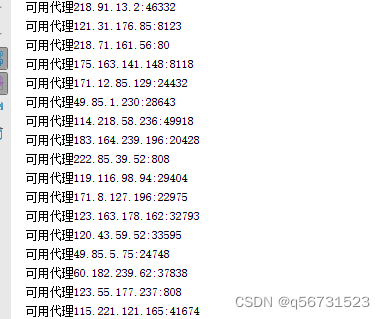
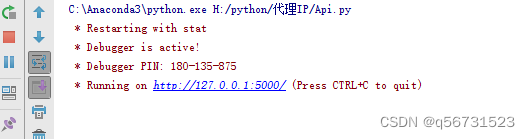
运行api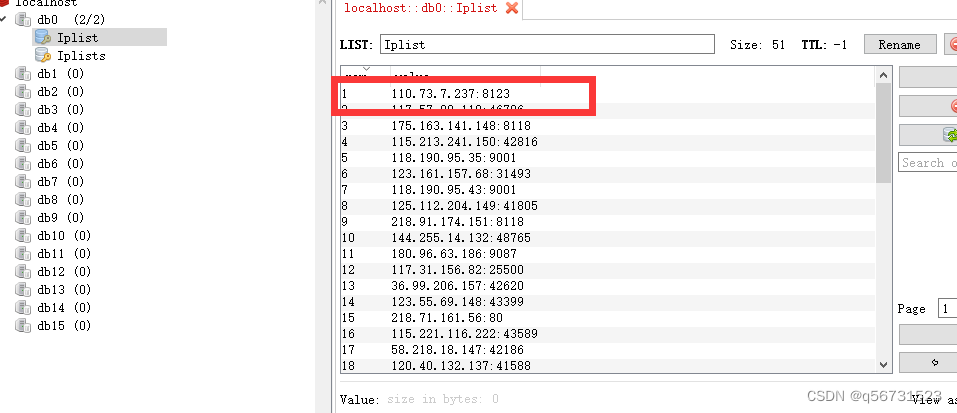
数据库里面的 Iplist为主Ip池 iplist 为备用ip池。
用get调用 用一次就删一个。